
You can use Windows Vista’s Calculator program to perform both basic and advanced math tasks. Calculator works very much like a handheld calculator. To enter numbers for calculations, either use the numeric pad on your keyboard or use your mouse to click the corresponding numeric key within Calculator. Specific Calculator keys perform math functions: Click the asterisk key (*) to multiply, the plus key (+) to add, the minus key (-) to subtract, and the slash key (/) to divide.
Windows Vista’s Calculator allows two modes of operation: Standard and Scientific. Use Standard mode, the default, for all basic calculations, and Scientific mode to handle complex mathematical formulas and statistics. You can also convert your values to other number systems, such as hex or binary, and use digit grouping to view numbers as logically grouped. Calculator’s extended precision feature enables you to ensure accuracy to 32 digits.

1 Click Start.
2 Click All Programs.
3 Click Accessories.
4 Click Calculator.
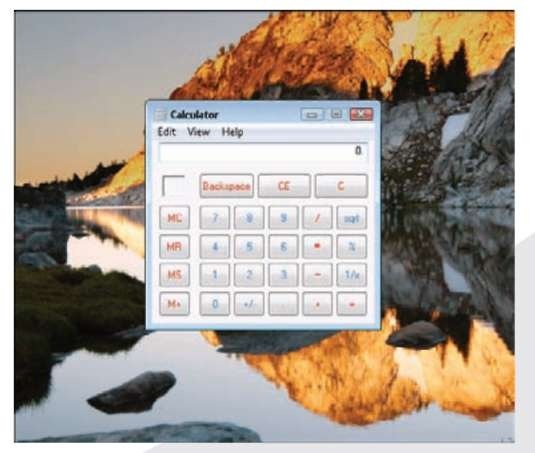
Calculator opens on the desktop.
CALCULATOR
Next post: BACKUP AND RESTORE CENTER
Previous post: CALENDAR
