
You should back up your files to protect them from the many kinds of disasters that can befall a computer — theft, loss, breakage, and the like. Using Windows Vista’s Backup and Restore Center, you can make copies of files, programs, and even settings for the entire system, and save these copies in another location, such as an external hard drive, a CD, or a DVD. The Backup and Restore Center is the launching point for several backup operations, including the File and Folder Backup Wizard, Complete PC Backup, and System Restore.
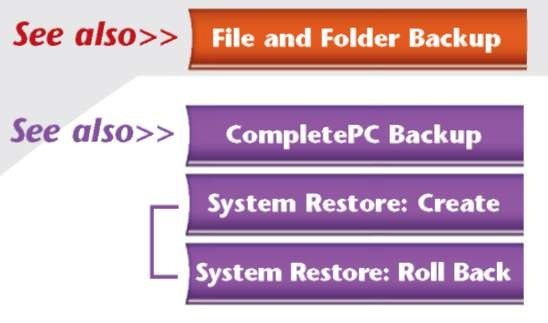
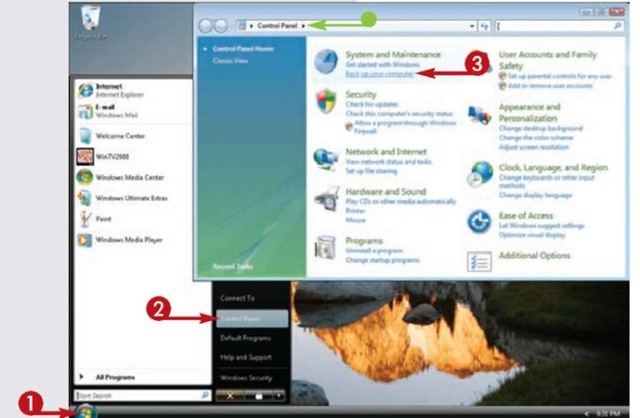
1 Click Start.
2 Click Control Panel.
• The Control Panel window opens.
3 Click Back Up Your Computer under System and Maintenance.
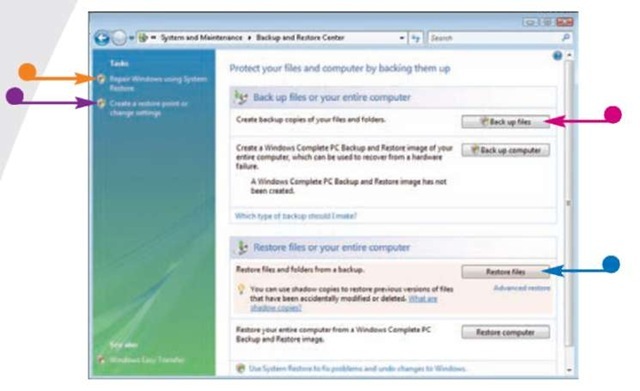
The Backup and Restore Center opens.
Back up files here.
Restore files here.
Click here to access Windows Vista’s System Restore feature.
Click here to set a restore point. (Restore points save information about your computer in order to allow you to undo problematic or unwanted system changes.)
BACKUP AND RESTORE CENTER
Next post: AUTOPLAY
Previous post: CALCULATOR
