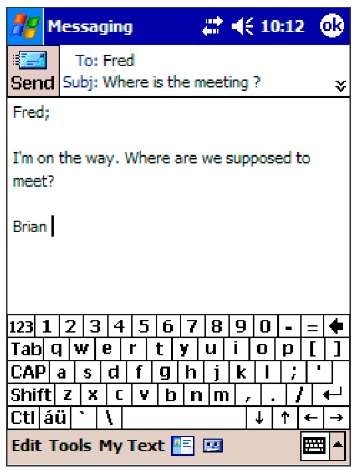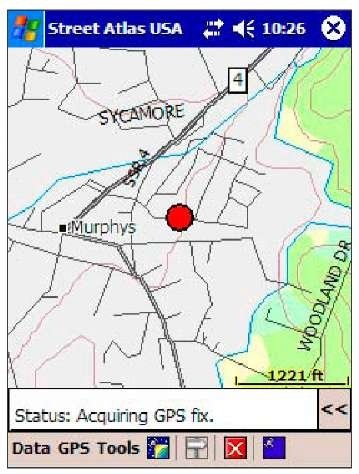Prepare to do away with wires. Technology is terrific, but until recently W the term has also been synonymous with snakes nests of cables under every table, counter, and desk in the whole darn house. No longer must this be the case.
This topic introduces you to the ways of wireless. Wires have all kinds of downsides and few positives, and we take a look at the good parts of removing as many cords, cables, and technological tethers as you possibly can and still have your gizmos function the way they should. I cover wireless broadband, clearing cable clutter from beneath your household surfaces, and always knowing exactly where you are with a GPS device. Moreover, I talk about keeping connected to the world while on the go and the wonderful world of Wi-Fi.
There are downsides to living wirelessly, and you can glance at them, too. Wireless stuff is usually "always on," and that can be a hindrance. Find out why, and much more, in this introductory topic.
Bidding Adieu to Wired Life
When you think about it, wires can be a real hassle. They limit your ability to move freely and to place things where you want them. A very good example of this is the ordinary everyday telephone. If you use a wired telephone, you have to sit at your desk or stand next to the wall phone to have a conversation. If the doorbell rings, you have to tell the person on the other end of the line to hold on while you go see who’s at the door. If you’re using a cordless phone or a cell phone, you can simply continue your conversation while you walk to the door.
A whole world of wireless possibilities
Now multiply the convenience provided by your wireless phone to include the whole multitude of gadgets that fill your home. Just imagine how these additional examples might apply to your situation:
♦ You’re stuck with a slow dial-up connection to the Internet. Broadband is tempting, however, even if you’re out of range of your phone company for a DSL connection or cable and fiber connections are unavailable. Consider a satellite connection. Even though the latency of such a hookup is worse than that with the aforementioned broadband solutions, you can still download big files, stream rich multimedia content, and perform other bandwidth-intensive tasks far more efficiently than you could with dial-up.
♦ You’re pretty much solo at your computer. By adding a wireless network to your home, you can share files, printers, your Internet connection, music you’ve downloaded, and multiplayer games without the hassle of running wires. If you want to move a PC from one place to another, you can do it and not worry whether a handy network outlet is nearby. Why, you can even take your wireless laptop out into the backyard and surf the Internet in a lawn chair under your favorite tree.
♦ You’re stuck at home waiting on messages and phone calls. With a wireless PDA, you are within reach of e-mail at your favorite coffee shop — you don’t have to worry about missing that important message from a potential new client. You may even listen to an Internet radio station, so you don’t have to listen to the rants from a fanatical talk radio show host.
Figure 1-1:
My wireless Pocket PC can send and receive messages with the built-in messaging application.
♦ You’re sans cell phone. It’s hard to imagine another device that can help you keep in touch nearly as well as a cell phone. With it, you can quickly check to see what someone’s scribbled notes on your shopping list really mean. Don’t take a chance that what looks like sour cream in someone’s poor handwriting is actually whipping cream!
♦ You’re sick of the wiry clutter at your desk. Cutting the wires to your keyboard, mouse, printer, and other devices sounds like a sure way to kill your computer, but wireless peripherals are simply so much more convenient than their wired counterparts — especially if your desk is such a mess that you haven’t seen the top of it in years. You can use a proprietary wireless standard, Bluetooth devices, or even the forthcoming WUSB (wireless universal serial bus) to connect peripherals without wires.
♦ You’re a home entertainment technology junkie. Now, you can set up one computer to hold all of your music from your CDs or from Internet downloads, and play that music on your home entertainment system without putting an ugly PC in the living room and without running another tangled mess of wires.
♦ You love radio but hate commercials, and the terrestrial stations don’t play the type of songs or talk shows you enjoy. With satellite radio, the choices are much more numerous, and many shows are commercial-free!
♦ Your family vacations seem more like battles over who can or cannot read a map. You’re going to love how GPS technology can keep you from ever having to ask directions again. Figure 1-2 shows my GPS receiver as it determines my exact position.
Figure 1-2:
With a GPS receiver you never have to wonder where you are.
I guess if that list doesn’t have you thinking about the possibilities for a wireless life, nothing will — but even this list only scratches the surface.
Cutting the cords
Now that you’ve seen some of the ways that you can go wireless, what’s next? Actually, that depends. You probably have to do some shopping, either to replace existing wired equipment or to add wireless equipment. In either case, it helps to plan ahead because so many different types of wireless equipment exist, and you want to make sure the things you buy work together. That’s where this topic helps.
Consider the example of the wireless home computer network.The type of equipment you choose for your home computer network can have a great impact on how useful your network is in supplying entertainment options.
When buying wireless equipment, go for the highest performance you can afford. That way you won’t close off your future options because the equipment you bought can’t handle the demands of the need to process more data. Also, you can postpone the inevitable need to upgrade your equipment in the future.
Keeping your options open
Once you get the wireless bug, it can be awfully tempting to want to get rid of every cord. As tempting as that may be, just remember that you probably want to keep your options open. You might, for example, want to make sure that you have at least one wired phone in your home because cordless phones typically won’t work if there is a power failure — unlike wired phones, which generally don’t need a separate power supply. (Even though the handset on a cordless telephone runs off rechargeable batteries, the base station that it uses to connect to the phone line must be plugged into a power outlet to function.) Of course, if you have a digital cable phone system, all bets are off; the cable system needs power to supply phone service whether or not your phones are corded.
Remember, too, that just because some of your old, existing equipment is wired doesn’t mean that it no longer serves any purpose. Sure, you probably prefer the convenience of playing music through your home entertainment system, which is connected to your computer, but that won’t do you much good if you want to listen to some old, vinyl records. (I’ve never seen a PC with a built-in turntable.)
Don’t forget to stock up on batteries when you go wireless. While some wireless devices come with built-in rechargeable batteries, others don’t. Some wireless devices run through batteries at an amazing rate; consider buying a battery charger and rechargeable batteries for your devices. They’re expensive at first, but they certainly save money in the long run. You may want to check out iGo (www.igo.com) or Batteries.com to find just the battery you need.
Connecting to the World on the Go
Wireless devices really do open up a whole new world for you, and not just when you’re at home, either. Sure, it’s pretty obvious that a cell phone enables you to connect to the world when you’re on the go, but other wireless devices offer plenty of on-the-go options, too.
Connecting your PC on the go
To successfully communicate with someone, you generally have to both be using the same language. It doesn’t really matter what language that happens to be, as long as you both understand it.
Likewise, computers need to use a common language to communicate. Modern wireless home networking equipment uses one of several standardized methods of communication that were developed to enable different brands of computers and networking equipment to successfully interact. You may have heard of these standards — especially if you’ve tried wading into the sometimes confusing world of wireless networking. These standards go by names like 802.11n, 802.11b, 802.11g, and 802.11a, but they also are known by the slightly less precise Wi-Fi label.
Even though the Wi-Fi label is applied to all four wireless networking standards doesn’t mean those standards are identical. Of the four, 802.11b is the slowest but also the least expensive when you’re buying hardware. 802.11g and 802.11a are rated for similar speeds (about five times as fast as 802.11b) but are incompatible with each other because they operate on different radio frequencies. 802.11b and 802.11g are generally compatible with each other, but can only communicate at the slower 802.11b speed. Just how fast are these different standards? That’s impossible to say because your results vary greatly, depending on dozens of factors.Then, of course, there’s 802.11n, the newest and fastest standard, which is still emerging as this topic is being written.
What does all of this have to do with connecting your PC on the go? Wi-Fi isn’t limited to use on home networks. Wi-Fi is also for wireless office networks and is becoming widely available in other places, too. Want some Internet along with your coffee? Every Starbucks coffee shop now offers customers a Wi-Fi connection. (This type of connection is often called a hot-spot.) If you’d rather have a Big Mac and fries while you surf, head on over to McDonald’s — most of their stores have free Wi-Fi connections, too. Look for hotspots in airports, book shops, and lots of other places as well.
Head on over to the Wi-Fi-FreeSpot Directory (www.wififreespot.com) to find free high-speed Internet access hotspots.
Wi-Fi hotspots generally have a very limited range. In most cases you need to be within the building to get a reliable connection (and some hotspots are specifically designed to limit the range so that you can only connect if you’re inside, where you are expected to be patronizing the store). Even those hot-spots specifically set up to cover a broader area typically only spread their signal a few hundred feet from the hotspot’s antenna, though, so Wi-Fi isn’t a good option if you can’t settle in one place close to the hotspot.
What can you do if you want a wireless Internet connection but aren’t always within range of a Wi-Fi hotspot? One option is an AirCard from Sierra Wireless (www.sierrawireless.com). The AirCard comes in several models — each one designed for a specific type of service. Some models connect via the Sprint PCS Network, some with the AT&T Wireless Network, and some with other flavors of cellular service, too. Generally you should do your homework, choose the service plan that’s right for you, and then buy the AirCard that works with that service. Sometimes cellular service providers even offer special pricing on the AirCard because they know that once you’re hooked, you’re probably going to spend a lot of money on your monthly service plan.
Connecting for voice and messages
Even though most people think of computers when they think about connecting on the go, sometimes a PC is overkill. Sometimes all you need is simply the ability to send and receive text messages. A couple of different types of wireless devices easily handle this duty:
♦ Wireless PDAs, including some models of the Palm and the Pocket PC, can easily send and receive text messages.
♦ The BlackBerry is a wireless device specifically designed for various types of electronic messaging, including e-mail and instant text messaging. It has a small, but serviceable keyboard for entering messages.
♦ Most cell phones now support short messaging service (SMS) so you can send and receive text messages. Apple’s iPhone is a very popular PDA/smartphone.
Addressing the Downside: You’re Always On
If the wireless world has one big problem, it’s that always being connected means that people can contact you at any time. Sure, it’s convenient to flip open your cell phone to quickly ask someone a question, but don’t forget that it is just as convenient for someone to dial your cell phone number and interrupt whatever you’re doing.
But once again, you shouldn’t limit your concerns simply to the fact that anyone can call your cell phone at any time — that is, unless you’re on vacation and you’re trying to get away from it all!
Your wireless network is always on
Wireless home networks are awfully convenient because you can simply fire up your PC anywhere within range and connect. This convenience has its dark side, too. As long as your wireless network is working, a neighbor or a stranger driving by can conveniently try to connect to your home network. Remember, the fact that your wireless network doesn’t require someone to connect using a physical network cable means it’s much easier for someone you don’t want on your network to gain access.
You can, of course, apply some security measures to make it harder for people to break into your wireless home network. In fact, it’s not only possible, but it’s also essential that you enable your wireless network’s security features if you don’t want to run into serious problems.
Your wireless gadgets are probably open, too
Imagine how difficult it would be to keep your automobile safe if the manufacturers were in the habit of delivering cars without locks because they felt that locks were too complicated for the average driver. In most major cities you’d probably be able to measure in minutes (or hours, at the most) the time before your car was stolen.
Unfortunately, the manufacturers of many wireless devices do something similar to building cars without locks. Rather than building in advanced security features (or, as is the case with wireless home networking gear, leaving the security features turned off by default), manufacturers often opt for dumbing down their products so they work as soon as you take them out of the box. Bluetooth-equipped cell phones present an easy target for snoopers for this reason.
In reality, the manufacturers probably are correct; so few people bother to read the technical sections of their product manuals that enabling features that increase security would result in many calls for help from new users. Or, even worse from the manufacturer’s perspective, it could result in products being returned to the stores because "it doesn’t work."
You can go a long way toward protecting your wireless world by taking a few minutes to understand (and use) whatever security measures are offered by your wireless devices. Remember, the harder you make it for a thief or a snoop, the more likely he’ll move on and find an easier target. Even the simplest security measures often deter thieves unless they’re specifically looking to get at your data. Thieves looking to score any data, or leech any Internet connection, typically skip the security-enabled devices and continue on their way.
Taking back control
Yes, going wireless does make life more convenient, and often a lot more fun, too. Keeping things in perspective is important, as well as making sure that the convenience isn’t overshadowed by letting the wireless devices control your life, rather than the other way around. You do have the ultimate weapon if you’re willing to use it, and that’s the on/off switch.