In This Chapter
Understanding the rules
Watching out for violations
Protecting yourself – and helping make eBay.co.uk a safe place to trade
The world abounds in shoulds. You should do this and you should do that. We don’t know who’s in charge of the shoulds, but certain things just make life work better. You may or may not take any of the advice on these pages, but they’ll make your eBay.co.uk business thrive with a minimum of anguish.
In the real world, you have to take responsibility for your own actions. If you buy a DVD player for £25 from some guy selling them out of the back of a lorry, who do you have to blame when you take it home and it doesn’t work? You get what you pay for, and you have no consumer protection from the seller of the possibly ‘hot’ DVD. Responsible consumerism is every buyer’s job. People sue when they feel ripped off, but if you stay clean in your online business, you’ll keep clean.
eBay.co.uk is a community, and the community thrives on the following five basic values:
People are basically good.
Everyone has something to contribute.
An honest, open environment can bring out the best in people. Recognise and respect everyone as a unique individual. Treat others the way that you want to be treated.
eBay is committed to these values, and it says so on its Web site. eBay believes that community members should ‘honour these values – whether buying, selling, or chatting’. So should everyone.
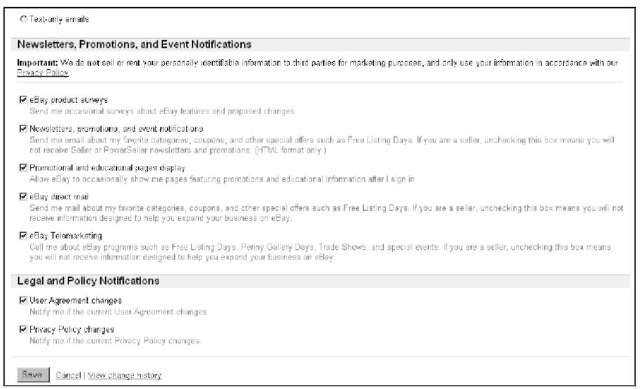
Figure 4-1:
The Legal e-mails area of the Notification Preferences form.
Prohibited items
A prohibited item is banned from sale at eBay.co.uk. You can’t sell a prohibited item under any circumstance. Take a look at the following list. A little common sense tells you there’s good reason for not selling these items, including liability issues for the seller (what if you sold alcohol to a minor? -doing so is against the law).
The following is a list of items prohibited at the time of writing, so don’t try to sell this stuff at eBay.co.uk.
Aeroplane tickets Alcohol
Animals and wildlife products Catalogue and URL sales Counterfeit currency and stamps Counterfeit and trademarked items Credit cards
Drugs and drug paraphernalia
Embargoed items, and items from prohibited countries Eurostar tickets Firearms and ammunition
Fireworks Franking machines Football tickets
Government IDs, licences and uniforms Human parts and remains Lockpicking devices Lottery tickets
Mailing lists and personal information Offensive material Prescription drugs and materials Recalled items
Satellite, digital, and cable TV decoders
Shares and securities
Stolen items
Surveillance equipment
Tobacco and tobacco products
Travel vouchers
Unlocking software
Check the following address for updates:
![]()
Questionable items
A questionable item is iffy – determining whether or not you can sell it is tricky. Under certain circumstances, you may be able to list the item for sale at eBay.co.uk. To fully understand when and if you can list a questionable item, visit the links highlighted in Table 4-1. Note: Unless otherwise shown, all URLs listed in Table 4-1 begin with pages.ebay.co.uk/help/ community/png-
| Table 4-1 | Questionable Items and Where to Find |
| the Rules Regulating Them | |
| Can I Sell This? | Go Here to Find Out* |
| Adults only | pages.ebay.co.uk/help/policies/ |
| mature-audiences.htmll | |
| Artifacts | pages.ebay.co.uk/help/policies/ |
| artifacts.html | |
| Autographed items | pages.ebay.co.uk/help/policies/ |
| autographs.html | |
| Batteries | pages.ebay.co.uk/help/policies/ |
| hazardous-materials.html | |
| British titles | pages.ebay.co.uk/help/policies/ |
| britishtitles.html | |
| CFC and HCFC refrigerants pages.ebay.co.uk/help/policies/ | |
| freon.html | |
| Contracts and tickets | pages.ebay.co.uk/help/policies/ |
| contracts.html | |
| Food | pages.ebay.co.uk/help/policies/ |
| food.html | |
| Hazardous, restricted, | pages.ebay.co.uk/help/policies/ |
| and perishable Items | hazardous-materials.html |
| Pesticides | pages.ebay.co.uk/help/policies/ |
| pesticides.html | |
| Plants and seeds | pages.ebay.co.uk/help/policies/ |
| plantsandseeds.html | |
| Police-related items | pages.ebay.co.uk/help/policies/ |
| police.html | |
| Pre-sales listings | pages.ebay.co.uk/help/policies/ |
| pre-sale.html | |
| Slot machines | pages.ebay.co.uk/help/community/ |
| png-slot.html | |
| Table 4-1 (continued) | |
| Can I Sell This? | Go Here to Find Out* |
| Used clothing | pages.ebay.co.uk/help/policies/ |
| used-clothing.html | |
| Used medical devices | pages.ebay.co.uk/help/policies/ |
| medical-devices.html | |
| Weapons and knives | pages.ebay.co.uk/help/policies/ |
| weapons.html | |
When alcohol becomes collectable
Many people collect rare and antique bottles o wine and other alcohol. Korbel bottles have featured artwork by designer Nicole Miller and comedienne Whoopi Goldberg as well as designs by Tony Bennett, Frank Sinatra, and Jane Seymour. People also collect Jack Daniels bottles, decanters and miniatures that are ever more valuable when they’re full. You can sel these on eBay.co.uk as long as you fulfil the following requirements:
The value of the auctioned item is in the collectable container, not its contents. Thus bottles of wine are not permitted because their value is based on the wine in the bottle, and not the bottle itself.
The auction description should state that the container has not been opened, but that any incidental contents are not intended for consumption.
The item must not be available at any retail outlet, and the container must have a value that substantially exceeds the current retail price of the alcohol in the container.
Sellers should take steps to ensure that the buyer of these collectables is of lawful age
in both the buyer’s and the seller’s jurisdictions (generally 18 years old in the UK and Republic of Ireland and 21 years old in the US).
Buyers and sellers must ensure that the sale complies with all applicable laws and delivery regulations in carrying out the transaction.
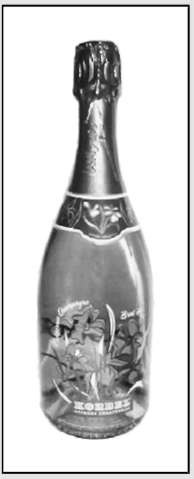
The Chanel-style purse
A lady once listed a quilted leather women’s purse that had a gold chain strap, which she described as a Chanel-style purse. Within two hours, she received an Informational alert from the eBay listing police. She described the item to the best of her ability, but found that it became a potentially infringing item. Her use of the brand name Chanelcaused her auction to come under the violation of keyword spamming (see more on that in the section ‘Potentially Infringing items’).
In its informational alert, eBay described the violation:
‘Keyword spamming is the practice of adding words, including brand names, which do not directly describe the item you are selling. The addition of these words may not have been intentional, but including them in this manner diverts members to your listing inappropriately.’
Ooops! You can see how her ingenuous listing was actually a violation of policy. Think twice before you add brand names to your auction description. Thankfully, the eBay police judge each violation on a case-by-case basis. Because her record is clear, she merely got a reprimand. Had her violation been more deliberate, she might have been suspended.
To see the Chanel (USA) statement on violations, visit the company’s About Me page. The violations apply to many items that may be listed at eBay:
members.ebay.com/aboutme/ chanelusa/
Potentially infringing items
Potentially infringing items follow a slippery slope. If you list a potentially infringing item, you may infringe on existing copyrights, trademarks, registrations, or the like. These items are prohibited for your own protection.
Items falling under the potentially infringing category are generally copyrighted or trademarked items, such as software, promotional items, and games. Even using a brand name in your auction as part of a description (known as keyword spamming) may get you into trouble.
Keyword spamming manipulates the eBay.co.uk search engine by including an unrelated item in the listing for a copyrighted or trademarked item, and then diverting bidders to an auction of other merchandise. This practice is frustrating for the person trying to use the search engine to find a particular item and unfair to members who’ve properly listed their items.
Keyword spamming can take many forms – some merely mislead the prospective bidder while others are legal infringements. A few of the most common keyword spamming tactics are:
Superfluous brand names in the title or item description Using something like ‘not brand X’ in the title or item description Improper trademark usage Lists of keywords
Hidden text – white text on a white background or hidden text in HTML code. The white text resides in the auction HTML, so it shows up in the search but is not visible to the naked eye. Sneaky, eh?
Drop-down boxes
To get the latest on eBay.co.uk’s keyword spamming policy, go to
![]()
Repeating various un-trademarked keywords can get you in trouble as well. eBay.co.uk permits the use of as many as five synonyms when listing an item for sale. A permissible example of using words that mean the same thing might be: Purse, handbag, pocketbook, satchel, and bag. Adding many un-trademarked keywords causes the auction to come up in more searches.
Trading Violations
Both buyers and sellers can commit trading violations by attempting to manipulate the outcome of an auction or sale. Many of the violations aren’t necessarily buyer- or seller-exclusive but apply to both. Regardless of the nature of a violation, such behaviour violates every member of the eBay community.
As a valued member of the community, you have some responsibility to look out for such violations – so that eBay.co.uk continues to be a safe community in which to do business. If you see a violation, report it immediately to the eBay Security Centre (see the section ‘eBay.co.uk’s Safety Centre’, later in this chapter). In this section, we detail many common violations so that you can be on the outlook for them – and we’ll just assume that you’re not committing any yourself.
The eBay.co.uk Verified Rights Owners programme
eBay.co.uk can’t possibly check every auction for authenticity. But to help protect trademarked items, eBay formed the Verified Rights Owners (VeRO) programme.
Trademark and copyright owners expend large amounts of energy to develop and maintain control over the quality of their products. If you buy a ‘designer’ purse from a bloke on the street for £20, it’s probably counterfeit, so don’t go selling it on eBay.
eBay works with VeRO programme members to educate the community about such items. eBay work also with verified owners of trademarks and copyrights to remove auctions that infringe on their products. If eBay doesn’t close a suspicious or blatantly infringing auction, both you and eBay are liable for the violation.
To become a member of the VeRO programme, the owners of copyrights and trademarks must supply eBay.co.uk with proof of ownership. To view the VeRO programme information and download the application for membership, go to
pages.ebay.co.uk/vero/
Note: eBay co-operates with the law and may give your name and street address to a VeRO programme member.
To view a list of other VeRO members’ About Me pages, go to pages.ebay.co.uk/vero/ participants.html
As part of the eBay community, you need to be a watchdog and protect other users. Don’t feel like a squealer if you make a report. Remember that just one rotten apple can spoil the basket. So if you see a violation, do your duty and report it.
When the competition doesn’t play fair
Unfortunately, you may sometimes encounter non-community-minded sellers who interfere with your auctions or sales. This interference can take several forms, such as sellers who illegally drive up bids or ‘steal’ bidders.
Again, should you fall victim to bad deeds, report the bad-deed-doer’s actions immediately. (Check out the section ‘Taking Action: What to Do When Someone Breaks the Rules’, later in this chapter). eBay.co.uk will take some sort of disciplinary action. Penalties range from formal warnings and temporary
suspension to indefinite suspension. eBay reviews each incident on a case-by-case basis before passing judgement.
Shill bidding
Shill bidding is the practice of placing a bid on an item to artificially inflate the final value. This practice is the bane of every eBay user (whether buyer or seller) and undermines community trust. Technically shill bidding is a criminal offence and not something to be toyed with!
The practice of shill bidding has been a part of auctions from their beginnings. To prevent the suspicion of shill bidding, honest eBay users in the same family, those who share the same computer, and people who work or live together should not bid on each other’s items.
Should you ever even dream of participating in any sort of auction manipulation, we urge you to think twice. You may think you’re smart by using another e-mail address and username, but doing so doesn’t work. Every time you log onto your ISP, your connection carries an IP address. So no matter what name or computer you use, your connection identifies you. eBay can use this number to track you through its site.
Shill bidders are fairly easy to recognise, even for the eBay user who isn’t privy to things such as IP addresses. By checking a bidder’s auction history, you can easily determine a user’s bidding pattern. A bidder who constantly bids up items and never wins is suspicious.
Spurious sellers often employ shill bidding to increase the number of bids on an item to more quickly make it a hot item. This increased bidding doesn’t mean that all hot auctions are products of shill bidding, it means that hot auctions are desirable and pull in lots of extra bids (due to the herd mentality). Rogues want all their auctions to be hot and may take any road to ensure that they are.
Transaction interference
Have you ever received an e-mail from an eBay.co.uk seller offering you an item that you’re currently bidding on for a lower price? This practice is called transaction interference, and it can prevent sellers from gaining the highest bid possible.
Transaction interference also occurs when a troublemaker who has it ‘in’ for a particular seller e-mails bidders participating in the seller’s current auctions to warn them away from completing the auction. Tales of woe and much bitterness usually accompany such e-mails. If a bidder has a problem with a seller, that bidder can and should file a report with eBay.co.uk and leave negative feedback for that seller. This e-mail barrage can potentially fall under the category of libel and isn’t a safe tactic to practise. If you receive an e-mail like this, ignore its message but report it to eBay.co.uk.
Transaction interception
They say the criminal mind is complex; when it comes to transaction interception, it certainly is! Transaction interception occurs when an eBay.co.uk scoundrel keeps track of closing auctions and then, when the auction is finished, e-mails the winner as if the scoundrel were the seller. The e-mail often looks official and is congratulatory, politely asking for payment. Interceptors usually use a PO box for such mischief. This behaviour goes beyond being a trading violation – these people are stealing.
To protect yourself from such miscreants accept payments through a payment service, such as PayPal, by using a Pay Now link. For more about setting up a payment service account, see Chapter 13.
Fee avoidance
Fee avoidance is the practice of evading paying eBay.co.uk fees by going around the eBay system. There are many ways to commit fee avoidance -sometimes without even realising it. Read this section carefully so that you don’t commit this violation by mistake.
You’re guilty of fee avoidance if you:
Use information that you receive from an eBay member’s contact information in an attempt to sell a listed item off the system.
Close your auction early because a user e-mails you offering to buy an item you are auctioning, and you accept the offer.
End your auction before it legally closes by cancelling bids, to sell the item to someone who e-mails you with an offer of a higher price.
Use an eBay member’s contact information to sell an item from one of your closed auctions off the eBay site in which the reserve wasn’t met.
Offer duplicates of your item to the unsuccessful bidders in your auction, unless you use the Second Chance option.
Take a look at the discussion on listing policies in Chapter 2 for listing violations that also may fall into this category.
Non-selling seller
Refusing to accept payment from the winning bidder and refusing to complete the transaction is simply wrong. This practice is very, very bad form!
You are legally and morally bound to complete any transaction into which you enter.
Baaad bidders
Nothing can ruin a seller’s day like a difficult bidder, such as someone who asks questions that are clearly answered already in your auction description or someone who asks you to close the auction so that he or she can buy the item offline. Honestly – you’d think no one read the rules. From the non-paying bidder to the unwelcome and shady, you may, unfortunately, encounter the buyers we describe here.
Bid shielding
When two or more eBay.co.uk members work together to defraud you out of real auction profits, they’re guilty of bid shielding. One member, let’s call him Joe, places an early bid on your item, with a proxy bid. Immediately, the accomplice, (we’ll call her Sophie), places a very high proxy bid to drive the auction to the max or beyond. If legitimate bidders bid, they only ratchet up the second bidder’s bid – they don’t outbid the high bidder’s proxy. When the auction is coming to a close, the high bidder (Sophie) retracts her bid, thereby granting the winning bid to her mate (Joe), the original low bidder. The ultimate point of bid shielding is that it increases the bid to such a high level that normal bidding by authentic bidders is discouraged.
This illegal bidding process is used not only to get bargain-priced merchandise but also to drive bidders away from competitors’ auctions by artificially inflating the high bid level. The clever people at eBay.co.uk have realised this and have decided to ban bid retractions within 12 hours of the auction’s end. It’s not a perfect remedy but it is, at least, making it trickier for the fraudsters.
Unwelcome bidder
In the auction business, you may think that you couldn’t possibly regard anyone as an unwelcome bidder, but you just might. Remember how you painstakingly explain your terms in your auction description? That information is lost on people who don’t take the time to read those descriptions or choose to ignore them. Consider the following points:
You state in your description that you ship only within the United Kingdom, but you see a bidder with an e-mail address that ends in .jp (Japan), .au (Australia), .ie (Ireland), – or whatever. E-mail that bidder immediately to emphasise your domestic-only shipping policy.
You state in your description that you don’t want bidders who have a negative feedback rating or more than one negative rating in a six-month time span, but someone fitting that description bids on your auction. You may want to contact this bidder, who may be new to the eBay system and may not understand the legal connotations of making a bid.
You decide to cancel a bid for one of the previous two reasons, but the bidder continues to bid on your auction.
You block a particular bidder (see Chapter 3), but the bidder uses a secondary account to bid on your auctions.
If you encounter any of the previous situations, contact eBay.co.uk immediately to report the unwelcome bidder; see the section ‘eBay.co.uk’s Safety Centre’, later in this chapter.
Alternatively, you can use the Buyer Preferences function, which allows you to decide who can bid for your items. It’s located under Seller Preferences in My eBay.
Using Buyer Preferences you can block buyers for a range of reasons including those who are:
Registered in countries that you don’t post to Have a a negative feedback score
Have received two Unpaid Item strikes in the last 30 days Don’t have a PayPal account
Non-paying buyers
A non-paying buyer (NPB) is simply not tolerated at eBay.co.uk. eBay reminds all bidders, before they place a bid, that ‘If you are the winning bidder, you will enter into a legally binding contract to purchase the item from the seller’. You’d think that reminder was clear enough, but sadly, many people out there think bidding and buying on eBay is a game. If you see a high bidder on your auction who has a very low or negative feedback, dropping a line reiterating eBay policy never hurts.
How you, as a seller, communicate with the high bidder is also important. Often a well-written, congenial, businesslike e-mail can cajole the basically good person into sending payment. To see some samples of reminder e-mails that get the job done, visit Chapter 12.
We’ve been selling and buying at eBay for nearly 10 years. During that time, we’ve had to file only five non-paying buyer alerts (see the steps a bit later in
this section). Non-paying buyers tend to bid on certain types of items. After you’ve seen some NPBs, you’ll get an idea of which items they tend to bid on. Our NPB items? A gas-powered scooter, a video game, and some teletubbies. Serious collector or business items have never been an issue.
To reduce the number of non-paying buyers, eBay has established that all eBay users are indefinitely suspended if they have too many complaints filed against them. An indefinite suspension is a suspension of members’ privileges to use the eBay site for more than 60 days, with no definite reinstatement date. If users attempt to re-register at eBay and use the system under new IDs, they risk being referred to the strong arm of the law.
Before filing a non-paying buyer alert – eBay.co.uk calls them Unpaid Item Disputes – give the winner a second chance to send payment. If you still don’t receive payment, follow these steps to recoup your Final Value Fees and be eligible for the non-paying buyer re-list credit:
1. As soon as you have a winner, contact him or her.
2. If you don’t hear from the winner within three days of the auction’s end time, send a payment reminder:
a. Go to the My eBay Views area on the My eBay page. Under Selling, click the Sold link.
b. Click the View Payment Status link next to the pertinent auction.
c. Click the Send a Payment Reminder link.
You may send a reminder between 3 and 30 days after the auction closes.
If you still don’t hear from or receive money from your high bidder, you need to swing into action and file an alert.
You must file the Unpaid Item Dispute no earlier than 7 days and no later than 45 days after the auction has ended.
Sellers can file a dispute at feedback.ebay.co.uk/ws/eBayISAPI. dll?CreateDispute with eBay for each item that has not been paid for. eBay will issue a ‘strike’ on the account of the buyer who does not honour their obligation to pay (unless the buyer and seller mutually agree not to complete the transaction).
If a buyer gets too many strikes within a short period, their account will be suspended indefinitely. In some cases, limits may be placed on the buyer’s account in advance of suspension.
After you file the alert, eBay begins sending online and e-mail prompts to the buyer reminding him or her that it is time to pay and allowing for structured communication with the seller. The seller can file a ‘Mutual Agreement Not to Proceed’, which prompts the buyer to confirm the agreement. After the buyer does so, eBay issues a Final Value Fees credit to the seller. The seller also receives a Final Value Fees credit if the buyer fails to respond in 7 days – and the buyer receives a strike against his or her account.
When you file for a Final Value Fee credit, you also have the option of blocking that buyer from your auctions.
If you work things out with the winner, you may remove the non-paying buyer alert within 90 days of the close of the auction. eBay sends an e-mail to notify the winner that the alert has been removed at your request. Find the link to remove the warning from your buyer’s record at
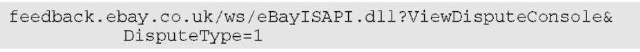
In the case of Dutch auctions, you may file a non-paying buyer alert only once per listing. You may file against as many bidders as necessary in that one alert, but you can’t go back and file more alerts later. You may remove a non-paying buyer warning at any time.
Accessing contact details
Most eBay.co.uk users employ user IDs rather than expose their e-mail addresses for all to see. However, you must supply eBay with your contact information. When you register at eBay, its software immediately checks your primary phone number area code against your postcode to verify that the two numbers are from the same area. If you supply incompatible codes, the eBay servers recognise that and ask you to re-input the correct codes.
If for some reason a buyer or seller fails to get in contact with you, you can search for a member’s phone number (see Figure 4-2) by going to the following address:
![]()
Remember to be sensitive; your buyer or seller may not be able to get in touch for legitimate reasons – because he or she is ill, for example. Don’t unnecessarily bite off someone’s head!
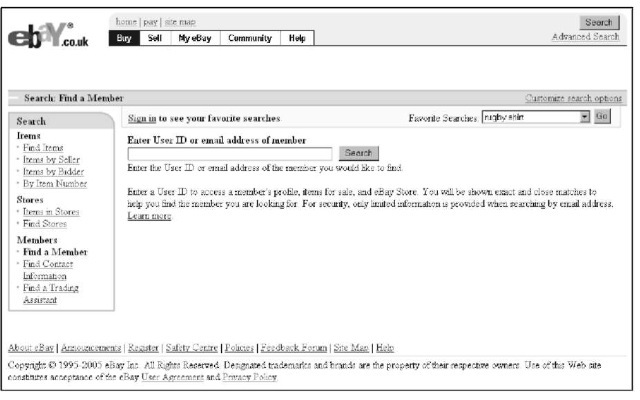
Figure 4-2:
eBay.co.uk’s Search: Find a Member form.
To be on the up-and-up at eBay (and to keep others honest, too), make sure that you:
Have your current phone number on file at eBay: If a bidder can’t reach you, you’re in violation of the False Contact Information policy and you can be disciplined.
Have your current e-mail address on file: If your bidder continually gets e-mail bounced back from your e-mail address, you can get in big trouble.
Report all underage bidders: If you suspect that a bidder in one of your auctions is underage (eBay requires that all users be over 18), eBay may close the account. Underage bidders may be using their parent’s credit card without permission, or perhaps even a stolen card, for registration.
Verify e-mail purportedly coming from an eBay employee: If someone e-mails you claiming to work for eBay, check it out before replying. When eBay employees conduct personal business on the site, company policy requires that they use a personal, non-company e-mail address for their user registration. If you suspect someone is impersonating an eBay employee for harmful purposes, contact the Safety Centre.
Taking Action: What to Do When Someone Breaks the Rules
Take a business-like approach to problems at eBay.co.uk, whatever those problems may be. In previous sections of this chapter, we outline eBay’s many rules, as well as the bad deeds and bad seeds you’re likely to encounter while doing business at eBay.co.uk.
As a member of the eBay community, you have the responsibility of knowing and abiding by eBay’s rules and regulations. This responsibility includes notifying eBay when someone tries to sell an illegal item (see ‘Is What You Want to Sell Legal?’, earlier in this chapter), an integral part of keeping eBay a safe and lucrative place to do business. In this section, we discuss who to call when someone breaks the rules and what to do when a third party is necessary.
Don’t be lured by phishing
Fraudulent e-mail has become a common occurrence. Without warning, a request for confirmation of your personal details arrives allegedly from your bank, Internet ISP, credit card company, PayPal, or even eBay. These e-mails are phishingfor your personal information and passwords to defraud you of your money or your identity.
These e-mails look just like a legitimate e-mail from the company that holds your data. If you follow the links in the e-mail to ‘update’ your information, you’re typically brought to a Web page that duplicates a legitimate Web page.
How can you protect yourself from these scammers?
Look for personalisation. Your bank, eBay, or PayPal will address the e-mail to your proper name, not, for example, to Dear PayPal Member.
Never go to the Web site in question from the link in the e-mail. Open up a new browser and type the URL that you normally use to enter the site. After you log in, you’ll know whether there’s a problem with any of your information.
Always look for secure Web site information. If you’re logged onto a secure Web site, the URL will begin with https:// rather than the standard http://. You’ll also see a lock symbol in the status bar at the bottom of your browser window.
Regularly log onto your Internet accounts.
By keeping in regular contact with your providers, you’ll know about issues with your accounts before they have a chance to cause a problem.
Report the e-mail. If you receive an e-mail supposedly from PayPal, forward the e-mail
to spoofpaypal.co.uk straight away. Forward an e-mail purportedly from eBay to
spoofebay.co.uk in the same way.
You can take things into your own hands by checking the suspicious e-mail’s underlying code. You can check the code if you use Internet Explorer and Outlook, by opening the e-mail, right-clicking it, and choosing View Source. When you view the HTML code, you can see the actual URL of the site that would get your response if you click the link, as shown in the figure.
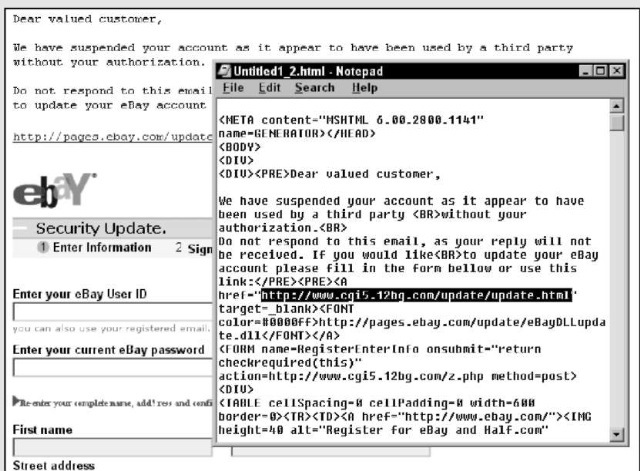
Here are the basic steps you can follow:
Contact the buyer: If you’re involved in a transaction, get the buyer’s contact information by using the following:
![]()
Call the buyer to see whether you can diplomatically resolve the situation.
* Seek out eBay safety: Use the Safety Centre to report any shady actions, policy violations, or possible fraud, such as a community member impersonating an employee or a suspicious auction. Likened to the front desk at your local police station, eBay’s Safety Centre report form gets results. Click the Safety Centre link, which appears at the bottom of most eBay pages, and then click the bright green Report a Problem link. Alternatively, you can go directly to
![]()
An all-purpose security form is provided on this page to help you in your eBay transactions. These forms will be routed to the right department for action.
Apply for online resolution: SquareTrade offers online dispute resolution services and mediation for eBay members. See the following section on how to involve SquareTrade.
Contact the Report Auction Fraud Service: Established in 2002, this organisation acts to address the problem of credit card fraud experienced by businesses trading online. To really bring down wrath on your nemesis, report them at the following address:
![]()
Contact the local police: If you become the target of a cheque-bouncer, contact the local police in your bidder’s home town. eBay.co.uk supplies any information necessary to help the police clear the world of fraud. Provide eBay with the name of the local police officer, telephone number, and police report number. Also include the offending user’s ID and the auction item’s number.
SquareTrade to the rescue
Threats of suing each other, filing fraud charges, and screaming back and forth don’t really accomplish anything when you’re in the middle of a dispute at eBay.co.uk. Back in the olden days of eBay, when you weren’t able to respond to feedback, users threw negative feedback back and forth willy-nilly, which resulted in some vile flare-ups.
These days you have SquareTrade, one of the best services that you can use as a seller. When you’re selling regularly at eBay.co.uk, you will undoubtedly run into a disgruntled buyer or two. SquareTrade, a Web-based dispute resolution company, waits in the wings to pull you out of the most difficult situations.
If you find yourself in an inexorably difficult situation with one of your bidders, and want to take the situation up a notch, go to the following page, shown in Figure 4-3:
![]()
After you click the File a Case link on this page and answer a few questions regarding the situation, SquareTrade generates and sends an e-mail to the other party, giving instructions on how to respond. From this point, the case information and all related responses appear on a private, password-protected page on the SquareTrade site.
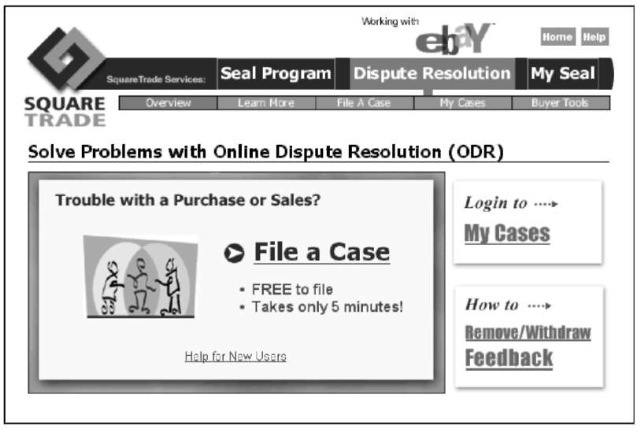
Figure 4-3:
SquareTrade Dispute Resolution start page.
SquareTrade offers three main services to eBay members, which we discuss in this section:
Online dispute resolution through direct negotiation Professional mediation SquareTrade seal
Online dispute resolution
Online dispute resolution is a fast, private, and convenient way to resolve your auction disputes – and the service is free. You and the buyer work together through the SquareTrade Web-based system. Online dispute resolution (ODR) works whether your transaction is in the UK or another country. Every day, several hundred buyers file cases with the ODR service.
The SquareTrade Web-based negotiation tool is automated, and you and the other party get to communicate on neutral ground. When (and if) the buyer responds, the two of you can work out the situation online and without human interaction. If you’re unable to reach a solution, you need to move on to professional mediation (see the following section).
SquareTrade states that problems are usually solved in 10 to 14 days and 85 per cent of all cases are resolved without going to mediation. The process can run a quicker course if both people in the transaction are at their computers and answer e-mail during the day.
Participation in ODR is voluntary. If a buyer is set on defrauding you, he or she probably isn’t going to engage in a resolution process. If you get no response to your ODR, report your situation to the Safety Centre.
Professional mediation
If push comes to shove, and in auction disputes it certainly can, you may have to resort to professional mediation. A mediator, who is neither a lawyer nor a judge but an impartial professional, works with both parties to bring the situation to a convivial conclusion. This service is available for a reasonable fee of about £11 at the time of writing, but the exact fee varies per issue.
If both parties participating in dispute resolution agree to mediation, each party communicates with only the assigned mediator, who communicates with both parties through the same case page. Your case page shows only your communications with the mediator. The mediator reviews both sides of the story to find a mutually acceptable solution to the problem. The mediator tries to understand the interests, perspectives, and preferred solutions of both parties, and tries to help both parties understand the other’s position.
The mediator is there to disperse highly charged emotions commonly associated with disputes and recommends a resolution only if both parties agree to have the mediator do so. By using the mediation service, you do not lose your right to go to court if things aren’t worked out.
SquareTrade seal
A SquareTrade seal lets prospective bidders know that you deal with customers promptly and honestly. Should you choose to get a SquareTrade seal, SquareTrade inserts it into your auctions automatically. (Each seal icon contains a digital watermark with an encrypted expiration date.) You can use the seal in your auctions only if SquareTrade approves you.
Your SquareTrade seal approval is based on several points:
Identity verification. SquareTrade verifies your identity using the information you provide through a third party.
Superior selling record. SquareTrade runs your eBay feedback history through five individual checks. It has an advanced system based on its extensive experience of dispute resolution that allows it to evaluate the quality and quantity of eBay feedback.
Dispute resolution. SquareTrade checks whether you have a history of resolving disputes.
Commitment to standards. You pledge to meet the SquareTrade standards regarding selling and to respond to disputes within two business days.
After you have a seal, you must continue to uphold SquareTrade standards and maintain an acceptable feedback rating. If approved, the nifty little personalised seal icon appears on each of your auctions. Users can click the icon to access your own Seal Display page on the SquareTrade site.
Recently, SquareTrade did a study of 623 SquareTrade seal members, comparing their feedback for the four months after they became a seal member to their feedback in the prior four months. They found that after a seller became a SquareTrade seal member, negative feedback was reduced by 43 per cent. The ratio of negative to positive feedback went from 1 in 60 before receiving the seal to 1 in 280 after.
The SquareTrade seal (shown in Figure 4-4) currently costs around $7 (£4) per month – an affordable and good idea if you’re in this business for the long run. The seal tells prospective buyers that you care about good customer service and don’t tolerate fraudulent activity. The seal also says that you abide by the SquareTrade selling and customer service standards, which dictate that you will:
Disclose contact information and credentials
Provide clear and accurate descriptions of goods and services in your auctions
Clearly disclose pricing, including all applicable fees
List clear policies on after-sales services, such as refunds and warranties
Maintain privacy policies
Conduct transactions on only secure sites
Respond to any disputes filed against you within two business days
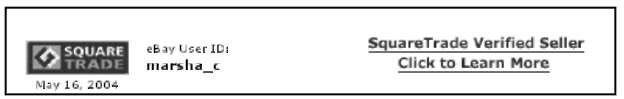
Figure 4-4:
The SquareTrade seal.
To provide an additional security feature for your buyers, you can bond your auctions. Doing so also protects you. See Chapter 10 for more information.
eBay.co.uk’s Safety Centre
The Safety Centre is the eBay.co.uk version of the Special Branch. By rooting out evildoers, the Safety Centre serves and protects – and puts up with an immense amount of e-mail from users.
If you see an item on eBay that isn’t allowed (see the earlier section ‘Is What You Want to Sell Legal?’), make eBay aware of the auction. The Community Watch team then takes over and investigates the item and, when necessary, ends the auction and warns the seller.
When you click the Safety Centre link, which is at the bottom of most eBay pages, you see the page shown in Figure 4-5. Click the Report a Problem button to get action.

Figure 4-5:
The eBay.co.uk Safety Centre.
You then fill out a step-by-step customer service report, which is shown in Figure 4-6.
Alternatively, you can get to the Safety Centre Customer Service reporting form at
![]()
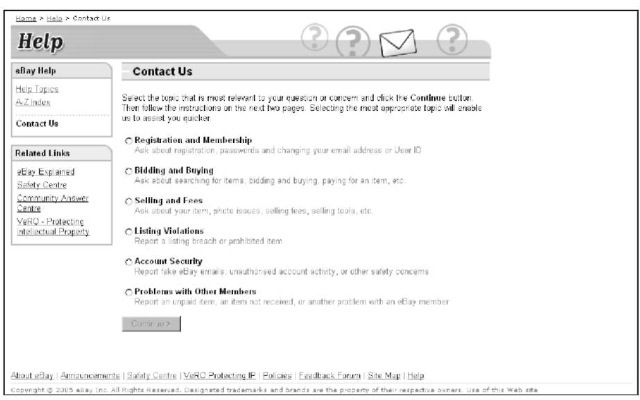
Figure 4-6:
The Customer Service reporting form.
