In This Chapter
Searching eBay.co.uk for comparative pricing
Finding publications in your area of interest
Using online appraisal services
Authenticating your merchandise
If you don’t know what your item is worth, you may not get the highest <C price in any market. If you don’t know how to make your item easy to find, it may not be noticed by even the hardiest of collectors. If you don’t know the facts or what to say, your well-written title and detailed description (combined with a fabulous picture) may still not be enough to get the highest price for your item.
Knowing your item is a crucial part of successful selling at eBay.co.uk, which is why we suggest in Chapter 1 that you specialise in a small group of items so that you can stay on top of ever-changing trends. An item may be appraised or listed in a topic for a high value, but what you care about is the price at which the item will actually sell. Imagine someone uncovering a hoard of your item and, not knowing the value of it, dumping loads on eBay with low Buy It Now prices. This scenario would drive down the value of the item within a couple of weeks.
The values of collectables go up and down. Star Wars items are a perfect example; values skyrocketed during the release of Episodes I to III a few years back, but now prices have settled to a considerably lower level. A published topic of value listings is valid only for the moment the topic is written. If you stay on top of your market in a few specialities, you’ll be aware of these market fluctuations.
You no doubt will purchase the occasional gem and will want to make the most money possible, so in this chapter we examine the different ways you can find out just how much something is worth. We start with the easiest and most accurate method and work up to the most laborious. We hope you can get your answer the easy way.
Benchmarking eBay.co.uk Rivals
The best tool for evaluating your items is right under your nose. The eBay.co.uk search tool is the best and quickest link to finding your pricing information. To see how items like yours have been selling, search the completed auctions. You can also search these results to see in which categories to list your item and at what time of day the high bidders for your type of item jumped in and won.
Every type of item has a different type of bidder – which makes sense. Would a person searching for collectable dolls have the same shopping habits as a coin collector? Probably not; coins tend to be more expensive than collectable dolls. Although generalities can be dangerous, profiling your item’s buyer is worthwhile. After you check out the completed auctions for items like yours, the buying patterns of shoppers in different categories can become amazingly clear. After you arm yourself with this knowledge, you’ll know not only how much your items should go for but also the best time to end your auctions.
If you’re selling a common item, check to see how many other sellers are selling the same item – and when their auctions close. Nothing can kill your profits like being the second or third auction closing with the same piece of merchandise. Space your auctions apart from the others to avoid the law of supply and demand kicking in – and kicking you in the wallet.
Make sure you know how to use the search system. Almost every eBay page has a small box for searching. Initially you may find going to the search page easier, but if you know the search engine syntax, or shorthand, you can pinpoint your items with amazing accuracy.
Here are some pointers to help you get the most out of the eBay search engine:
The search engine isn’t case sensitive, so you don’t have to worry about using capitalisation in your search.
To find more needles in the haystack, select the Search Titles and Descriptions option.
To find historical pricing (what the item has sold for in the past), check the box to search Completed listings as well as current.
If you’re looking for a popular item, don’t search only auction titles and descriptions; search by category, too. For example, suppose that you’re searching for a Winnie the Pooh baby outfit. Type Pooh outfit and you get loads of results. Look to the left of the page, and see the category that more closely matches your search. In Figure 7-1, the matching category is Baby. Click the link below for the Baby Clothes subcategory. Now you can see the search results in the appropriate category.
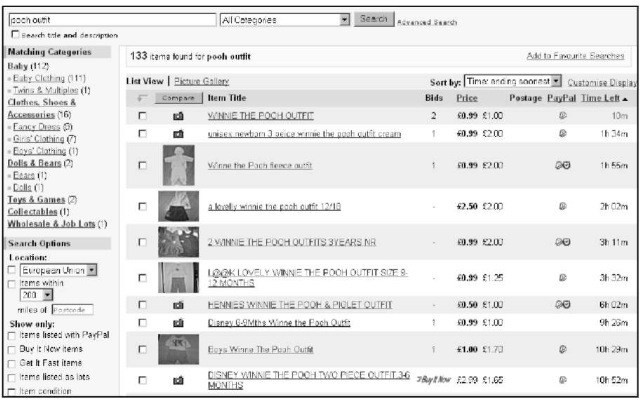
Figure 7-1:
The eBay.co.uk search results with the Matching Categories refinement box.
Don’t use conjunctions (or, and) or articles (a, an, the) in your search; the search engine may misconstrue these noise words as part of your search. Some sellers use the ampersand (&) in place of the word and, so if you include and in your search, you don’t find auctions that use the ampersand. In addition, some sellers, due to the 55-character limit, may not place the in their title; the same goes for a, or, and and.
Advanced searching commands
If you need to pinpoint a particular item or just want to weed out bogus responses, try the following advanced search methods. You can use these shortcuts in any of eBay.co.uk’s search windows.
If you’re searching for items with two or more keywords, type in the keywords with a space between them.
Example search: Wedgwood cups blue
Returns: Items with all three words in the title in any order
If you’re searching for items containing words in a particular order, place quotation marks around the group of words.
Example search: “Gone With the Wind”
Returns: Items with titles containing Gone With the Wind, but not those just containing wind, gone or Gone With Wind
If you’re searching for items that don’t contain a certain word, place a minus sign (actually a hyphen) before the word to be excluded.
Example search: bib overalls -baby
Returns: Items with titles containing the words bib and overalls but not containing the word baby
If you’re searching for items that don’t contain several words, place a minus sign (again, a hyphen) before the list of words separated by commas (with no spaces) and put in parentheses.
Example search: Wedgwood -(black,green,purple)
Returns: Items with titles containing the word Wedgwood but not containing black, green or purple
If you’re searching for items where one word or another is present, type the keywords in parentheses separated by commas. (No space after the commas.)
Example search: (Wedgwood,Lenox)
Returns: Items whose titles contain either the word Wedgwood or Lenox
If you’re searching for items that contain words starting with a particular sequence of letters, type in the letter sequence followed by an asterisk.
Example search: chin buddh
Returns: Items whose titles contain words starting with ‘Chin’, such as China, Chinese, Chinois, Chinook, and chintz, as well as words starting with ‘Buddh’, including Buddha, Buddhas, Buddhist, Buddhism
If you’re searching for items containing a particular word in addition to an advanced search command, use a plus sign (+) before the required word.
Example search: (Wedgwood,Lenox) +cup
Returns: Items whose titles contain cup and either Wedgwood or Lenox
Now that you know how to finesse the search engine, head to the search page and see if you can work some magic.
If you have the item number, you can type or paste it into any of the eBay search boxes to get to that item.
Using eBay.co.uk Advanced Search
By clicking on the Advanced Search link under the search box that appears on most pages, you can access eBay.co.uk’s advanced search options. With the advanced search, you can narrow your search to check out the competition (who’s selling items similar to yours). In the basic search, you also have a few options:
View results: You can choose whether you want to see a mini gallery of photos. Although this may not ordinarily help when you’re doing research, information is key; you may just see a variation of the item in photos that you didn’t know about.
Search in categories: You can narrow your search to one of the 29 major categories at eBay.co.uk. If your product is made for men, women, or children, you may get more efficient results by looking in the category that applies directly to your item. Strangely, when searching for a ladies watch, we found the following synonyms and abbreviations for ladies: lady’s, ladys, Ids, and femmes.
Completed listings only: Check this box to go directly to completed listings for your item research.
Sort by: You can find items by auctions that end first (default), newly listed items first, lowest prices first, or highest prices first. You can also search for items by seller, bidder, shop, and member.
When you click the Advanced Search link below the previously described options, you can narrow your search even further:
Payment: You can isolate your search to only those sellers who accept PayPal. Utilising this search option may enlighten you as to whether buyers of this product pay higher prices if they have the option to pay with credit cards. (Although the PayPal exclusion does not include other methods of credit card payments, it still speaks strongly for credit card users.)
Locate items near you: If you’re selling something big that you can’t (or don’t want to) ship, you need to deliver it or get the buyer to pick it up. This option allows you to check out the competition only in your closest major metropolitan eBay trading area.
Multiple item listings: This option allows you to search by quantity or lot.
So how can you search completed auctions to find bidding patterns on items like yours? Follow the instructions below to dig out all the details you need.
Perform a search on the item for which you want information on the Search: Find items page. When the results appear (see Figure 7-2), you see how many other sellers are selling your same item. That way, you can determine whether now is the right time to sell. (If all active auctions for your items have high bids, now is the time to sell – but don’t list your auction to end at a similar time as another one.)
To dig into the details for historic pricing, also perform the completed items search from the advanced search options page:
1. Click the link on the basic Search page to expand the advanced options.
2. Click the Completed listings only option box near the top.
3. To sort by price, go to the Sort By drop down menu at the bottom of the page and click the highest prices first option.
4. Click Search.
The results of completed auctions of your particular item for the last 14 days appear sorted by highest prices first (see Figure 7-3). Pull out your calendar and make note of what days your item landed the highest bids. More often than not, you find that a pattern appears. Your item may see more action on Sunday or Monday or Thursday or whenever.

Figure 7-2:
Results of an investigatory search.

Figure 7-3:
The Completed Auctions search results, sorted by highest prices first.
eBay also has a superior tool for checking your competitor’s auctions. After a while, you can identify the sellers that frequently sell items similar to yours. Aside from keeping them in your favourite sellers list on your My eBay page (for more on that, see Chapter 3), the following is a way to see whether one of your competing sellers has an item like yours up for sale:
1. Go to the Search area, and click the Items By Seller link on the left.
2. Enter the seller’s user ID in the box provided.
To search the seller’s completed listings, select the time frame in which you want to search. To search their current listings, just go to the bottom and click the Search button.
Useful Publications
So what if your item isn’t for sale on eBay.co.uk and hasn’t been for 30 days? The first thing you need to do is check out your local newsagent for one of the many publications devoted to collecting. Alternatively, do a search online: Searching for ‘action figure collector’ from Google brings up loads of interesting sites for you to research for more information on publications, dealers, and collecting trends.
Here’s a list of some popular reference publications:
The Collector: One of the UK’s best guides to antiques and general collectables. Published alternate months, principally listing specialist antiques dealers alphabetically by area and specialisation, this magazine is available online at www.artefect.co.uk
Classic Record Collector: Magazine dedicated to the (very) golden oldie music industry. Go online at www.classicrecordcollector.com
Model Collector Magazine: From Dinky to Corgi, this publication has all the information you need about people who go crazy for models. Check
out www.modelcollector.co.uk
Stamp Magazine: Reporting on the world of philately since 1934, this publication is available online at www.stampmagazine.co.uk
Dolls House World: A weekly magazine featuring news and features about dolls and miniatures and the people that collect them. Go online
at www.dollshouseworld.com
Online Sources of Information
In this section, we give you a few more fun online sources where you may be able to get more insight about your items.
Web sites
Many Web sites devoted to different collectable areas list prices at recently completed auctions. These auctions are the best evaluation of an item’s value because they’re usually directed towards specialists in the specific collectable category. Most of the participants in these auctions really know their stuff.
You may have to poke around the following Web sites to find the prices realised at auction, but after you do, you’ll have the holy grail of estimated values. Look for links that point to auction archives. Many of these sites consign your item from you as well and sell it to their audience:
‘ Art Market intelligence: www.invaluable.com/ ‘ Wholesale research: www.ukonlinewholesalers.com/ Autographs: www.frasersautographs.com
Football gear: www.bidfootball.co.uk
Technology: www.Itseller.com
Rock and roll memorabilia: www.rockvault.co.uk
Sports memorabilia and cards: www.mullockmadeley.co.uk
Online appraisals
At first glance, online appraisals seem quite tempting. At second glance, though, you realise that unless the person doing the appraisal can actually see and feel the item, an accurate appraisal can’t be performed. Also, you have no guarantee that the person at the other end is really an expert in the field that relates to your item.
If you have an item of real value and worth appraising, get the item appraised in person. Most large cities have auction houses, and many of those auction houses have regular valuations of private items and collections (a way for auction houses to get merchandise for their future auctions). If you bring an item to the auction house, you aren’t legally bound to have the house sell your item for you, but it may not be a bad idea. All you get is a free verbal appraisal; the auction house doesn’t fill out any official paperwork, but at least you get an idea of what your item is worth. Real appraisals are expensive, are performed by licensed professionals, and come with a formal appraisal document.
Authentication Services
Some companies provide the service of authenticating (verifying that an item is the real deal) or authenticating and grading (determining a value based on the item’s condition and legitimacy). To have these services performed on your items, you have to send them to the service and pay a fee.
Following are a few excellent sites for grading coins:
Robert Coin Authentication:
www.coinauthentication.co.uk/
Chard coin valuing: www.24carat.co.uk Predecimal: www.predecimal.com
Stamp collectors (or those who have just inherited a collection from grandpa) can get their stamps authenticated by the British Philatelic Trust. Visit www.ukphilately.org.uk for more information.
You can find links to authentication discounts for eBay.co.uk users at
![]()
Loads of sports cards and sports memorabilia authentication services exist, but they’re based outside the UK. If you got your autograph or memorabilia direct from the player or team, you can assure its authenticity. Having the item authenticated may or may not get you a higher price at eBay.co.uk. Try these sites:
Professional Sports Authenticator (PSA): Offers eBay users a discount
at www.psacard.com/cobrands/submit.chtml?cobrandid=23
Sportscard Guarantee (SCG): Has an eBay discount on card authenticating at www.scgcard.com/new/grading.html
Online Authentics: Reviews autographs by scans online or by physical review. Look at its services at www.onlineauthentics.com
The best way to find a good authenticator in your field is to search the items at eBay to see who is the most prominent authenticator listed in the descriptions. For example, note in the coins area that certain grading services’ coins get higher bids than other services. You can also go to an Internet search engine (Google or Yahoo!) and type the keywords coin grading (for coins). You come up with a host of choices; use your common sense to see which one suits your needs.
Remember that not all items need to be officially authenticated. Official authentication does add value to the item, but if you’re an expert on your items, you can comfortably rate them on your own in your auctions. People will know from your description whether you’re a specialist. Your feedback will also work for you by letting the prospective bidder or buyer know that your merchandise from past sales has been top-drawer.
