In This Chapter
Finding free Web space
Choosing a host
Deciding on the perfect name
Registering the perfect name
Marketing your piece of the Web
Your eBay.co.uk shop is important to your business, but it doesn’t replace an e-commerce Web site. Yes, eBay is an important site (duh) for your sales and store, but so is your own business Web site. You should establish your own presence on the Web. And although you can – and should – link your site to eBay.co.uk, don’t miss out on the rest of the Internet population.
You don’t have a Web site yet? The space for a Web site comes free from your ISP. This site can be the practice site for your business so use it to post pictures of items you’re selling.
You do have a Web site? Have you taken a good look at it lately to see whether your information is up to date? Does your site link to your eBay auctions, eBay shop, and the gallery that we discuss in Chapter 5?
Most small and medium businesses are increasing their online revenue. In spring 2004, Interland, one of the leading Web hosting providers, took a survey of some of their shared hosting customers to measure the barometer of online activities. They found that 63 per cent of respondents have five or fewer employees – does that sound like you? Figure 8-1 shows how important a Web site is to these companies’ business.
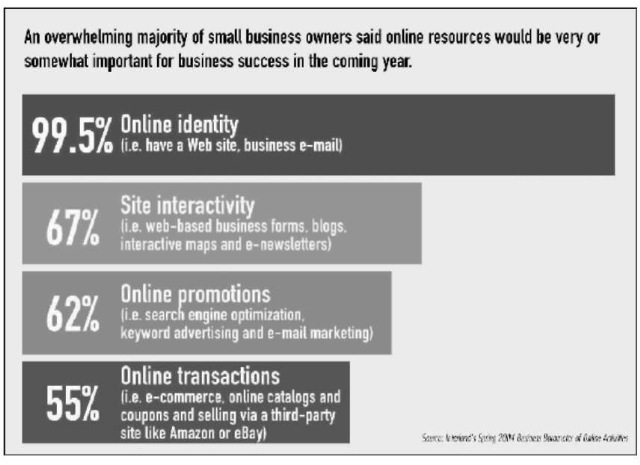
Figure 8-1:
A revealing graph from Interland.
Whether or not you have a Web site, this chapter has something for you. We provide a lot of detail about Web sites, from thinking up a name to choosing a host. If you don’t have a site, we get you started on launching one. If you already have a site, we give you some pointers about finding the best host. For the serious-minded Web-based entrepreneur (that’s you), we also include some ever-important marketing tips.
Free Web Space – a Good Place to Start
Although we love the word free, in real life nothing is really free. Free generally means something doesn’t cost you too much money – but may cost you a bit more in time. When your site is free, you aren’t able to have your own direct URL (Universal Resource Locator) or domain name. Most likely, a free Web site has an address such as one of the following:
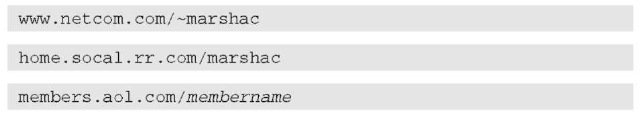
Having some kind of site at least gives you the experience in setting one up. When you’re ready to jump in for real, you can always use your free site as an extension of your main business site.
To access the Internet, you had to sign on with an Internet Service Provider (ISP), which means you more than likely already have your own Web space. Most ISPs allow you to have more than one e-mail address per account. Each e-mail address is entitled to a certain amount of free Web space. Through the use of hyperlinks (small pieces of HTML code that, when clicked, route the clicker from one place to another on the page or on other Web site), you can combine all the free Web space from each e-mail address into one giant Web site. Table 8-1 compares some popular ISPs.
| Table 8-1 | ISPs Who Give You Free Web Space | |
| ISP | Number of E-Mail Addresses | Total Space per Account |
| Freeola | unlimited | unlimited |
| Abel Gratis | 1 | 50MB |
| Wanadoo | 1 | nine pages |
| Freewire | unlimited | 50MB |
| Lycos | 50 | 1000MB |
| Yahoo! GeoCities* | 1 | 15MB |
Many ISPs have their own page-builder (HTML-generating) program that’s free to their users.
We highly recommend FrontPage, but if you want all its benefits, you need a site that uses FrontPage extensions (portions of the FrontPage program that reside on the server and enable all the HTML magic to happen automatically -and you don’t have to write in the code). Save FrontPage extensions for hosted Web sites (the ones you pay for) when you have a good deal of allotted space. Installing Microsoft FrontPage extensions on a small Web site like the one that Road Runner provides takes up too many of your precious megabytes. (Yahoo!, however, has extensions installed for the GeoCities sites, and doesn’t count them as part of your allotted megabyte count.)
Why learn HTML when Web page editors can do it for you?
If you need some help designing those first pages, try looking for inexpensive HTML Web software. There are basic templates and software packages currently being sold on eBay.co.uk for under £5! Lots of Web page editors are available; the key is to find one that
includes a graphical (WYSIWYG, or what-you-see-is-what-you-get) interface that allows you to preview your pages as you design them. You can also use an older version of Microsoft FrontPage (without the extensions) to design simple Web pages.
In lieu of getting involved in a huge (and expensive) program such as FrontPage, you may want to consider using a quick and easy HTML generator such as CuteHTML. If you’re not looking to get extra fancy, this is the program for you. We often use CuteHTML to put together eBay auctions when using tables (to put pictures next to the text). You can download a free trial; the price to buy the program is only £14. You can find CuteHTML on the GlobalSCAPE Web site at
![]()
If you find it offered, use FTP (File Transfer Protocol) to upload your pages and images. You can still design pages in Microsoft FrontPage – just don’t use the fancy features. If your ISP doesn’t supply an FTP program for you, go to the following and download a free trial of CuteFTP:
![]()
Cute FTP is a small, simple program that helps you get your pages and images to your site. Your first Web pages may be simple, and that’s okay. You have to get used to having a Web site before you can really use it for commerce. Put up a home page that links to a few product-related pages and your eBay auctions and, voila, you’re in business. If you’re feeling more adventurous about your Web site, check out the next section, where we describe a handful of Web site hosts.
Paying for Your We3ffb Space
If you’re on the Internet for any length of time, you may be bombarded by hosting offers through your daily spam. A Web hosting company houses your Web site code and electronically doles out your pages and images to Web page visitors.
If you take advantage of PayPal’s free Pay Now buttons or Shopping Cart, you can turn a basic-level hosted site into a full-on e-commerce shop without paying additional fees to your hosting company. The PayPal tools are easily inserted into your pages with a snippet of code provided by PayPal. See information later in this chapter.
Before deciding to spend good money on a Web hosting company, thoroughly check it out. Go to that company’s site to find a list of features they offer. If you still have questions after perusing the Web site, look for a freefone number to call. You won’t find any feedback ratings like you find on eBay, but the following are a few questions to ask (don’t hang up until you’re satisfied with the answers):
How long have they been in business? Avoid a Web host that’s been in business only a few months and operates out of a garage. Deal with a company that’s been around the Internet for a while and, hence, knows what it’s doing. Is the company’s Web site professional looking? Does the company look like it has enough money to stay in business? You don’t want it disappearing mysteriously with your money.
Who are some of their other clients? Poke around to see whether you can find links to sites of other clients. Take a look at who else is doing business with them and analyse the sites. Visit several of their client sites. Do the pages and links come up quickly? Do all the images appear in a timely manner? Web sites that load quickly are a good sign.
What is their downtime-to-uptime ratio? Does the Web host guarantee uptime (the span of time its servers stay operational without going down and denying access to your site)? Expecting a 99 per cent uptime guarantee is not unreasonable; you’re open for business – and your Web host needs to keep it that way.
How much Web space do you get for your money? Most ISPs offer cheap web hosting packages and occasionally you’ll come across those that offer it for free. Generally, you don’t get much space with the latter -so be prepared to put your hand in your pocket if you require more than, say, 30MB of space.
What’s their data transfer limit? Data transfer is a measurement of the amount of bytes transferred from your site on the server to the Internet. Each hit transfers a certain amount of bytes (kilobytes, megabytes) from your host’s servers to the viewer’s computer.
Do they offer no-charge technical support? When something goes wrong with your Web site, you need it fixed immediately. You must be able to reach technical support quickly without hanging around on the phone for hours. Does the Web host have a technical support area on its Web site where you can troubleshoot your own problems (even in the middle of the night)?
Whenever you’re deciding on any kind of provider for your business, take a moment to call their technical support team with a question about the services. Take note of how long you had to hold and how courteous the techs were. Before plunking down your hard-earned money, be sure that the provider’s customer service claims aren’t merely that – just claims.
What’s the policy on shopping carts? In time you’re probably going to need a shopping cart interface on your site. Does your provider charge extra for that? If so, how much? In the beginning, a convenient and professional-looking way to sell items on your site is to set up a PayPal shopping cart or PayPal Pay Now buttons. When you’re running your business full time, however, a shopping cart or a way to accept credit cards is a must.
What kind of statistics do you get? Visitors who go to your Web site leave a bread-crumb trail. Your host collects these statistics, so you can know which are your most and least popular pages. You can know how long people linger on each page, where they come from, and what browsers they’re using. How your host supplies these stats to you is important. One of the best reporting formats is provided from a company called WebTrends (www.webtrends.com/worldwide).
Are there any hidden fees? Are they charging exorbitant fees for setup? Charging extra for statistics? Imposing high charges if your bandwidth suddenly increases?
How often does the Web host back up your site? No matter how redundant a host’s servers are, a disaster may strike and you need to know that your Web site won’t vaporise. Redundancy is the safety net for your site. You may be interested in how many power back-ups a company has for the main system. Perhaps it has generators (more than one is good) and more.
If you have a Web site you’re probably always looking for other hosts that offer more pizzazz for your pound. Looking behind the glitzy promotional statements and finding out the facts behind each company takes time. Go to uk.tophosts.com/ and click the link to their current Top 25 Web hosts. You may want to also check out www.webhostdir.com/webhostawards. This company checks out Web hosting companies monthly. Take a look at who’s listed and then go to check out the host’s own Web site.
There are literally hundreds of ISPs out there – far too many to list here – so make sure you put in some research. To help, Table 8-2 provides a comparison of some host service costs. In the rest of this section, we go into greater detail about some further companies you might consider trying. . Make sure you check out these hosting companies’ Web sites, however, to get the most current information.
| Table 8-2 | Comparing Entry-level Hosting Costs | |||
| Feature | Fasthosts | Hostway | Netcetera | NetPivotal |
| Monthly plan cost | £3.99 | £4.95 | £3 | £3.95 |
| Yearly discount rate | None | £49.50 | £30 | £39.50 |
| Disk space storage | 750MB | 150MB | 500MB | 2,000MB |
| Data transfer/month | Unlimited | 3GB | 1GB | 80GB |
| 24/7 cost-free tech support | Yes | Yes (e-mail only) | Yes | Yes |
| E-mail aliases | Unlimited | 100 | 30 | 1,000 |
| FrontPage capability | Yes | Yes | Yes | Yes |
Keep in mind that 200MB disk storage space can host as many as 6000 HTML pages.
UKFast.net
UKFast.net (www.ukfast.net) is an industry favourite. As the winner of ISPA’s Best Hosting Provider 2005 and Future’s Best Business ISP 2004, it provides complete dedicated hosting solutions that ensure your business is fast and efficient, with little or no downtime. UKFast.net currently operates four data centres (one in London and three in Manchester), providing managed server solutions as well as reseller packages and ADSL. Figure 8-2 shows UKFast.net’s home page.
Donhost.co.uk
Donhost’s unique hosting platform, shown in Figure 8-3, was written in-house by their team of qualified and experienced specialists. This hosting platform is one of the fastest, most reliable, feature packed, and economical hosting solutions available.
For smaller businesses, many companies offer shared hosting, which is probably what you’ll use for quite a while. With shared hosting, your site resides with others on a single server, sharing all resources.

Figure 8-2:
The UKFast.net home page.
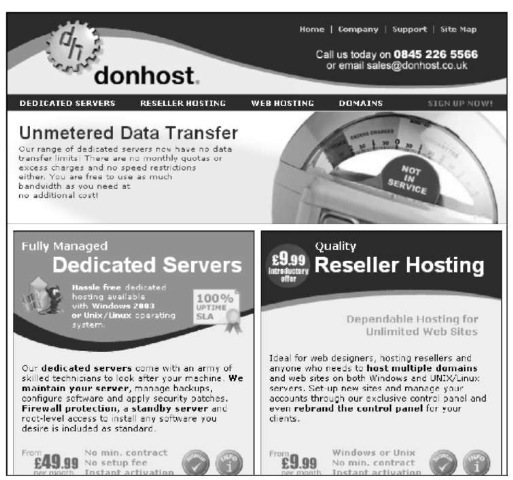
Figure 8-3:
The Donhost. co.uk home page.
If your Internet sales gross more than a £100,000 a year, you may have to look into dedicated hosting, in which your site is on a server of its own and is managed by the technical experts at your hosting company.
Hosting companies offer you many levels of entry. Beyond a basic do-it-yourself level, companies may also offer the services of their crack team of professional Web designers to help you get up and running. Having the assistance of a professional always helps when you’re just staring out.
What’s in a Web Site Name: Naming Your Baby
What to name the baby, er, Web site? Choosing a Web site name is almost as much of a dilemma as deciding on your eBay user ID or eBay shop name. If you don’t have an existing company name that you want to use, why not use the same name as your eBay shop? (Check out Chapter 5 for details about eBay shops.) Lock your name up now so that you can keep your brand forever.
Name your site with a name that identifies what you do, what you sell, or who you are. And make sure you like the name you choose, because once its yours and you begin operating under it and establishing a reputation, it’ll be with you 20 years from now when you’re still selling online!
A few Web sites offer wizards to help you decide your domain name. You can find a particularly intuitive one at:
![]()
In a small, Web-based form, you input your primary business type and keywords that describe your business. The wizard then displays a large number of options and also lets you know whether the options are available – very convenient.
Before you attempt to register a name, check it isn’t anyone else’s trademark. To search an updated list of registered trademarks, go to the following and use the electronic trademark search system:
![]()
After a search, you may want to trademark your site name. Again, www. patent.gov.uk is the online service that can help you with that. The site also offers online trademark applications.
Registering Your Domain Name (Before Someone Else Takes It)
Choosing a select registrar (the company that handles the registering of your site name) is as important as choosing the right Web host. Remember that the Internet is still a little like the wild west, and that Billy the Kid may be waiting to relieve you of your hard-earned cash. One of the ways to protect yourself is to understand how the registry works (knowledge is power), so read on.
The early Internet – known as ‘the Arpanet’ – was established 30 years ago in the US. In the 1980s, a parallel UK system, the Joint Academic Network (JANET), was set up. Emerging Internet service providers became involved with the network in the 1990s, providing domain names in exchange for a fee. Soon the ISPs established a naming committee to vet all domain name applications.
When the World Wide Web came into being in 1994, people started to grasp its moneymaking potential. Soon the committee became swamped with applications for new domain names and the need for a professional registry was realised. Nominet was established as the official registrar for domain names ending in .uk in 1996.
Before you decide on a registrar for your domain name, take a minute to see whether the registrar is accredited by ICANN (Internet Corporation for Assigned Names and Numbers – the international governing body for domain names) or is reselling for an official ICANN-accredited registrar. (Ask who they register with.) The Accredited Registrar Directory is updated constantly, so check the following for the most recent list:
![]()
Domain parking
Suppose that you come up with a brilliant name for your site and you get really big and famous. Then someone else uses your Web site name but registers it as a .net – while yours is .co.uk. To avoid this situation, when you’re ready to register your site, make sure you register the three main domains (.com, .co.uk, and .net) and park them with your registrar. For example, www.ebay.net and ebay org are registered to (guess who?) ebay. com. You can check the owner of any domain name at any of the Web hosting or registrar sites.
Making your personal information private
CANN requires every registrar to maintain a publicly accessible WHOIS database displaying all contact information for all domain names registered. Interested parties (or fraudsters) can find out the name, street address, e-mail address, and phone number of the owner of the site by running a whoissearch on the domain name. You can run a whois search by going to www.whois.net and typing in the domain name in question.
This information can be very useful to spammers who spoof your e-mail address as their return address to cloak their identity, identity
thieves, stalkers, and just about anyone up to no good. To see the difference between private and public registrations, run a whois search on these two Web sites: www.coolebaytools. com, and www.ebay.com.
Good registrars should offer private registration for no extra charge. In some cases you can simply decline to fill in certain private details when buying the domain. Check to see whether your registrar offers this service. For updated information on private registration, visit www.coolebaytools.com.
For a comparison of registration fees, see Table 8-3.
| Table 8-3 Comparing Yearly Domain Name Registration Fees | ||
| Registrar | Registration Fee | URL Forwarding |
| easyspace.com | £4.75 | Free |
| netnames.co.uk | £25.00 | Included |
| lowcostnames.co.uk | £7.50 | Free |
| nominate.net | £18 | Free |
You usually get a substantial discount from the more expensive registrars when you register your domain name for multiple years – a good idea if you plan on staying in business. Also, if you register your name through your hosting service, you may be able to cut the prices in Table 8-3 in half! The only drawback to doing so is that your prepaid registration may go out of the window if you choose to change hosting companies.
If you’re registering a new domain name but already have a site set up with your ISP, you need a feature called URL, or Web address, forwarding. URL forwarding directs any hits to your new domain name from your existing long URL address. Some registrars offer this service, but watch out for hidden surprises, such as a free offer of the service, which means they probably smack
a big fat banner at the bottom of your home page. Your registrar should also have some available tech support. Trying to troubleshoot DNS issues – don’t worry, we don’t understand what this means either – is a job for those who know what they’re doing! Remember, sometimes you get what you pay for.
Marketing Your Web Site (More Visitors = More Business)
You’ve set up your Web site – now let the world know about it. Having spent many years in the advertising business, we can spot businesses that want to fail. These businesses open their doors and expect the world to beat a path to them and make them rich. Unfortunately, this marketing plan doesn’t work -ever.
You must take an active approach to letting the world in on the goodies you have for sale. Getting your business known means spending a good deal of time promoting your site by running banner ads and getting your URL into a search engine. There are no shortcuts.
Loads of people out there want to take your money for advertising your Web site. As with all transactions regarding your Web site, knowing who you’re dealing with is key. If you want to run your banner on someone else’s site, don’t spend money; ask to do an exchange. The more advertising that you can get for free, the better. If you decide you want to pay for advertising, wait until after you make a profit selling merchandise from your site.
A simple link to your Web site from your eBay.co.uk About Me page draws people to your site initially. You’ll be pleasantly surprised.
Banner ad exchanges
The way banner ad exchange services work is simple. You design a banner ad in your graphics program to a designated size following certain standards (see the following list), and the service displays the banner on other sites. When Web surfers click your banner, they’re taken to your site, where they see all the great stuff you have for sale. You can even target what type of sites you want your banner to appear on as well. Remember that this is an exchange. Someone else’s banner appears on your pages in exchange for showing yours on other sites.
Here are the standard specs for a banner ad: 468 pixels wide by 60 pixels high
GIF format (no JPEGs)
Nontransparent
File size less than 10K (10240 bytes)
If animated, the animation stops at seven seconds and doesn’t include loops
Banner design
If you think that designing an eye-catching banner ad (see Figure 8-4 below) is beyond your graphic talents, you’ll be happy to know that many excellent graphic artists on the Internet can produce one for you. Type banner design into any search engine, and you come up with lots of listings. To find a designer who matches your needs, look at samples (and pricing) on their Web sites.
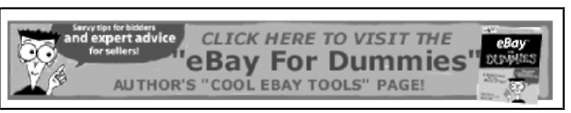
Figure 8-4:
An animated banner ad.
On eBay.co.uk, search for web banner or banner design. We found 77 listings of banner ad designers with reasonable prices; we’re sure you can find one who meets your needs.
Microsoft Banner Advertising
Microsoft Banner Advertising is one of the largest and most effective networks on the Net. They rotate your banner throughout their 70,000 sites and give you great stats on how often your banner is viewed, your page visits, and your clickthrough ratio (the number of times people click your banner and visit your site to the number of times your banner is displayed). Follow this link to find out more: www.microsoft.com/smallbusiness/online/ banner-advertising/detail.mspx
Google.co.uk Adwords
While we’re at it, if you’re looking for cost-effective advertising, Google Adwords is a popular choice for online businesses. Your ads appear on websites that offer a complimentary service to your own and you only pay when someone clicks through to your shop.
Getting your URL into a search engine
For people to find your site (and what you’re selling), they must be able to locate you. Most people locate what they’re looking for by searching with a search engine – so submit your site to search engines. Go to the search engines that interest you and look for a link or a help area that enables you to submit your site. Be sure to follow any specific instructions on the site; some may limit the amount of keywords and the characters allowed in your description.
To submit your URL to search engines, a little work is necessary (nothing’s easy, is it?). Write down 25-50 words or phrases that describe your Web site; these are your keywords. Now, using as many of the words you came up with, write a description of your site. With the remaining words, create a list of keywords, separating each word or short phrase by a comma. You can use these keywords to add meta tags to the header in your HTML document for your home page. Meta tags are identifiers used by search engine spiders, robots that troll the Internet looking for new sites to classify on search engines. Meta tags are used like this:
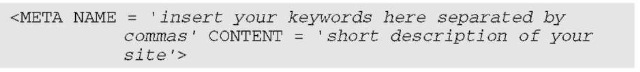
If you have a problem coming up with keywords, check out Yahoo! GeoCities handy meta tag generator, which you can use for free:
![]()
Submit It!
Submit It!, part of Microsoft’s Small Business Center in the US, handles your site submissions to hundreds of online search engines automatically, saving you the trouble of going from site to site. This is perfect for those of you who plan to sell abroad, but not for those who plan to sell exclusively in the UK. For $49 (about £28) a year, the service submits as many as ten URLs as often as you like. Submit It! even sends you a regular report letting you know of progress. Your site will also be listed in the Microsoft Small Business Directory as part of your subscription. Using Submit It! is money well spent.
Google crawls the Internet regularly with its spider, Googlebot, looking for new sites to index on Google Search. If Googlebot has missed your site, go to the following and let Google know that you’re site is ready for listing:
![]()
Google doesn’t guarantee that your site will be listed, but the process takes less than a minute so what could it hurt?
Yahoo.co.uk Search!
Yahoo! is one of the more difficult sites to list with, although you can get a free listing if you fill out all the forms correctly and wait six to eight weeks. Instructions for the free listing are at the following:
![]()
