Cable modems provide Internet connectivity through the HFC CSI (described in topic 4). The HFC CSI was originally designed to deliver television signals to the residential market. As the need for residential Internet connections exploded, the cable industry optimized its network to provide high speed Internet access. VoIP then became a possibility for this market.
VoIP shares something with your TV
Today the HFC CSI is used not only for cable television, but also for traditional POTS telephony and data services such as Internet access. These services are sold and billed separately on a monthly basis. Based on the cable company, customers may be able to choose which services they use. Traditionally, companies have required that users have at least basic cable service, but such a requirement is being dropped by some companies. In some areas, it is possible to get just telephone service or just Internet service over the coax cable traditionally used to deliver the television signal.
You may wonder how VoIP can run on the same cable that provides cable television. Just as the cable can deliver hundreds of different television channels, it also supports the assignment of channels for Internet data services. For POTS telephony service, the cable companies can pick off the POTS signal and divert it into the PSTN.
Because VoIP transports voice signals inside IP packets, the cable infrastructure doesn’t need to distinguish regular data packets from those packets transporting VoIP. After the customer is connected to the Internet, the VoIP provider takes care of sending and receiving the VoIP packets. The VoIP provider may or may not be the cable company.
Adding VoIP
The cable customer is free to enter into a VoIP service agreement with any Internet-based VoIP provider. As of this writing, VoIP service plans range from $20 to $50 per month, depending on the number of minutes desired per month. Some VoIP providers have unlimited minute plans. The VoIP carrier provides the VoIP adapter box at no cost provided you sign a term deal (such as two years), or you may be required to purchase or lease a broadband VoIP adapter box. Make sure you read the details in the service agreement.
Table 6-1 illustrates the typical costs associated with running VoIP over a cable modem connection. Remember that the amounts shown in the table vary depending on where you live and what services you choose.
| Table 6-1 | Costs for VoIP Using a Cable Modem | ||
| Item | One-Time Charges ($) | Recurring Charges ($) | |
| Cable TV line | 35 | 40 | |
| Internet access | CD | 50 | |
| Cable modem | CD | 3 | |
| VoIP service | 30 | 30 | |
| VoIP adapter | 0 | 0 | |
| POTS services | 0 | 15 | |
| VoIP toll service | 0 | 0 | |
| Totals | 65 | 138 | |
Setting up VoIP on a cable modem
After your cable modem is in place and functioning properly, adding VoIP is relatively easy. Figure 6-1 illustrates the typical method for connecting VoIP through a cable modem.
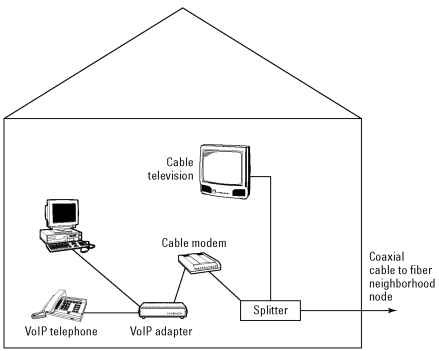
Figure 6-1:Connecting VoIP through a cable modem.
Following is the procedure for setting up VoIP service over your cable modem:
1. Connect the VoIP adapter box to the cable modem.
2. Connect your computer to the VoIP adapter box.
3. Install the software provided by the VoIP provider.
4. Configure the telephone number and other parameters as directed by the VoIP provider.
5. Connect a microphone and speakers or plugs into the VoIP headset or handset.
6. Use the IP soft phone directly from your computer and begin to place VoIP telephone calls.
An IP soft phone is software that provides a way to use your computer as a telephone. The software displays an easy-to-use dialing pad on the screen, along with controls for other common telephone functions, as shown in Figure 6-2. Some versions of soft phones provide an interface to a common directory, such as one maintained in Microsoft Outlook.
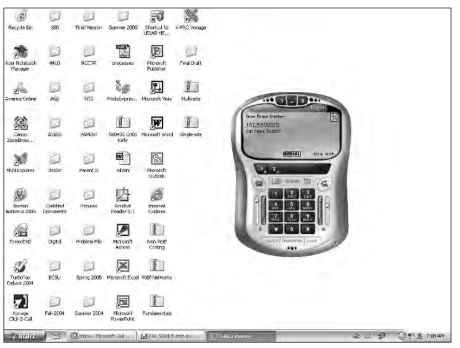
Figure 6-2:A typical VoIP soft phone dial pad.
Possible cable modem problems
It’s not uncommon to get a thirty-day trial period during which you can, for any reason, cancel your cable modem agreement or your VoIP over cable modem services agreement and stop using VoIP. If you have no trial period, the next best thing is a month-to-month plan. Note that you will need to pay an activation fee. If you can’t get a trial period, record any problems you have with the service during the first month.
If the service doesn’t work for you, you can terminate the trial or make the case that your activation cost should be refunded. In this section, I describe some things to be on the lookout for during your first month of VoIP service.
NetWork contention
The HFC CSI is contention-based, which means that it offers limited resources that are allocated to customers based on demand. It essentially assigns channels to customers as they come online. If you’re one of only a few customers in your neighborhood, you will enjoy very good bandwidth and fast data
transfer speeds. However, if many users in your neighborhood have cable modems, and you are among those who come online later in the day, you can expect delays due to greater contention for the available resources. The amount of delay depends on how the cable company built the network in your neighborhood and how they manage their network.
The HFC CSI continues to rely on coaxial cable to transport signals. However, research is being conducted on the emerging FTTH (fiber to the home) standard, which would use ultrahigh bandwidth (100-Mbps) fiber-optic cable to the home. FTTH uses a star topology (see Figure 6-3), which has the advantage of better fault isolation, thereby minimizing or eliminating contention and the resulting throughput problems.

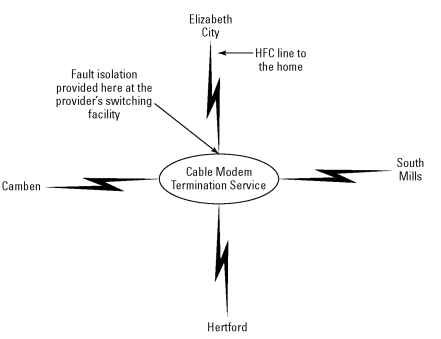
Figure 6-3:HFC network over a star topology.
Potential network failure
Because the older parts of the HFC CSI uses a ring topology (see Figure 6-4), if one part of the network ring is down or not working properly, the entire ring is affected. Moreover, if there is a power failure in the neighborhood, everyone on the network is down. This means any services going through the cable network — including the telephone and Internet — are unavailable.
Mislabeling wireless
In just six years, broadband has become the most popular method to support consumer VoIP. You can even use wireless connectivity (WiFi or WiMax) to implement VoIP. But you should not confuse this wireless connectivity with broadband. They are complementary, but they are not the same. The media, more than any other entity, has often incorrectly called the newer
wireless technologies broadband. Both WiFi and WiMax technologies enable users to connect wirelessly to the Internet or to any network supporting wireless. The fact that they provide wireless access to the Internet does not change the fact that WiFi and WiMax both implement Ethernet connections, the same as wired networks do.
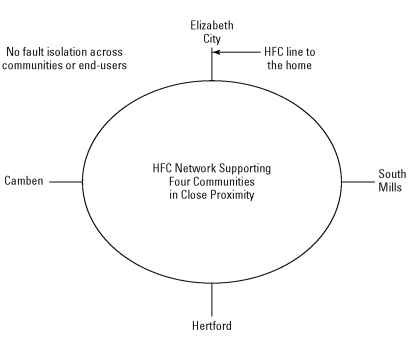
Figure 6-4:HFC network over a ring topology.
