The Flash Operator Panel is an operator switchboard control panel that runs in a web browser as a Flash applet. The Flash Operator Panel constantly polls the Asterisk server to update the buttons on the screen. The layout is very configurable for different scenarios. It can also integrate with CRM software by popping up a web page when a specified button rings. In the Flash Operator Panel, we can see at a glance:
• Which extensions are busy, ringing, or available
• Who is talking and to whom (CID, context, priority)
• SIP and IAX registration status and reachability
• MeetMe room status (number of participants)
• Queue status (number of users waiting)
• Message Waiting Indicator and count
• Parked channels
• Logged-in Agents
However, the default configuration is a bit limiting as it will only support 38 extensions and 19 trunks, and does not have a configuration for MeetMe rooms.
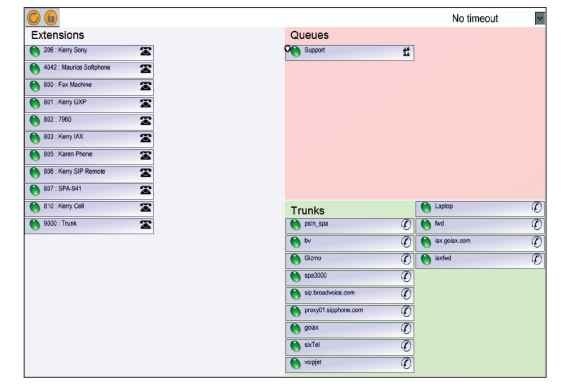
Using the Flash Operator Panel
When an extension or a trunk is in use, the green oval will turn to red as a visual indicator. As additional information becomes available, it is added to the button itself. A flashing oval indicates that the channel is currently ringing.
If there is activity on a button and we move the mouse over it, we will see additional information in the status bar. For each session, the first time we try to perform an action, we will be prompted for the security code; the default security code is passw0rd. The actions that we can perform from the Flash Operator Panel are:
• Hang-up a channel (double-click the colored dot on the button)
• Transfer a call via drag-and-drop (drag the phone icon on a button to another button)
• Originate calls via drag-and-drop (drag an available channel to another available channel)
• Barge in on a call via drag-and-drop (drag an available channel to a bridged channel)
• Set the caller-id when transferring or originating a call
• Automatically pop up web page with customer details
• Click-to-Dial from a web page
• Mute/unmute MeetMe participants
Flash Operator Panel (VoIP)
Next post: Asterisk Recording Interface (ARI) (VoIP)
Previous post: System-Wide Speed Dialling (VoIP)
