From the Network and Sharing screen, if you click Troubleshoot a Problem, you will see the window shown in Figure 9.15, asking what you want to fix.
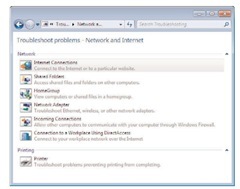
FIGURE 9.15
Troubleshooting a network problem is made a bit easier by built-in troubleshooting tools.
If you select one of the options on this screen, Windows 7 searches for and attempts to fix any network issues. If it can’t fix the problem on the first pass, it gives you several other options for fixing the problem yourself.
Troubleshooting (Upgrade To Windows 7)
Next post: Your Home Group (Upgrade To Windows 7)
Previous post: Network and Sharing Options (Upgrade To Windows 7)
