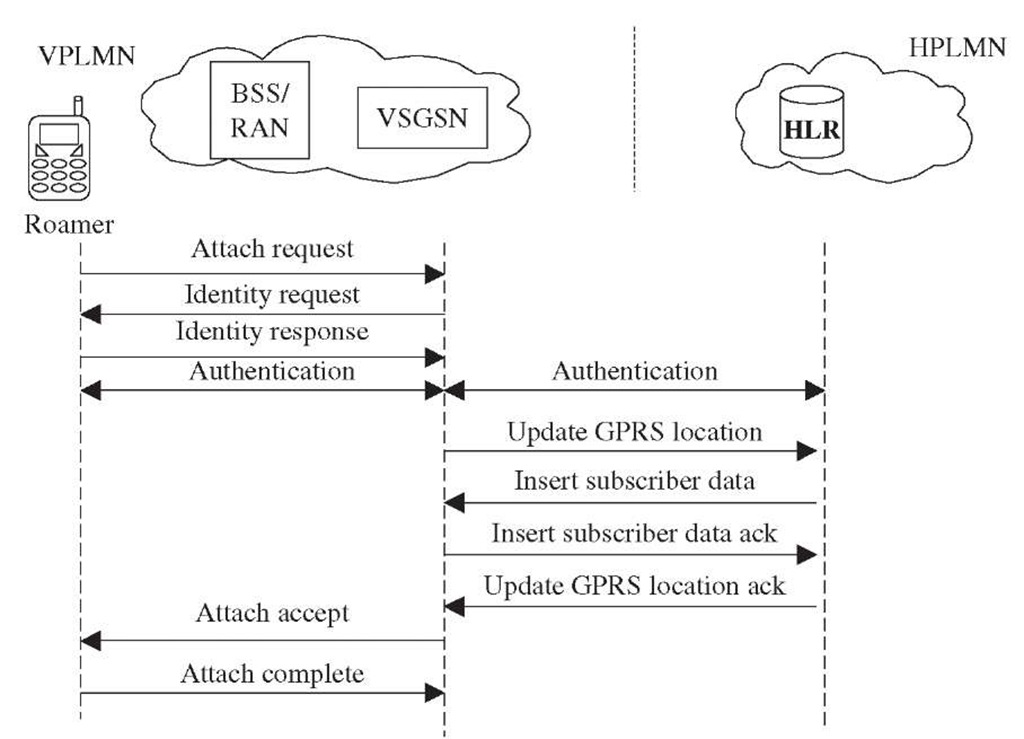GPRS attach in a visited network
The roamer registers itself in a visited network, using the GPRS Attach procedure. The visited SGSN (VSGSN) communicates with the home network HLR to perform authentication, update the location, and get the roamer’s subscription data. When a roamer attaches for the first time in the visited network, the only information available to the SGSN for it to route a signaling message to the roamer’s home network is the IMSI.
Figure 7-10 shows the GPRS Attach procedure. The steps are as follows:
1. The MS sends a GPRS attach request with its identity, i.e., IMSI, and other necessary information such as the old routing area indicator (RAI) to the VSGSN.
2. The VSGSN initiates the authentication procedure with the HPLMN HLR. The MAP protocol is used for communication between the VSGSN and the HLR. The VSGSN may also request MS to identify itself by invoking identification request procedure.
3. On successful authentication, the VSGSN initiates the update location procedure. The update GPRS location procedure is used by the SGSN to update the location information stored in the HLR. It uses the following mandatory parameters.
■ IMSI
■ SGSN number
■ SGSN address
The SGSN number refers to the ISDN number of an SGSN. The SGSN address refers to the IP address of an SGSN.
4. The HLR sends subscription information to the VSGSN using the insert subscriber data procedure. The HLR updates the SGSN with GPRS subscription data. This includes a list of PDP contexts that the subscriber has access to.
Figure 7-10 GPRS Attach procedure in a visited network.
5. The VSGSN indicates a successful attach by sending an attach accept message.
6. The MS acknowledges with an attach complete message.
In case of GPRS attach failure, one of the following errors is returned in an attach reject message:
■ Illegal MS
■ GPRS service not allowed
■ GPRS and non-GPRS services not allowed
■ PLMN not allowed
■ Location area not allowed
■ Roaming not allowed in this location area
■ GPRS services not allowed in the PLMN
■ No suitable cells in location area
After a successful GPRS attach, the MS is in the ready state and mobility management (MM) contexts are established in the MS and the VSGSN. The MS can send and receive SMS at this stage.
PLMN and ISP roaming
The case where the roamers in a visited network use a gateway in their home network to access services is often referred as PLMN roaming/Gp roaming. The advantage of this method is that roamers are fully transparent to their location. For example, they can access same ISP and portals transparently, as they are in their own network. It also allows collection of charging data in the HPLMN. An international GPRS IP backbone link is required between PLMNs to implement PLMN roaming. The data is exchanged between two PLMNs across the Gp interface.
The case where roamers visited network access data services using VGGSN is often referred as ISP roaming. ISP roaming provides optimal and efficient routing of data. No international GPRS IP backbone link is required in this scenario, as no traffic is routed back to the home network. The HPLMN has only limited control over its own subscribers. The QoS experienced by roamers will largely depend on the visited network.
To begin data transfer, the roamer needs to activate the PDP context. The VSGSN will then determine the applicable roaming scenario according to the following:
1. Selection based on VPLMN address allowed (VPAA flag): The home operator sets a flag in the HLR subscriber data to indicate if a subscriber is allowed to use the visited network’s GGSN (VGGSN). The network operator can force its subscribers to use the home GGSN by disabling VPAA in the HLR on a per APN basis. In this case the roamers have no choice but to use HGGSN for access.
2. Selection based on User data: The roamers in the visited network can select their HGGSN by requesting the APN operator identifier of their home operator. The APN contains the user’s and network’s desired routing access preference and is used to create a logical connection between the user’s terminal and external packet data networks. Each PLMN has a primary and secondary DNS server for APN resolution. If the DNS in the visited network is unable to resolve the APN, then it will query the ".gprs" root DNS.
3. In the case where the VPAA flag does not restrict a user from using the visitor network but the VPLMN is not connected to the requested ISP, the VPLMN still offers services through the HPLMN.
PDP context activation using HGGSN
The first step for a roamer to use GPRS/3G data services is to attach to the visited network. The GPRS attach procedure is described in Section 7.4.1. On successful attach, the roamer can send and receive SMSs. To access data services like Internet, WAP, and MMS, the roamer needs to activate the PDP context. As described in the previous section,
the PDP context activation is achieved through a HGGSN or a VGGSN. Figure 7-11 illustrates the steps to perform PDP context activation by using an HGGSN.
The steps to establish the PDP context are as follows:
1. The roamer wishes to use the HPLMN-specific APN. The MS sends an activate PDP context message to the VSGSN in the VPLMN.
2. The VSGSN initiates APN resolution procedures as described in Section 7.3.2. The APN given by the user is used as the key.
3. As a result of successful APN resolution, the VSGSN gets the IP address for the GGSN in the roamer’s home PLMN.
4. The VSGSN sends a create PDP context request to the HGGSN.
5. For a successful create PDP context, a response is sent from the HGGSN to the VSGSN with a cause value of request accepted. The SGSN then activates the PDP context and may start to forward packet data units (PDUs) to/from the MS from/to the external data network.
The data packet transfer and involvement of various network elements is shown in Figure 7-12. As shown in the figure, the packet data flows between the MS and the external data network, using GGSN in the home network.
Figure 7-11 PDP context activation using HGGSN.
Figure 7-12 Packet data flow via HGGSN
One of the following cause values is returned in the create PDP context response when the context fails to be established:
■ No resources available. This indicates that all available IP addresses with the GGSN are occupied.
■ Service not supported. This indicates that the GGSN does not support the requested PDP type.
■ User authentication failed. This indicates that the external PDN has rejected the service requested by the user.
■ System failure.
■ Mandatory information element is missing.
■ Mandatory information element is incorrect.
■ Optional information is incorrect.
■ Invalid message format.
■ Version not supported.
PDP context activation using VGGSN
Figure 7-13 illustrates the steps to perform PDP context activation using VGGSN.
1. Aroamer wishes to access a network using an APN. The MS sends an activate PDP context message to the VSGSN in the VPLMN.
2. The VSGSN queries its own PLMN DNS, i.e., the VPLMN DNS for the GGSN IP address using the APN as the key. The procedure for APN resolution using DNSs is described in Section 7.3.3.
3. The VPLMN DNS resolves the APN and provides the VSGSN with the IP address of a VGGSN.
6. The VSGSN sends a create PDP context request to the VGGSN.
7. For a successful create PDP context, a response is sent from the VGGSN to the VSGSN with a cause value of request accepted. The SGSN then activates the PDP context and may start to forward packet data units (PDUs) to/from the MS from/to the external data network.
The data packet transfer and involvement of various network elements is shown in Figure 7-14. As shown in the figure, the packet data flows between the MS and the external data network, using a GGSN in a visited network. The home network has no further role to play.
Figure 7-13 PDP context activation using VGGSN.
Figure 7-14 Packet data flow via VGGSN.