The first category of hardware toys revolves around images — hardware for creating original images, capturing images in real time, and reading images from hard copy.
Digital cameras
A digital camera shares most of the characteristics of a traditional film camera. It looks the same, and you use the same techniques while shooting photographs. The difference is in the end result. With a digital camera, instead of a roll of film that has to be developed, you have an image in JPEG, RAW, or TIFF format that’s stored on a memory card. The contents of the memory card can be downloaded to your MacBook from within iPhoto (which I discuss with great pleasure in topic IV, topic 3) and then the real fun begins. Here are some things that you can do with a digital photograph:
♦ Edit it with an image editor such as Adobe Photoshop Elements
♦ Print it with an inkjet, dye-sublimation, thermal-transfer or color laser printer
♦ Record it to a CD or DVD
♦ Add it to a Web page
♦ Print several of them in a coffee-table topic (using iPhoto)
♦ Mail it to friends and family
What they cost
Consumer-level digital cameras typically sell for anywhere from under $100 (for a 7-megapixel [MP] model) to $300 (for a 10 to 12-MP point-and-shoot camera). Megapixel is a general reference to the resolution (the size of the image, measured in individual dots called pixels) and detail delivered by the camera. Such digital cameras can produce photographs that are well suited for just about any casual shutterbug. Professional digital cameras, which capture far more detail and offer designs that more closely resemble the best SLR film camera, can set you back $600 or more. Because of their cost and complexity, I wouldn’t recommend them to someone who’s just discovered digital photography.
What to look for
Here are some general guidelines that I recommend when selecting a digital camera:
♦ At least a 7MP camera: As a general rule, the higher the megapixel value, the better the camera.
♦ At least a 1GB internal memory card: The memory card stores the images that you capture.
♦ A Universal Serial Bus (USB) 2.0 connection to your Macbook: I cover USB in all its glory in topic 3 of this minitopic.
♦ An optical zoom feature: Optical zoom allows you to draw closer to subjects that are farther away.
Note that I recommended optical zoom there and not digital zoom. Essentially, digital zoom is a silly feature that simply resizes a portion of your image, providing a blocky close-up. In fact, an image editor like Photoshop Elements can produce exactly the same result as a camera with digital zoom . . . and it looks almost as bad. Only an optical zoom results in a sharper magnification of the subject.
♦ A self-timer: With a self-timer, your camera can snap a photo automatically, allowing you to finally be seen in your own pictures!
♦ A manual flash setting: Although automatic flash is a good thing most of the time, a manual setting allows you to disable your camera’s flash for artistic shots (or just to prevent the glare on subjects with polished surfaces).
DV camcorders
Like digital cameras, digital video (DV) camcorders are the counterpart to the familiar video camcorder. A DV camcorder looks and operates like an analog VHS camcorder, but you can connect it to your laptop via a FireWire (for miniDV-tape camcorders) or USB cable (for mass-storage camcorders) and download your video clips directly into iMovie. Today’s crop of DV camcorders can also record in High Definition (HD for short) for your widescreen TV or monitor. (topic 4 of topic IV explains all about iMovie, and both FireWire and USB are tackled in topic 3 of this minitopic.)
Besides the higher quality of digital video, it has a number of other real advantages over analog video:
♦ Digital video can be edited with applications such as iMovie or Final Cut Express.
♦ Digital video can be recorded to a CD or DVD.
♦ Digital video can be posted for downloading on a Web page.
What they cost
A typical DV camcorder starts at about $200, including camcorders that record directly to a blank DVD and record in HD.
What to look for
I recommend the following when shopping for a DV camcorder:
♦ The highest optical zoom in your price range: Again, as with a digital camera, it’s important to be able to capture subjects and action when you can’t get any closer — think the lion exhibit at the zoo.
♦ Image stabilization: This helps steady the picture when you’re holding the camcorder without a tripod.
♦ Onboard effects: These effects generally include some snazzy things like black-and-white footage, fades, and wipes.
♦ AV connectors: Use these to display your video by connecting the camcorder directly to your TV.
♦ Digital still mode: This enables you to take still photographs if your digital camera isn’t handy; however, the image quality isn’t as good as a bona fide digital camera.
For an in-depth look at digital video, iMovie and iDVD, check out the brand-new iMovie ’09 and iDVD ’09 For topic by Dennis R. Cohen and Michael E. Cohen (Wiley).
Scanners
Figure 1-1 illustrates a typical flatbed scanner, which is the tool of choice for those Macintosh owners who want to digitize images and text from printed materials. Although you can also connect a sheet-fed scanner, flatbed models are much more versatile and produce better-quality scans.
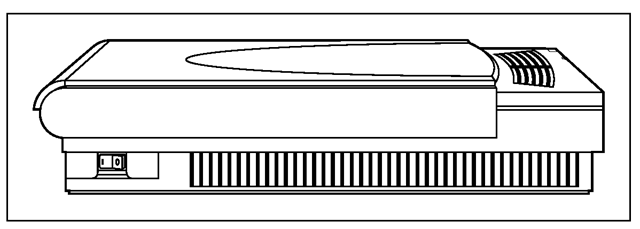
Figure 1-1:
The flatbed scanner, King of Digitizing.
Images produced by a scanner can be edited, mailed, displayed on the Web, or added to your own documents, just as the images from a digital camera can be.
What they cost
A good-quality scanner should cost anywhere from $50-$300, with the best models — featuring the fastest scanning speeds, best color depth, and highest resolutions, or those meant for scanning film negatives — going for around $500.
What to look for
Try to get the following features in a scanner:
♦ The highest color depth that you can afford: Get a minimum of 48-bit.
♦ The highest resolution that you can afford: Get a minimum of 2400 dots per inch (dpi) (optical).
♦ Single-pass scanning: This feature results in a faster scan with less chance of error.
♦ Transparency adapter for scanning film negatives: If you’re a traditional film photographer, you’ll find that a transparency adapter turns a standard flatbed scanner into an acceptable negative scanner.
♦ One-touch buttons for e-mailing your scanned images or uploading them to the Web: These are controls of convenience — pressing one of these buttons automatically scans the item and prepares the image to be e-mailed or uploaded to a Web site.
♦ USB 2.0 or FireWire connection: I cover the advantages of both in topic 3 of this minitopic.
Another shameless (but good-natured) plug: My bestselling topic Scanners For topic, 2nd Edition (Wiley) offers comprehensive coverage of all types of scanners, as well as topics devoted to advanced features, image editing, and step-by-step projects.
