Here’s where Mac power users usually start grinning from ear to ear like Santa’s elves on the day after Christmas, because — get this — many of the great Unwashed Windows Horde still actually think that you can’t run Windows on a Macintosh! Can you believe that? Obviously, they haven’t heard of Boot Camp, which is built into Snow Leopard . . . but what if you don’t want to reboot to switch operating systems? What if you need to share data between both Mac and PC applications running simultaneously? Well, that’s where Parallels Desktop from Parallels (www.parallels.com) comes in, which without a doubt is one of the coolest applications ever written for the Mac.
No, my friend, your eyes aren’t deceiving you — you’re indeed looking at Windows 2000 running on my MacBook in Figure 5-4. Parallels Desktop (which requires Mac OS X) provides a near-perfect PC environment for any version of Windows from 95 all the way up to Vista; literally, Windows has no idea that it’s not running on a typical piece of PC iron.
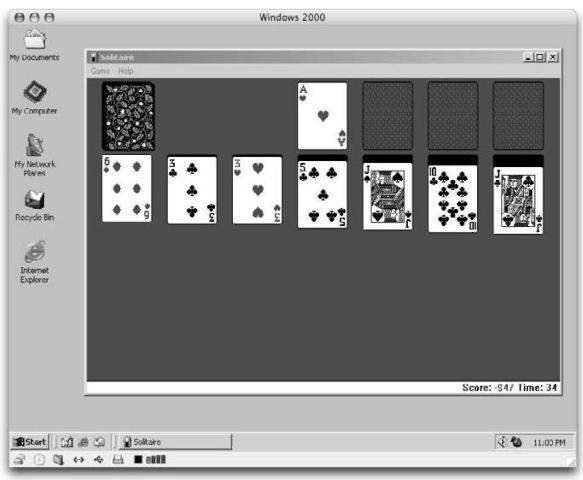
Figure 5-4:
Take that, Bill! I get to play in your pool, without rebooting!
Parallels Desktop simulates everything necessary for you to get the full functionality out of Windows. For example, this jewel automatically (and transparently) handles your Windows Internet connection, network tasks, and CD and DVD access. You can run full-screen or run Windows in a window. (Pun joyfully intended.)
As if that weren’t enough, you can also run multiple operating systems. So if you need Linux or Windows 2000 along with your Vista system, no problem — all it takes is the install disc for those operating systems and the hard drive space to hold ‘em. Outstanding!
Naturally, performance is an issue — and, to be honest, Parallels Desktop isn’t for the PC gamer, even with the newest MacBooks and their super-duper GeForce video cards. Because today’s PC games push an actual PC to the limit, they just run too sluggishly on a MacBook emulating a PC — they
do run, just slowly. (Also, virtually all of today’s blockbuster PC games are also being ported to Mac OS X, so why not just run the Mac version?)
However, when it comes to just about any other type of application, Parallels Desktop running on a late-model Intel-based Mac can deliver performance equal to a typical Pentium 4 PC. The more memory that your MacBook has, the more you can give your virtual PC, so it also pays to have 2GB or more of RAM. I use this application with niche Windows programs that have never appeared on the Mac. (Again, you don’t need to use Desktop to run the Windows version of Photoshop CS4 because Photoshop CS4 is also available for the Mac.)
If you’re tired of the undeserved taunts from your clueless Windows friends — you know, the ones who say that you can’t run both Mac and Windows programs at the same time — head to your browser and order a copy of Parallels Desktop. The program is a very affordable $80 — but don’t forget: You have to supply your own copy of Windows. For a free taste of virtual computing, try VirtualBox at www.virtualbox.org.
If You Positively Have to Run Windows (MacBook)
Next post: All Hail FileMaker Pro (MacBook)
Previous post: Utilities That Rock (MacBook)
