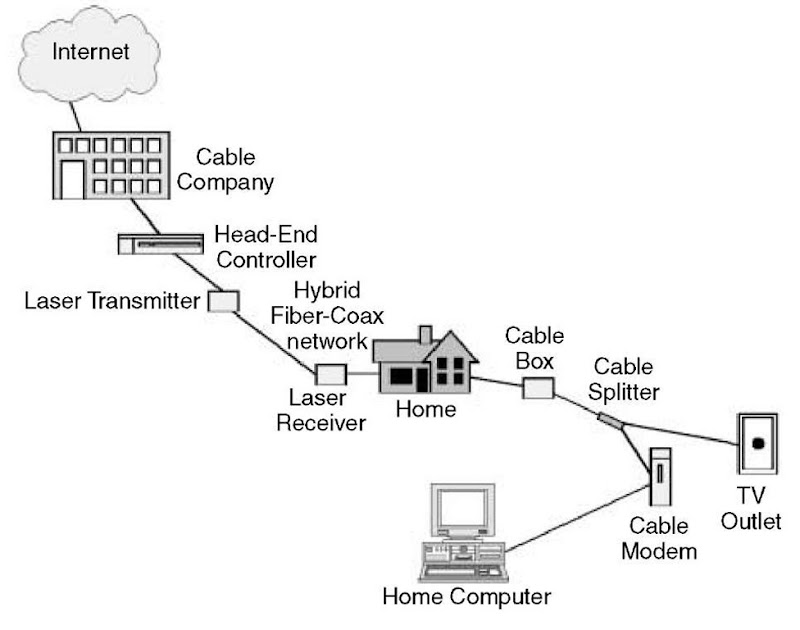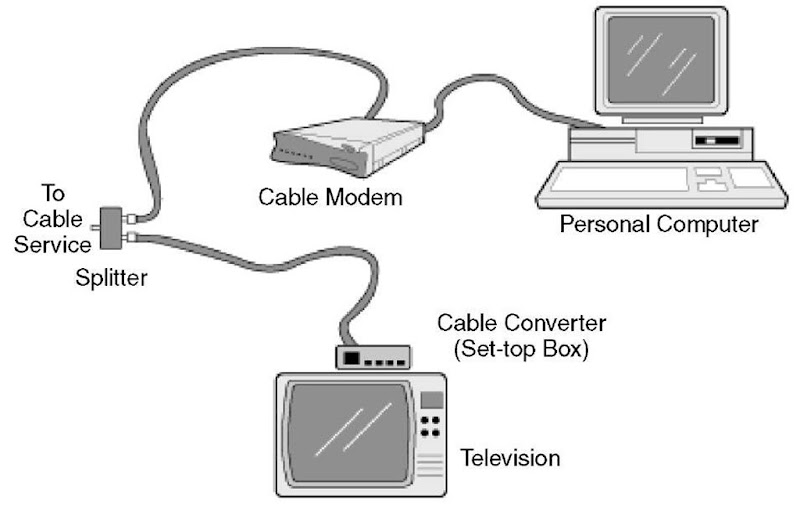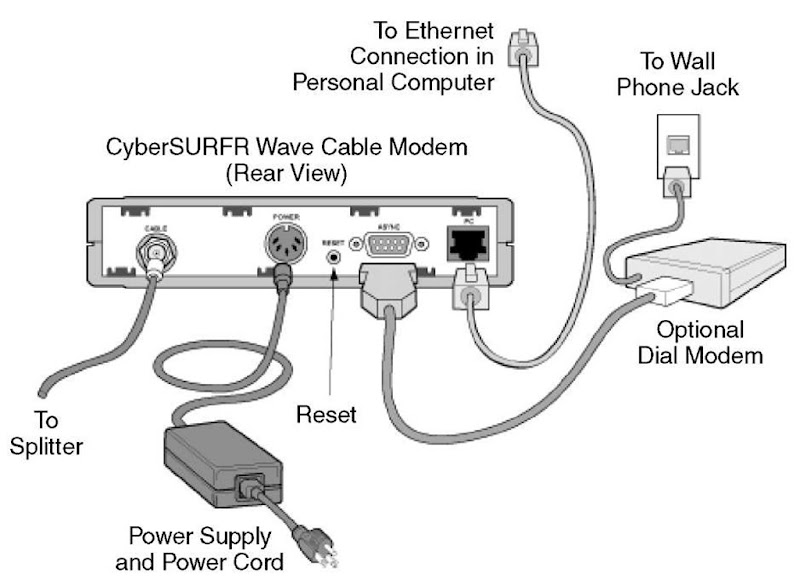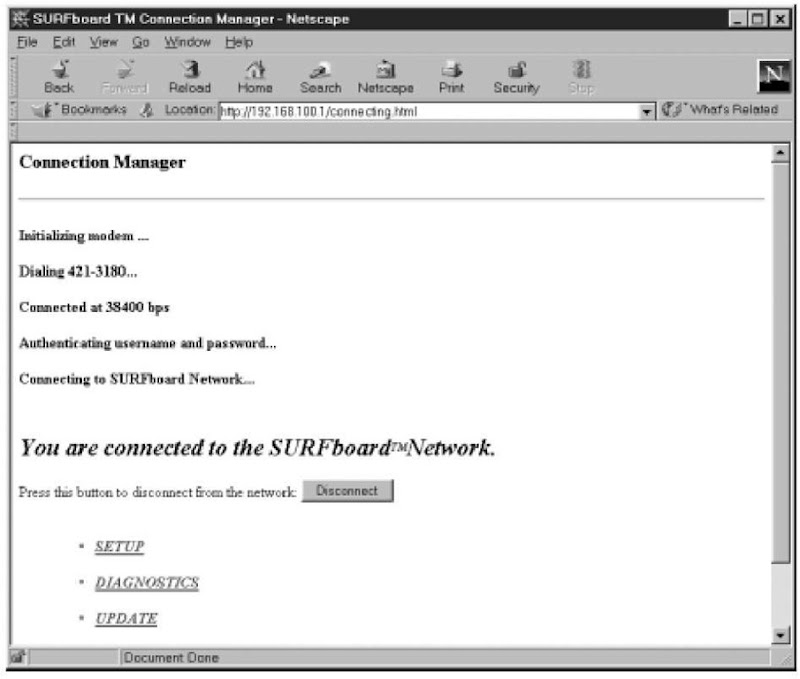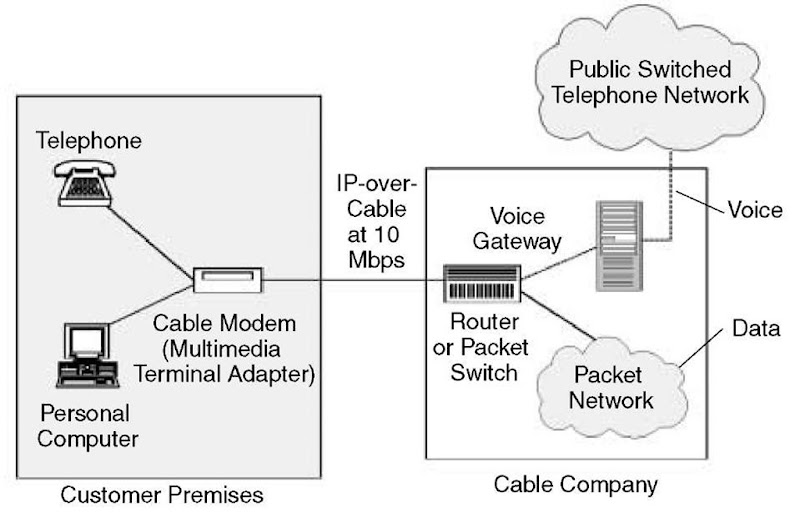Cable modems link computers to the Internet through local cable television (i.e., CATV) networks (Figure 14). The CATV network may provide unidirectional or bidirectional access to the Internet.
With older unidirectional service, two modems are used, one in the computer and the external cable modem (Figure 15). Bidirectional service means the CATV network is used for both uploading and downloading. In this case, only a cable modem is required. About 20 percent of American homes have cable service that supports two-way communications, and most cable operators are upgrading their networks for bidirectional communication.
With both uni- and bidirectional services, information can be downloaded at speeds of 10 Mbps and potentially 28 Mbps in the future. At 10 Mbps, a cable modem could transmit all 857 pages of Melville’s Moby Dick in about two seconds, while a 28.8 Kbps modem—which is still the most common way of accessing the Internet—would not get past the third page within the same period of time.
Modulation Schemes
The most common digital modulation scheme used by cable modems for downstream data transmission is 64-state quadrature amplitude modulation (64 QAM). For upstream transmission, the most common digital modulation scheme is differential quadrature phase shift keying (DQPSK).
Figure 14
CATV network and interconnections within the home for Internet access.
Figure 15
A traditional telephone modem must be used for the initial connection and to send information requests to the Internet (upload), while a cable modem is used to receive traffic from the Internet (download).
The 64 QAM digital frequency modulation technique is used primarily to send data downstream over a CATV network. It is very efficient, supporting up to 28 Mbps peak transfer rates over a single 6-MHz channel. But 64 QAM’s susceptibility to interferance makes it ill suited for noisy upstream transmissions (from the cable subscriber to the Internet). For the upstream transmissions, DQPSK is used.
DQPSK is a digital modulation technique commonly used with cellular systems. It is highly efficient, allowing for a greater number of narrow 600-KHz channels. When the modem is first installed, DQPSK picks out the least noisy channel for sending data upstream. However, since the modem uses an ordinary phone line, its peak upstream transmission rate is limited to 768 Kbps.
Connection and Setup
A cable modem connects directly to the same coaxial cable that delivers television programming via standard gauge RG-59 coaxial cable with an F-type connector. With a splitter attached to the main cable, one segment of coaxial cable goes to the modem and the other segment goes to the television’s set-top box. (Another piece of cable links the set-top box to the television.) This arrangement allows simultaneous television viewing and Internet access. Since different frequencies are used for each, there is no signal interference.
If the cable operator offers unidirectional Internet access, a phone line must also be connected to the cable modem. The cable modem contains an internal analog modem to establish the initial Internet connection via a stored telephone number, and the phone line cannot be used for telephone calls while the Internet connection is in use.
Next, the cable modem must be connected to the PC’s 10BaseT Ethernet card using standard four-pair category 5 modular PVC cable. Each end of this cable plugs into the RJ45 jacks of the cable modem and Ethernet card (Figure 16). Of course, this assumes that the Ethernet card is already installed, the appropriate drivers have been loaded, and TCP/IP has been enabled.
Several computers can access the Internet simultaneously through a single cable modem. This can be achieved by connecting all the computers together through an Ethernet hub and then connecting the hub, via its uplink port, to the cable modem. The firmware of the cable modem may have to be updated to enable multiple computer access. This can usually be done through an online configuration process.
Figure 16
A basic bidirectional Internet connection via a cable modem.
Depending on the specific hub, two types of cable are used to connect the cable modem and hub: straight-through (normal) and cross-over. The right selection depends on the designation found on the hub’s uplink port. A straight line indicates that straight-through or normal cable should be used, whereas an X indicates that a special cross-over cable should be used. With this type of cable, the send/receive pairs within the cable are crossed. If no designation appears on the uplink port, normal straight-through cable is used.
With multiple computers, each system must have its own IP address for purposes of communicating with the cable modem. The cable modem has it own IP address, which is presented to the CATV network. The assignment of IP addresses may look like this:
|
Cable modem |
= 192.168.100.1 |
|
Computer #1 |
= 192.168.100.2 |
|
Computer #2 |
= 192.168.100.3 |
|
Computer #3 |
= 192.168.100.4 |
|
Computer #4 |
= 192.168.100.5 |
Since the cable modem is always on, the network connection is always open. Getting on the Internet is as simple as opening the Web browser (Figure 17). Unlike dial-up Internet access, there is no waiting through a slow log-on procedure.
Figure 17
With a cable modem, the initial connection to the Internet is simply a matter of opening the Web browser and clicking on the Connect button. The network connection stays open until the user clicks on the Disconnect button.
IP Telephony
Cable operators offering Internet access now offer IP telephony services as well. Although this has been possible for a long time, a new wrinkle is the support of data and voice through the same cable modem. Previously to put voice and data on the cable network required a modem and a separate voice gateway which is more complex and expensive.
This new type of cable modem is an integrated multimedia terminal adapter (MTA). Motorola’s MTA, for example, has a telephone port and a four-port Ethernet hub built into it. Data speeds on the cable can be as high as 10 Mbps, depending on how many other users are on the same shared cable subnet to exchange information. The MTA uses proprietary traffic prioritization techniques to ensure that there is enough bandwidth to prevent voice packets from getting delayed.
The MTA sits on the customer premises (Figure 18), where it converts phone and PC traffic into packets for transport over a cable network. It then sends the packets to a router or packet switch on the cable network, where voice and data are sorted out. Data is routed to the cable operator’s packet network, while voice is routed to an IP/PSTN gateway The gateway decompresses the packets and returns them to analog form so voice can be received by an ordinary phone on the public network or a corporate phone in back of a PBX.
Figure 18
Placing a telephone call over a cable network.
With many corporations devising ways to internally implement voice over IP, the cable option allows them to extend it to telecommuters. Cable modems already support data at the Ethernet speed of 10 Mbps, which gives telecommuters a viable way to retrieve information from the corporate LAN via an Internet access connection.
Although ISDN is more flexible in terms of bandwidth allocation and call handling features, making it a good choice for many telecommuters, its usage-based pricing makes it far more expensive than cable when used extensively for Internet access.
Two online services, America Online and MindSpring, have studied possible ways to get faster Internet connections to customers. Their conclusion, as reported to the Federal Communications Commission (FCC), is that cable modems will be the preferred method over the next three to five years. The main challenger from phone companies, Digital Subscriber Line (DSL) technologies, offer as much bandwidth as cable, but like ISDN they are far more expensive. DSL technologies are also not yet widely available and will likely be overtaken by cable modems before they have a chance to establish significant market share among consumers.
Standards
CableLabs, on behalf of the cable television industry, is pursuing interoperability aggressively in several high-level projects—DOCSIS (Data over Cable Service Interface Specification), OpenCable, and PacketCable. This interoperability will enable the cable industry to choose equipment from a variety of suppliers building similar products. It will also provide cable customers with the economic benefits of price competition and product innovation, as well as the opportunity to purchase interoperable products at retail stores in the near future.
DOCSIS is aimed at attaining interoperable high-speed cable modems, OpenCable is seeking to advance interoperable digital set-top boxes, and PacketCable is focusing on interoperable Internet protocol-based services that will be distributed over hybrid fiber/coax systems. One of the initial services on which PacketCable is concentrating is IP telephony, which uses the Internet or other packet networks to deliver telephone calls at competitive prices.
At this writing, a common media-access control scheme for sending data over cable is under development by the IEEE 802.14 committee, which will also lead to interoperable products.
Cable modems provide economical, high-speed access to the Internet via local CATV networks. The devices cost about $150 and can usually be purchased or leased through the cable operator, who decides what vendor it is going to use. About 75 percent of cable modems in use today are from Motorola.