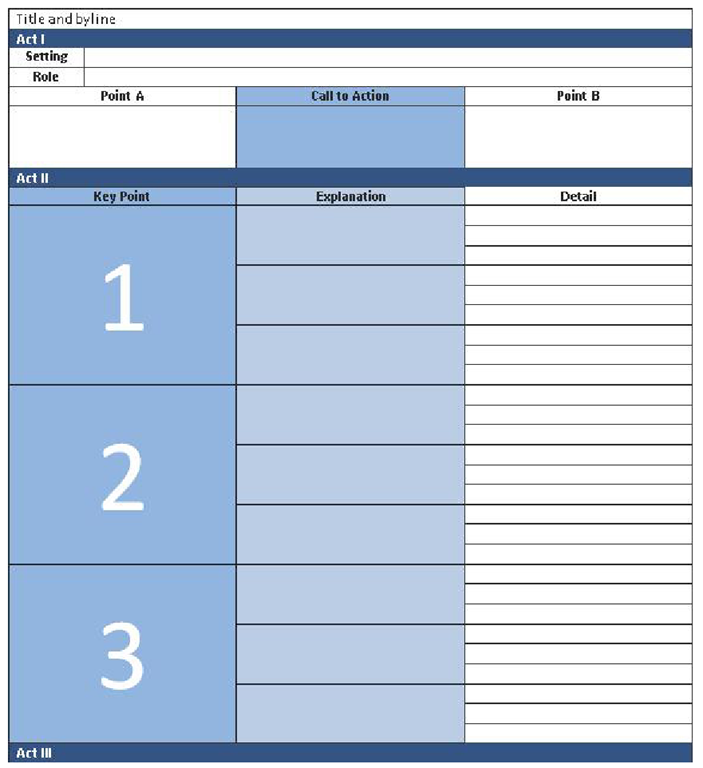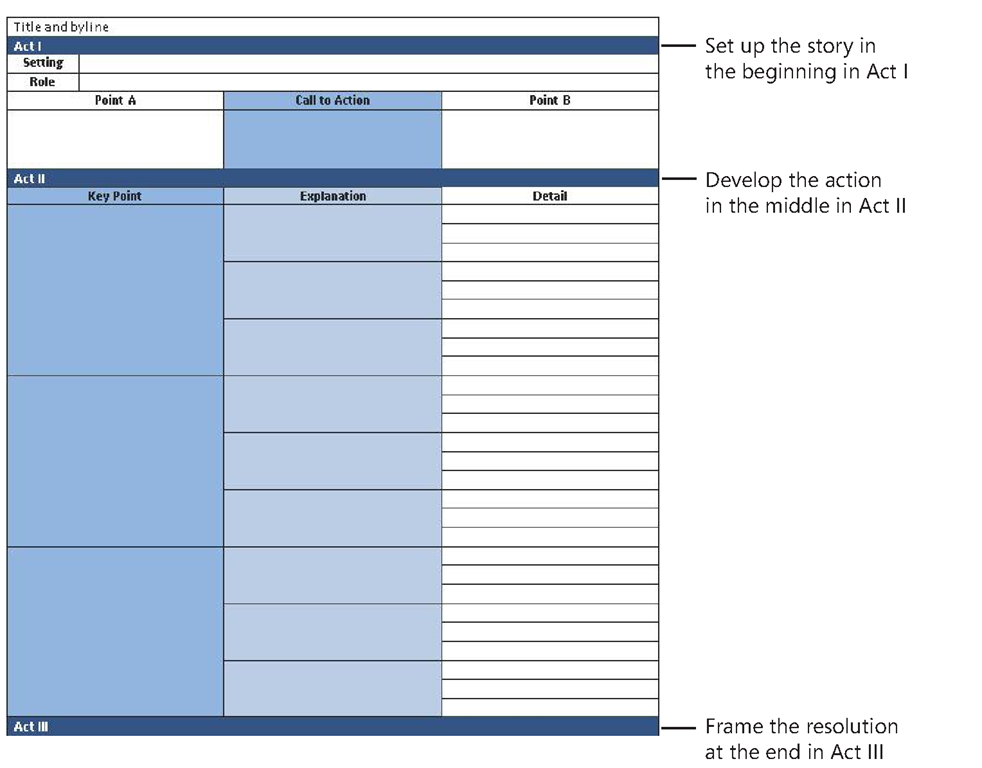PREPARING A PRESENTATION is complex and difficult from a couple of perspectives. From a presenter’s point of view, you have many things you want to say and show during a presentation, and you would like your audience to integrate the new information into clear understanding in long-term memory, as shown in Figure 3-1.
FIGURE 3-1 The formidable challenge every presenter faces—the limited capacity of working memory.
Sensory memory can see and hear a potentially unlimited amount of verbal and visual information, but only for a fleeting second. Long-term memory can hold a potentially unlimited amount of information from 30 seconds to up to a lifetime. Yet the capacity of working memory to handle new information, the eye of the needle, is relatively limited for the few seconds it pays attention to what you are showing and saying.
That means that effectively communicating a message is not as easy as creating a Microsoft PowerPoint presentation and assuming that you deliver it through an unobstructed pipeline to the passive minds of your audience.
Some of the techniques you will use to accomplish this are new, some you already know, and some are old methods used in new ways. If you’re completely new to using PowerPoint, you won’t have to unlearn old habits; instead, you’ll find here a better way to use PowerPoint from the start.
What Does the Road Ahead Look Like?
This topic shows you step by step how BBP is applied in depth to one specific example presentation on a topic most people can relate to—introducing a new idea—and shows how BBP handles a situation where you need to both inform and persuade an audience. The example is intended to be delivered as a 45-minute presentation, so you get a sense of what it takes to produce a presentation that long. You adapt the same BBP process to a wide range of presentation timeframes, topics, contexts, and purposes.
What Tools do i Need For BBP?
This topic includes most of what you need to get started with BBP. Of course, you’ll also need a computer with both Microsoft Office Word and PowerPoint installed. As you begin or continue to work with BBP, the companion Web site to this topic at www.beyondbulletpoints.com offers additional resources, courses, and a community to help you create BBP presentations smarter, faster, and easier from start to finish.
If you work for yourself or by yourself, you have no choice but to apply BBP on your own, and you’ll do just fine. But you’ll get the most out of the process if you unlock the benefits it produces for teams. BBP offers organizations a process where they might not have had one before and often aligns PowerPoint with the group’s communications strategy for the first time.
You should get as many people involved in the BBP process as possible, especially team leaders, marketers, graphic designers, and even some of your potential audience members. When BBP brings together these separate groups, the efficient process of producing presentations increases the speed of decision making, reduces revisions, and improves the quality and impact of PowerPoint communications for both presenters and audiences.
BBP will also reveal that people on your team have unexpected talents that will surprise you—perhaps computer engineers will turn out to be good at graphic design, graphic designers will be good at wordsmithing a logical argument, and statisticians will be good at facilitating the social process.
Sewing Up Understanding with BBP
When you face the limited capacity of the working memory of your audience to process new information, a core challenge is not creating the visuals and narration, but rather determining the underlying structure that will shape those elements in the first place. A structure focuses your ideas and helps you figure out what you want to say and how you want to say it. That’s where an incredibly powerful structural tool you will use comes into play—the BBP Story Template.
The Heart and Brain of BBP: the story template
Filmmakers know that the best way to start planning a film is with the written word, in the form of a script. A script is much shorter and less detailed than a novel because it assumes that the visuals and dialog will play a major role in telling the story. The best scripts distill stories to their bare essence and strip away anything that does not contribute to a story’s singular focus.
When a writer completes a script, the document then becomes a powerful organizing tool that literally puts everyone on the same page. The script is the starting point for planning and producing visuals and dialog, and it serves as a way for everyone involved in the project to be clear on what everyone else is saying and doing. If you were a filmmaker and you started filming before you had a script—similar to working on a PowerPoint presentation without a written structure—you would probably waste time and resources while you changed your focus and figured out the story along the way.
Although putting your thoughts in writing adds a new step to your usual PowerPoint process.
FIGURE 3-2 The BBP Story Template, which you will complete in Word.
The story template serves as a central organizing tool for the entire presentation. It is a visual interface for the structure of your presentation, helping you see the big picture on a single page or two before you commit to adding a visual and verbal track to individual slides.
The Built-in Story Structure
To understand the story template, you have to go back in time a few years. The Greek philosopher Aristotle recorded the classical elements of storytelling 2400 years ago, including the concept that a story has a beginning, a middle, and an end. When you adapt this timeless idea to your PowerPoint presentations, you’ll ground your communications in a powerful technique that works.
The story template includes three sections, or acts, that form a classical story structure and correspond to the beginning, middle, and end of your presentation. Each act in the template is delineated by a horizontal black bar extending across the page, as shown in Figure 3-3.
Act I begins your story by setting up all of the essential elements that comprise every story, including the setting, the main character, an unresolved state of affairs, and the desired outcome. Act II drives the story forward by picking up on the unresolved state of affairs in Act I and developing it through the actions and reactions of the main character in response to changing conditions. Act III ends the story by framing a climax and a decision that the main character must face to resolve the situation, revealing something about his or her character. This time-tested structure keeps your audience interested in your presentation and eager to find out what happens next.
FIGURE 3-3 The BBP Story Template incorporates a classical story structure.
This three-part story structure follows natural patterns that underlie the way we think and understand. No one needs special training or technology to understand a classical story structure because it’s the way humans have been communicating with one another throughout history. A story structure frames the context for communication and focuses attention by making information specific and relevant to an audience. Story literally ties together scattered pieces of information. By incorporating these fundamental ideas in your current PowerPoint story, you’ll be building on a solid foundation that ensures your presentation is focused, clear, and engaging.
One of the most well-known configurations is this three-act structure that forms the foundation for countless stories, novels, theatrical productions, films, and television shows. When you tap into this familiar structure that already exists in your audience’s long-term memory and apply it to the structure of the new information you present, as shown in Figure 3-4, you are well on your way to creating a clear pathway through the limited capacity of working memory.
FIGURE 3-4 Introducing the familiar three-act structure to new information as you present it to working memory.
These are proven ideas and techniques that work—the present challenge is how to make the concepts practical as you work on your next presentation. To help get your job done quickly and efficiently, these fundamentals of classical story structure and the screenwriting process have already been adapted to your PowerPoint needs and incorporated into the story template.
In addition to a classical story structure, your story template also incorporates persuasive techniques that are useful for many types of presentations in different contexts. These include using Aristotle’s concept that to persuade, you must appeal to emotion, reason, and personal credibility. Even if your intent is to simply inform an audience about something, you still have to persuade them to pay attention. Why should they listen? What’s in it for them? Act I of your story template will make sure that you persuade your audience to focus on your message, and Act II will make sure that you provide the logical reasoning they need to make a decision. You will infuse the entire presentation with personal credibility in terms of verbal clarity and conciseness and add visual credibility by matching your graphics and aesthetics with your audience.
Theory Becomes Practical
The innovation of the BBP Story Template is that it brings together theory and a process into a practical tool you open up and use to structure and start every presentation. Everything you do here in the story template shapes the visuals and narration to come and sets up your ideas in a way that preconfigures and aligns information to best prepare it for its passage through the working memory of your audience. The story template ensures that every presentation accomplishes what you intend—by understanding your audience members, tailoring your material to them, getting to the point, and establishing a priority and sequence for your ideas.
You don’t have to be an expert storyteller or an expert in cognitive theory; the template makes structuring your story as easy as filling in the blanks. In the cells of the story template, you’ll write out a complete sentence that describes what is happening at each point in your story, similar to writing a newspaper headline. As you fill in the blanks, you’ll be writing the actual story that you’ll present. When you’ve finished, you’ll have a completed one-page or two-page script. This process ensures that you stay focused on your ideas and include all the elements that make up a good story.
Alternative Story Template Tools
This topic shows you how to use a Word document as your BBP Story Template, but it’s not the only tool you use. BBP readers have found innovative alternatives by re-creating the story template structure with Microsoft Excel, Post-It Notes, a flipchart, and a whiteboard. Figure 3-5 shows a BBP Story Template created using mind-mapping software called MindJet MindManager—an especially flexible and scalable tool for creating presentations that extend beyond 45 minutes into multiple-hour, daylong, and multiday timeframes. For more resources related to these alternative tools, visit www.beyondbulletpoints.com.
FIGURE 3-5 An alternative version of the story template created with a mind-mapping tool gives you the ability to create presentations that extend across multiple hours and days.
When you write your script using the story template, you focus on your ideas first rather than your graphics. After you complete the template in Word, you’ll import the headlines into PowerPoint, where each complete sentence you wrote will become the headline of a slide, as shown in Figure 3-6. This ensures that before you start working in PowerPoint, you already know the main point you intend to make on each slide.
This pivotal technique of turning your story template into a set of PowerPoint slides will help you to transform your written words into the foundation of a visual story. This will make your job of finding visuals easier by establishing exactly what you need to illustrate on every slide, and it will help your audience to understand your new information much faster by indicating clearly in the title area the meaning of every slide.
Here you see how each slide finds its context in the bigger presentation picture by following the three steps of BBP that help you, and your audience, sew up effective understanding.
FIGURE 3-6 Each headline you write in the story template becomes a headline on a slide.