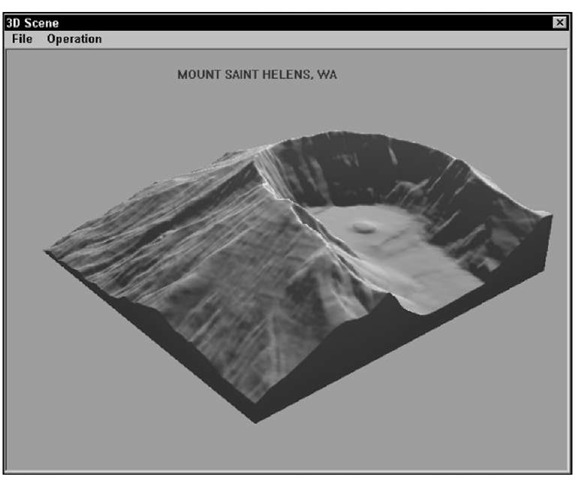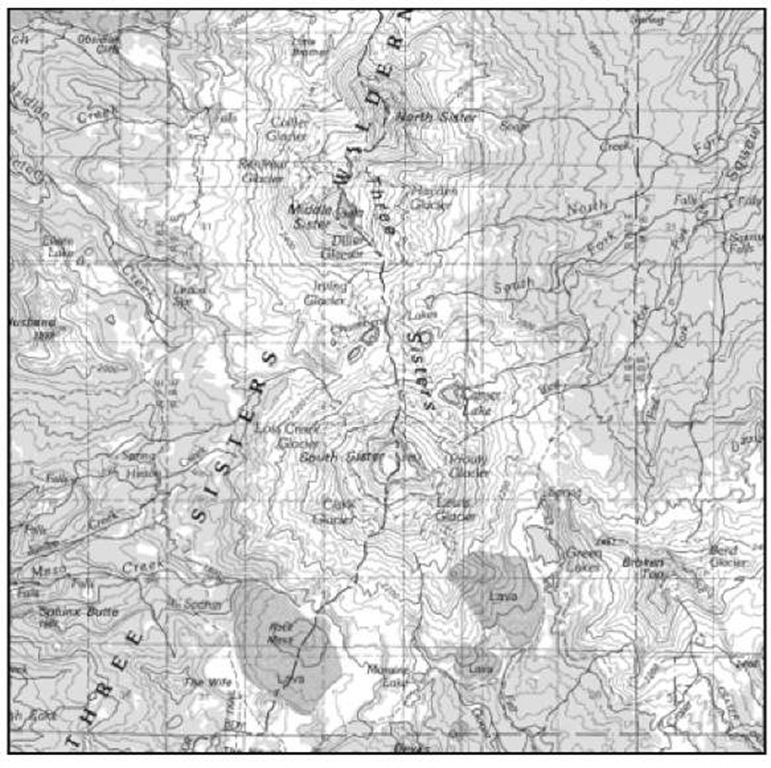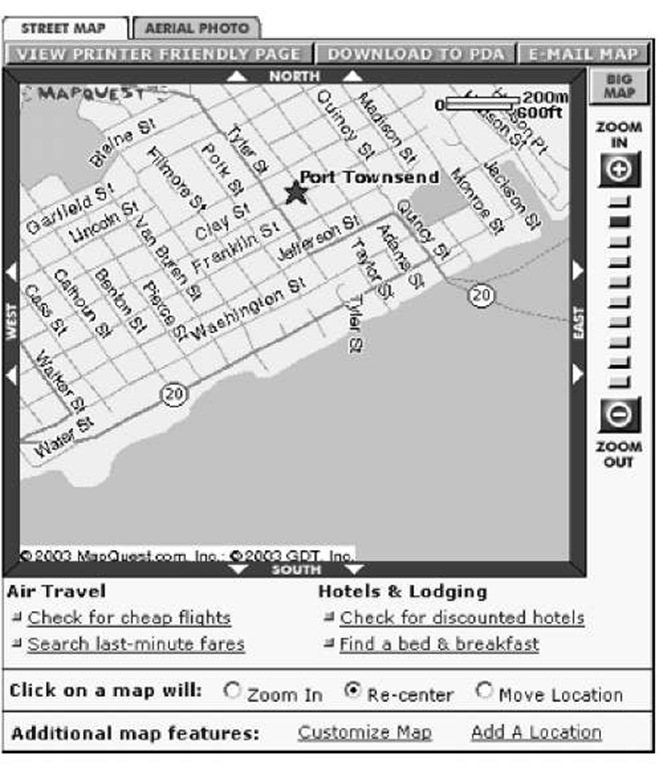The first step for digital mapping is to understand the available types of mapping programs and their capabilities and limitations; that’s what this part of the topic is all about.
After you know what software is available, you can match it to your needs. An invitation to a birthday party may consist only of displaying a screen capture of a street map on a Web site, editing and saving the map in Paint, and then e-mailing it to friends. A week-long backpacking expedition would require a topographic mapping program (showing land features) to plan your route, view elevation profiles, and upload location data to your GPS receiver.
Before you can select the right tool for the right job, you need a general handle on the options that you can include in your digital-mapping tool chest. This section of the topic organizes mapping programs into three categories:
Standalone programs
Programs bundled with maps
Web-hosted mapping services
Standalone programs
A standalone program is a program that can open and use digital maps. These programs typically don’t come with map data, and you’ll need to download or purchase the maps you’re interested in using.
Like with a word processor or a spreadsheet, a mapping program needs someone to input data before it can be useful. In this case, the data is bits and bytes that describe how a map should be displayed. Fortunately, an amazing amount of map data is freely available on the Internet, most of it already collected by the government and in the public domain.
A big market exists for commercial map data. People buy data to use with their mapping programs because
Free data may not be available for an area or a specific need.
Commercial data may be enhanced with information unavailable in the free versions.
Firing up a CD filled with data is more convenient than searching for free data and then downloading it.
Many standalone mapping programs aren’t tied to one data type.Figure 1-2 shows a three-dimensional map of Mount St. Helens created with 3DEM from free U.S. Geological Survey (USGS) digital elevation map (DEM) data. (Mount St. Helens, an active volcano in Washington State, erupted in 1980.) The elevation map shows the crater and how the volcano blew out its side.
Map programs are viewers, editors, or both:
Viewers show only maps.
Editors can make changes.
Usually you can’t change a base map you’ve opened from a data file, but you can add text and draw shapes on top of the map.
Figure 1-2:
A 3-D map created with a free map program and free map data.
Many standalone programs are either free or shareware. Two aspects of such programs are especially worth noting:
Some manufacturers offer free (or cheap) limited-feature versions of their products that are otherwise available as pricy commercial software.
Standalone mapping programs are mostly suited to a user who has intermediate to advanced computer skills and experience.
Examples of standalone mapping programs include OziExplorer (www. oziexplorer.com), USAPhotoMaps (http://jdmcox.com), and 3DEM (www.visualizationsoftware.com/3dem.html). Don’t forget that you can also make maps with Paint or any other general-purpose graphics program. This topic shows how to use these programs and others.
Some free, noncommercial mapping programs have advanced features that are normally more suited to professional users. Don’t be intimidated by every feature and option. You can use some commands and features to make maps for your needs. And you can master those other features if you ever need to.
One big disadvantage to standalone mapping programs is that you need to search the Internet for the data you need, find and download it, and then open it with the map program. This process sometimes involves registering a map so that the coordinates all line up. Also, even with a high-speed Internet connection, downloading can still be a hassle. And after all that, you still have to find the map data for an area that you want to view, and then successfully load all that stuff into the mapping program.
Programs with bundled maps
Mapping companies bundle software with digital maps. The program comes with the map data and is distributed on CDs or DVDs; static or smart maps that have a lot of detail can be quite large in size. You install the mapping program, and you’re immediately ready to start using the data on the CD.
Data files bundled with software are often in a proprietary file format, which can be read and used only with the software that comes with the product. The same usually holds true for maps that you can upload to a GPS receiver; only maps from the manufacturer can be used.
Sometimes you don’t have much choice between using a standalone program or one bundled with maps.
Topographic map data of the United States is widely available for free. You can use a number of free or shareware programs to view maps.
Only outdated Census Bureau map data is available for United States streets and roads. Most free or shareware programs don’t match the features in commercial products.
Software that comes with bundled maps has gotten incredibly cheap over the years. With discounts and rebates, you can often find road atlas software for around $20 that covers the entire United States. For a little under $100, you can buy programs that come with a full set of detailed digital topographic maps for an entire state. Considering that a single paper USGS 1:24,000 map costs around $7 — and there can easily be over a thousand maps per state — that’s a pretty decent value. Figure 1-3 shows a map made by Terrain Navigator (www.maptech.com/land/TerrainNavigator), which is a topographic mapping program that comes bundled with map data.
Manufacturers that sell bundled map programs (particularly those with street and road data) usually come out with a new release of their product every year or so. In addition to enhancements in the software, the map data contains new roads and updated services information (such as gas stations, restaurants, and hotels, called POIs, or Points of Interest). Whether you buy an updated copy of the software every year depends on your circumstances. If you usually travel on major roads, or in areas that haven’t experienced much development and growth, you probably don’t need to update every year. On the other hand, road atlas software is fairly inexpensive, so if you travel a lot and rely on the program, it can be a cheap investment.
If you have beginning to intermediate computer skills and experience, you can come up to speed quickly with bundled map programs. The user interfaces are generally simpler than those found in feature-rich, standalone programs.
Examples of programs that come bundled with maps are DeLorme’s Street Atlas USA (www.delorme.com), National Geographic’s TOPO! (http://maps.nationalgeographic.com/topo), and mapping software from GPS manufacturers that interfaces with their receivers. These programs and others like them are discussed in following topics.
Figure 1-3:
A 1:100,000 scale topographic map displayed with Maptech’s Terrain Navigator.
Web-hosted mapping services
A Web-hosted mapping service is a Web site that displays a map. You just need Internet access and a browser to view street maps, topographic maps, aerial maps, satellite imagery, and many other types of maps. This eliminates purchasing and installing specialized programs and map data on your hard drive, swapping CDs to access new map data, and mastering a new program. (Figure 1-4 is a detailed street map of downtown Port Townsend, Washington, using www.mapquest.com, a Web-hosted mapping service.)
If a map isn’t displayed, check your browser’s Java settings first. A number of Web-hosted mapping services, in particular the U.S. government sites that all share the same mapping engine, require Java and/or JavaScript enabled in your browser before maps can be correctly displayed.
Most Web-hosted mapping services are extremely easy to use. Anyone who can use an Internet browser should be navigating through maps in no time.
Examples of Web-hosted mapping services include MapQuest (www.mapquest.com), TerraServer-USA (http://terraserver-usa.com), and TopoZone (www.topozone.com).
Figure 1-4:
A detailed street map, using a Web-hosted mapping service.
Although most of these free Web sites don’t have all the features of a map program that you install on your hard drive, they offer a surprising amount of capability, especially considering their cost. (Some mapping sites on the Web charge for advanced services, such as color aerial photographs, larger map sizes, and enhanced searching.)
A few words on commercial GIS software
This topic doesn’t dwell overmuch on commercial GIS software packages. If your mapping needs get complex enough to require GIS (or you just want to find out more about these high-end mapping systems), check out the Web sites of the top three GIS companies:
ESRI: Environmental Systems Research Institute is the largest GIS company in the marketplace. Its Arc products (such as ArcInfo and ArcView) are standards in the GIS field. For more information about ESRI, go to www.esri.com.
MapInfo: MapInfo develops and sells a wide array of GIS products. For more information on the company and its products, see www. mapinfo.com.
Autodesk: Autodesk is the developer of AutoCAD, a widely used computer-aided design program. Autodesk add-ons and standalone GIS programs are used throughout the world. You can find out about the Autodesk mapping applications at www. autodesk.com.
The GIS Lounge is a great Web resource that isn’t tied to a specific manufacturer. This site provides information on all aspects of GIS, and has informative and educational content for novices to professionals. For more information, go to www. gislounge.com.