Database Reference
In-Depth Information
CONSOLIDateD DataBaSe repLaY
When migrating your current non-container database (non-CDB) into a CDB environment in oracle Database 12c,
the consolidated replay option comes in handy. it allows database replay at a single target of captures from
multiple sources. this is useful when selecting the CDB option with multiple pluggable databases (pDBs) in a
multitenant architecture. Consolidated database replay provides three primary use case benefits:
1.
Database consolidation—similar to what the name says, with the multitenant architecture,
this is a single container database using pluggable databases.
2.
stress testing—With multiple captures, the consolidated database replay allows stress on
the system by doubling the workload and replaying the combined workload.
3.
scale-up testing—By combining the workloads from multiple captures and replaying
them simultaneously, this provides opportunities for testing the scale-up feature in a raC
environment.
steps to complete the consolidated replay are similar to the regular database replay option discussed in this
chapter with a few additional steps:
•
locating captures into one directory—all captures from multiple sources should be placed into
one directory (consolidated) for the consolidated replay option to work.
•
Defining replay schedules—a replay schedule adds one or multiple workload captures into a
consolidated replay and specifies the order in which the captures will start during replay.
•
remapping connections—Captured connection strings used to connect to the production system
need to be remapped to the replay system.
•
remapping users——usernames of database users and schemas used to connect to the
production system can be remapped during replay.
•
Database replay—once the mapping is complete, the database replay will execute exactly
how the individual captures have completed. this is similar to the database replay in the older
versions of rat, with the exception that there are multiple database replays in place of one single
database replay.
•
Consolidated reporting—Whereas externally the replay would look like a single replay process,
for all practical purposes they are replays of individual captures in a consolidated database
environment. For comparison purposes, the reporting maintains these individual capture results
and allows comparison with the replay results.
Step 4
The next screen (Figure
5-4
) is the first step to scheduling the capture process. EM requests acknowledging the
following:
1.
Sufficient space to hold the capture files is available.
2.
A clean backup copy of the database is available to restore to the preproduction database
environment.

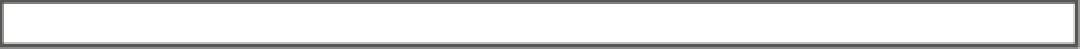
Search WWH ::

Custom Search