Database Reference
In-Depth Information
Step 2
Identify the peak workload periods in the production environment to schedule the capture process. Database replay
feature is part of the OEM and can be selected from the Software and Support tab (Figure
5-2
) after selecting the
current production database as the current target.
Figure 5-2.
EM 11g, Real Application Testing options
■
Note
in eM12c cloud control, the Database replay option is located under the performance tab pull-down menu.
Step 3
From the two options available under EM 11g RAT, the database replay option should be selected to start scheduling
the capture process.
The next screen provides the four stages of the database capture process. From this screen, select the Capture
Production Workload option. This expands into three separates tasks (Figure
5-3
). From the three tasks listed, select
task 1, Capture Workload, by selecting the arrow on the Go to Task column on the right side.
Figure 5-3.
OEM—Database Replay options
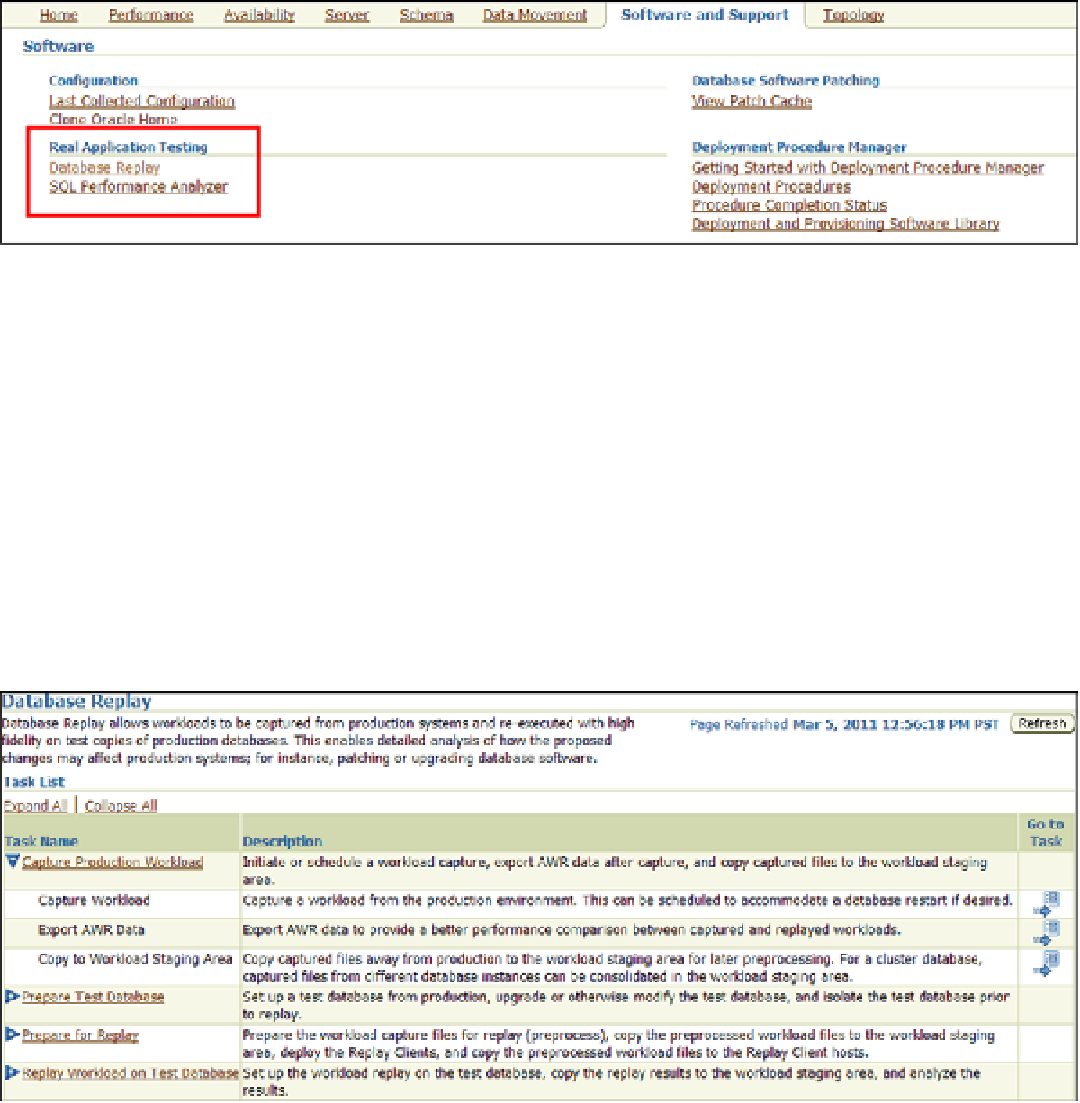

Search WWH ::

Custom Search