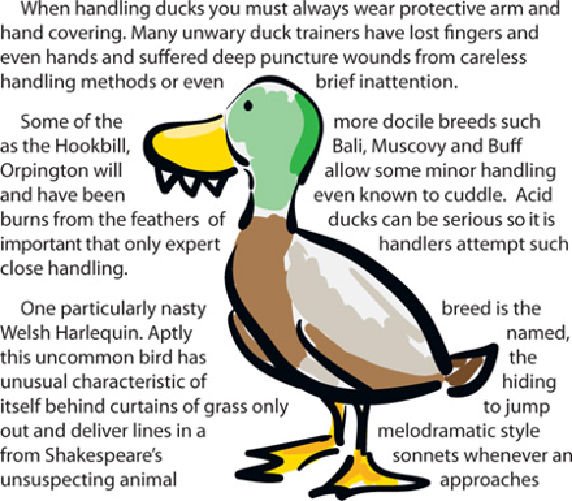Graphics Programs Reference
In-Depth Information
DONAL JOLLEY
Artist Donal Jolley wrapped Area text around this duck by placing the duck above
the text and choosing Object> Text Wrap> Make
FORMATTING TEXT
While the Character and Paragraph panels (and the Touch Type tool in
CC
)
let you format text one attribute at a time, the Character Styles and
Paragraph Styles panels allow you to apply multiple attributes with one click.
An open document always has a paragraph style applied to it even before
there's any text, so if you select the Type tool, then modify its attributes in the
Control panel, Illustrator thinks you're intending to modify the default,
[Normal Paragraph Style]. A plus sign next to the style name in the
Paragraph Styles panel indicates you've applied extra formatting, or
overrides
.
To avoid unneeded overrides, work with styles wherever possible, and see the
Tip
“
Avoiding formatting overrides
” on the next page.
•
To create a style based on existing formatting,
format the text as you want it to
appear, select it, and click on the New Style button (Option-click/Alt-click to
name the style). The selected attributes define the new style.
•
To create a new style based on another,
highlight the style you want to copy and
click the Create New Style icon. To name the style as you create it (and
modify the style if you wish), hold Option/Alt when you click.