Graphics Programs Reference
In-Depth Information
•
To rename a style,
double-click on the name in the panel for inline editing.
•
To apply a paragraph style to text,
just insert your cursor into the paragraph
you want to format and click the name of the style in the Paragraph Styles
panel. After first applying a style, to remove all overrides click again on the
plus beside the Paragraph style name.
•
To apply a character style,
select letters you want to style and click a style
name in the Character Styles panel. In
CC
you can also use the Touch Type
tool.
Avoiding formatting overrides
When your project calls for several text objects using the same font, consider using a custom
paragraph style. Created properly, this prevents Illustrator from applying the default, [Normal
Paragraph Style], to all your new text and then adding formatting overrides to apply your
specific font attributes. (Using the Control panel, you will merely be creating formatting
overrides that must then be cleared in order to apply a different font with different attributes.)
• If you'll use the same font attributes in several documents, you can create a New Document
Profile that will always include your preferred font attributes as part of the [Normal Paragraph
• If you only need to change the font for a single document, double-click on [Normal
Paragraph Style] and modify the default for just this document, or create a new paragraph
style.
—Cristen Gillespie
CONVERTING TYPE TO OUTLINES
You can now keep type live and perform many effects that once required you
to outline type. Using the Appearance panel you can apply multiple strokes to
characters, run type along a curve, use envelopes to distort type, and even
mask with live, editable type. Following are some cases where you still might
need to outline your type:
•
Convert to outlines to graphically transform or distort type.
If Warp Effects and
Envelopes don't create the effect you need (see examples in this chapter and
in the
Reshaping Dimensions
chapter for examples of warps and envelopes),
then outlining your type will allow you to edit the individual curves and
anchor points of letters or words. Your type will no longer be editable as type,
but instead will be constructed of standard Illustrator Bézier curves that are
editable just like any other object. Type converted to outlines may include
compound paths to form the “holes” in the outlined letter forms (such as the
see-through centers of an
O
,
B
, or
P
. Choose Object> Compound Path>
Release to fill the “holes” with color.
•
Convert to outlines to maintain your letter and word spacing when exporting type
to another application, as many programs don't support the translation of
custom kerning and word spacing.
•
Convert to outlines if you can't distribute the font to your client or service bureau,
when you don't have permission to embed the fonts, or your service bureau
doesn't have its own license for a font.
Outlines and small font sizes
Fonts at small sizes or with fine details won't look as good on the computer screen, or print as
clearly at resolutions of 600 dots per inch or less as outlines, as they would if you kept them
as fonts.