Game Development Reference
In-Depth Information
Working with Model Sheets
In this chapter you will begin the topic's main project, an interactive zombie character.
Creating a 3D character is not one simple process, but rather the combination of several
technical ones. As stated in Chapter 1, “Basic Game Art Concepts,” you must carefully
plan characters before entering the 3D art process of modeling, texturing, rigging, and
animating.
For this project, it is assumed that you've finished much of the predesign and 2D art.
If you want to skip this step and use the one shown in this topic, visit
www.sybex.com/go/
gameblenderunity
to download project files from each chapter. The final outcome of this
is often a model sheet like the one included in these online materials (
C03_model_sheet.
blend
) and shown in Figure 3.1.
Figure 3.1
The model sheet
for the zombie
character
Having a model sheet for a character is like having the blueprints to a building before
you bring out your bricks and mortar. The model sheet for the zombie character includes
both front and side views so you can work at different angles. This makes modeling much
easier. In these two views you should notice two things that will impact the modeling
process: the zombie character's layered clothes and facial scarring. These two things will
provide opportunities in later chapters for adding interesting textures; this chapter will
show you how to model with this in mind.
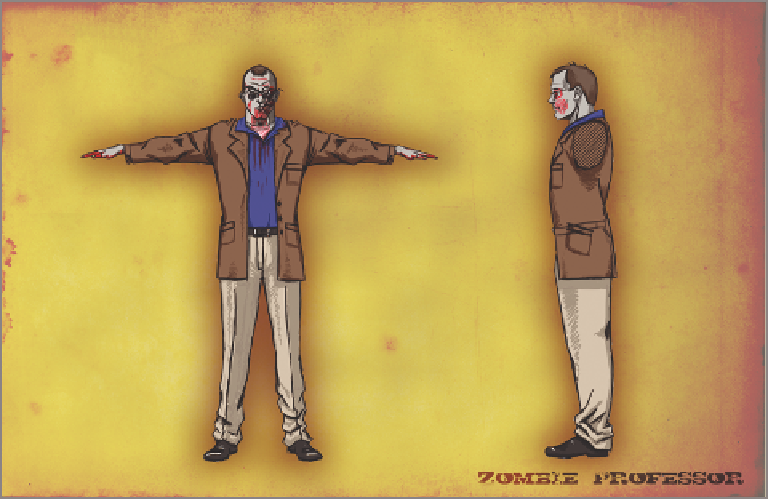
Search WWH ::

Custom Search