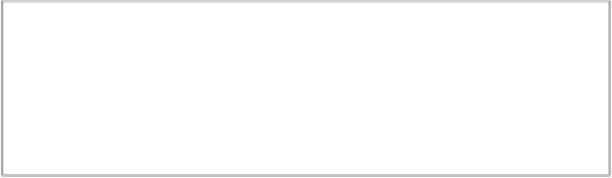Database Reference
In-Depth Information
The metrics data displayed in Oracle Enterprise Manager Fu-
sion Middleware Control is stored within the memory of the
AdminServer and as such any restart of the AdminServer
clears all historical metrics data.
To view instance performance summaries:
1.
Go to the navigator, expand
SOA
, and right-click on
soa-infra
.
2.
Navigate to
Monitoring
|
Performance Summary
.
3.
The
Performance Summary
page is displayed, as shown in the following
screenshot.
4.
On the right-hand side of this page, there is the
Metric Palette
where you
can pick and choose the metrics that you want displayed.
5.
We have chosen the following metrics to display for the composite named
JMSConsumer:
•
Average processing time for successful instances
•
Average Incoming Messages Processing Time
•
Average Outbound Messages Processing Time
As you can see in the following screenshot, the
Average processing time
for successful instances
(but not failed instances) was steady at around
5
seconds, but spiked to
15
seconds at around the 9:31 PM timeframe. This was
apparently due to unexpected load on the system at that time.
We can also see that the
Average Incoming Messages Processing Time
,
which is the time it took for the BPEL process to consume the message from the
JMS queue, peaked at around
0.6
seconds during the same timeframe.
The
Average Outbound Messages Processing Time
, which is the time the
JMSConsumer
component took to invoke the next
Mediator1
mediator service,
ranged from
0.5
to
1.0
seconds, which is not too bad for this particular transac-