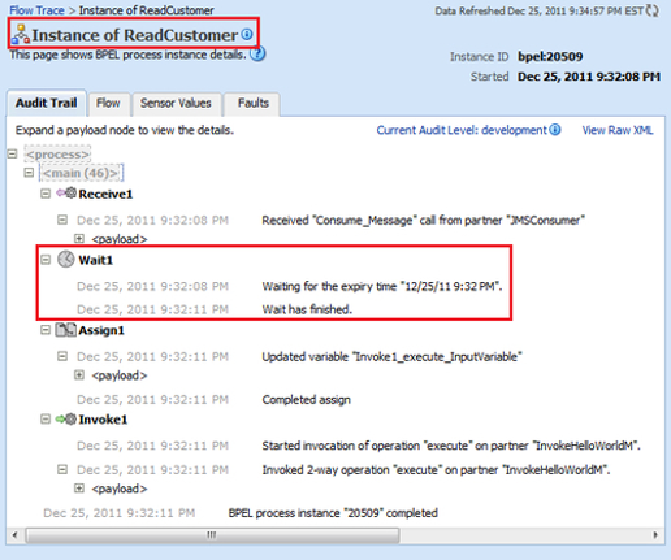Database Reference
In-Depth Information
By clicking on the
Flow Trace
link on the top-left of the screen shown in the
preceding screenshot, you would be taken back to the flow trace as shown in
the screenshot under the
Understanding IDs and ECIDs
section in this chapter.
Clicking on the Mediator component named
Mediator1
will take you to the
screen shown in the following screenshot. Likewise, the difference in timestamps
can give you an idea of how long a specific routing rule, transformation, or in-
vocation has taken.
For example, the invocation to the Mediator process has taken less than one
second, as indicated by the start time of
9:32:11 PM
and ending at
9:32:11 PM
.
Unfortunately, the console does not display a more granular timestamp.