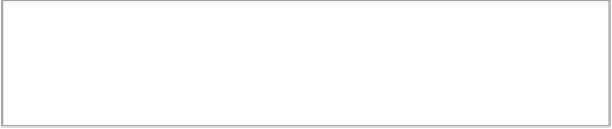Database Reference
In-Depth Information
Understanding last update time of instances
What is often misleading about the console is that most of the timestamps shown
are actually the last updated time of the transaction, and not the time it was cre-
ated. Keep this in mind as sometimes the timestamps may appear out of order,
particularly in flows that are linked together via the ECID, and complete at differ-
ent times.
The timestamps shown on the console are the last update
time of the transaction, and not the time it was created.
Let's say that you clicked on the
ReadCustomer
BPEL component in the com-
posite flow trace sample integration design screenshot shown in the
Under-
standing IDs and ECIDs
section in this chapter. You will be taken to the instance
flow trace of the
ReadCustomer
component detailing each of the activities that
were executed in sequence. The audit trail displays a timestamp below each
activity, providing the date and time of its occurrence. Timestamps can often give
you a fair idea on time durations for executing specific activities. For example,
the
Wait
activity shown in the following screenshot took three seconds to com-
plete, indicated by having started at
9:32:08 PM
and ending at
9:32:11 PM
on
the same day.