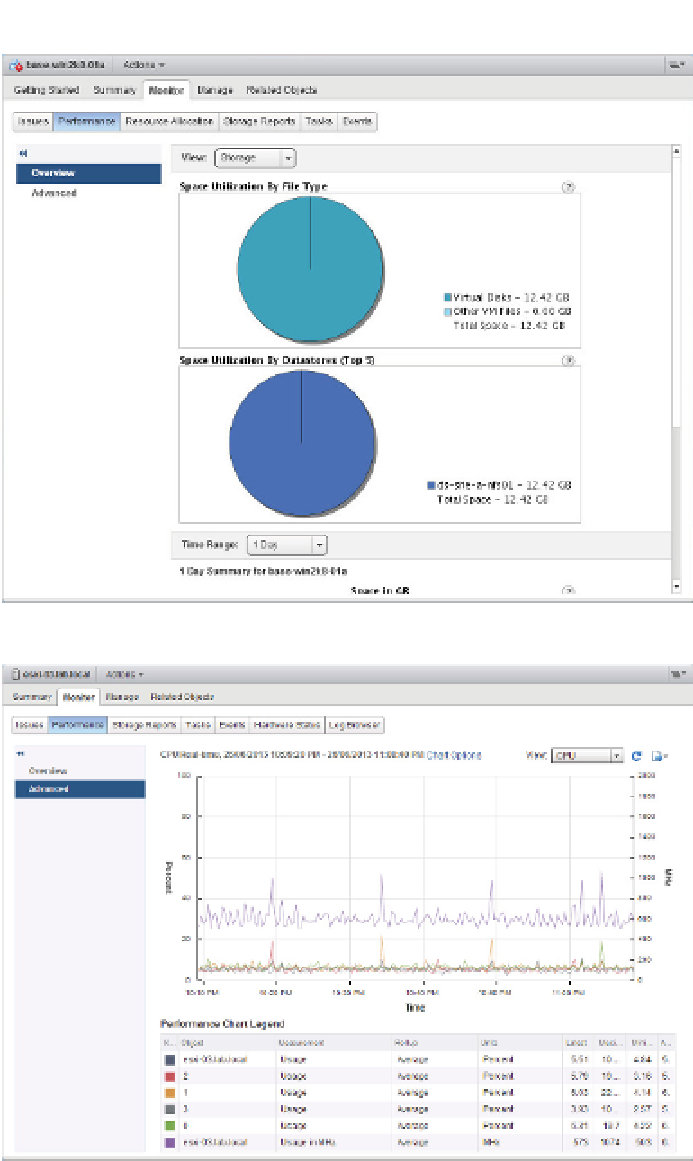Information Technology Reference
In-Depth Information
Figure 13.10
h e Storage view of
the Performance
tab for a VM in
Overview layout
displays a break-
down of storage
utilization.
Figure 13.11
h e Advanced
layout of the
Performance tab
provides extensive
controls for viewing
performance data.
At the right of the Advanced layout, you'll i nd a View drop-down list to quickly switch
chart settings, followed by buttons to refresh the chart or to export the chart. The Refresh
button refreshes the data, while the Export button allows you to export the chart as a JPEG,
PNG graphic, or CSV document. We'll discuss this functionality in the section “Exporting
Performance Graphs.” On each side of the chart are units of measurement. In Figure 13.11, the