Graphics Programs Reference
In-Depth Information
2. In the Library module, click the
Import
button in the let panel, or use
the menu command or shortcut to open the Import screen.
2
3. On the
Source
panel at the let of the screen, click to select the folder
containing the photos to be imported. h is list is a direct representation
of your folder structure on the hard disk. You will probably need to dig
through nested subfolders to i nd the correct folder. Note that Importing
from an upper-level folder can also include all the photos in any
subfolders underneath, and you can change this setting; see below.
By default, only “local” disks connected directly to your computer will
be shown in the Source panel. To add a volume from your network,
i rst be sure you're connected to the network drive with the necessary
permissions. h en,
click the From
button, choose
Other Source (see
Figure 2-10), and
navigate to select
the volume or subfolder. It will then be shown in the Source panel. Navigate
to i nd your desired folder just as with local disks.
Figure 2-10
To select multiple folders in the list, hold the Ctrl and/or Shit key
and click.
Docking folders
To make folder lists more manageable, Lightroom 3's Import screen includes a
“Dock Folder” option. h is hides the subfolders above the chosen folder, making
it easier to navigate within the panel. Double-click a folder to dock and undock it,
or right-click or Ctrl+click on a folder name, and from the popup menu, check or
uncheck Dock Folder.
4. When you're choosing the folder containing photos to import, if you have
multiple subfolders below an upper-level folder you selected, by default,
the contents of the subfolders won't be shown. To change this, click the
“Include Subfolders”
checkbox in the Source Files list, or the button in
the main preview area, to show all the i les contained in the subfolders in
the preview area.
To change this later, you can right-click or Ctrl+click on individual
folders, and from the popup menu, uncheck Include Subfolders, or click
the checkbox to enable/disable Include Subfolders globally.


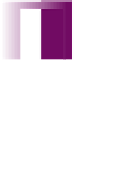




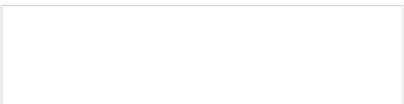

















Search WWH ::

Custom Search