Graphics Programs Reference
In-Depth Information
•
Lightroom Export Plug-in to Photomatix Pro:
for owners of Photomatix
hdr s ot ware, this plug-in streamlines the interaction between Lightroom
and Photomatix. If you like to make hdr imag es, I highly recommended
Photomatix.
9
•
DxO Optix Pro:
specialized sot ware of ering advanced lens corrections
and much more.
•
Export to Facebook
and other social networking sites.
Adobe's Web site of ers the Plug-in Exchange, where you can i nd many of these
plug-ins and others. h e easy way to get there is from the Plug-in Manager, under
Lightroom's File menu, where there's a link to the Plug-in Exchange at the bottom
right; see Figure 9-11.
Figure 9-11
Also, Google “Lightroom plug-ins” or “Lightroom Export plug-ins” to i nd others
online. Most plug-ins are very inexpensive; many are free.
At er you download the plug-in i les, there are several ways they may be
installed. Some come with their own installer. For others, if you copy them to the
Lightroom/Modules folder, they will appear in the Plug-In Manager (see Figure
9-11) the next time Lightroom is started. Or, for some plug-ins the Add button




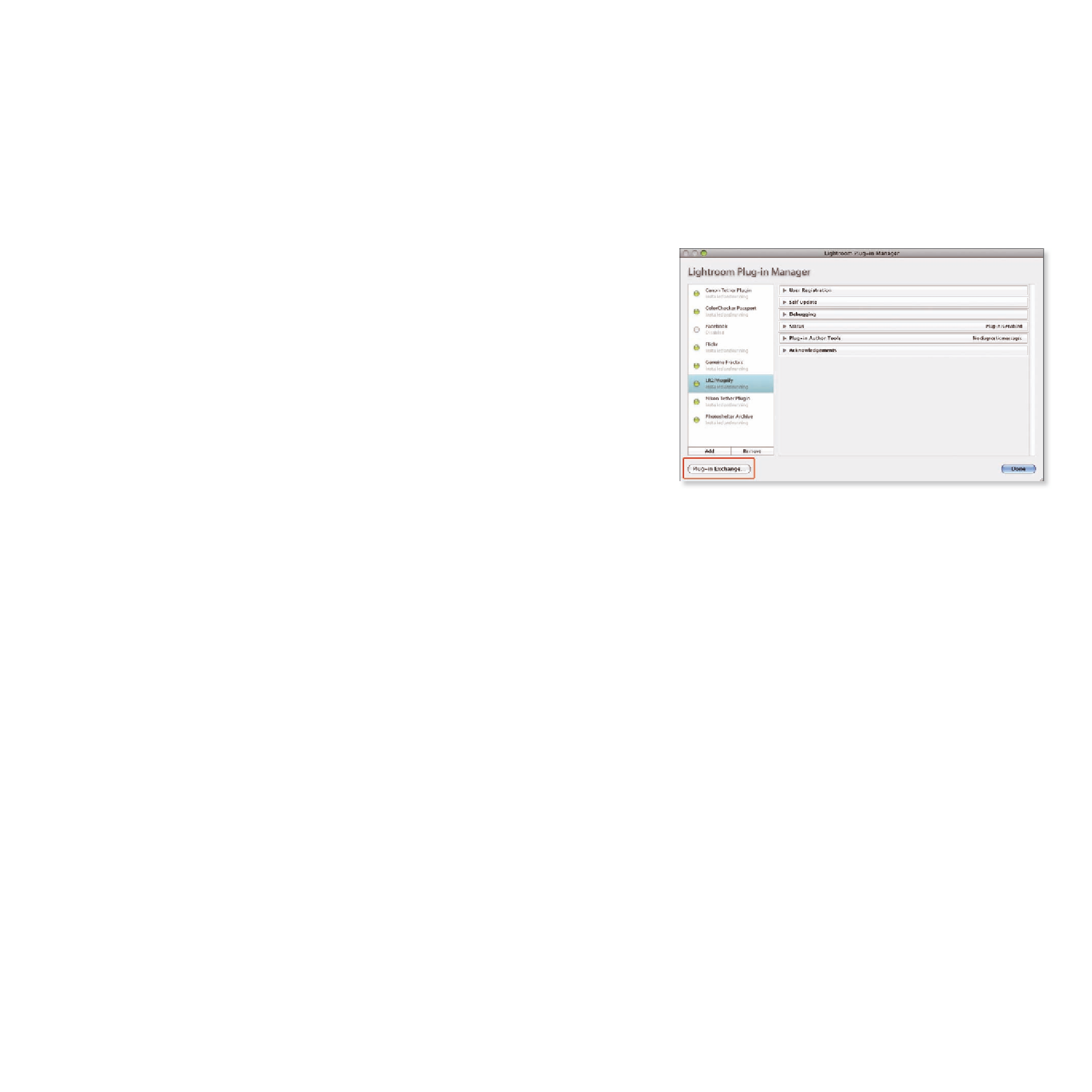

















Search WWH ::

Custom Search