Graphics Programs Reference
In-Depth Information
6
Figure 6-4
Borderless printing
If you want to print borderless, you need to apply a borderless page setup i rst.
Otherwise, Lightroom will not allow you to use a layout with margins set at
zero.
If you're framing the print, don't print borderless
Be sure to leave an inch or two of blank paper around all the outside margins.
⌘
+Control+1
or Ctrl+Shift+1
Open and close
the Template
Browser panel
TEMPLATE BROWSER
Like the other output modules, preparing a
job in the Print module requires the selection
and customization of a template. Lightroom
comes with several print layout templates,
some of which are more useful than others
depending on the printing needs you have.
You can preview the templates in the Preview
panel as you move your mouse over them; see
Figure 6-5.
Choose a template from the Template Browser
panel. Clicking a template loads it with its
Figure 6-5


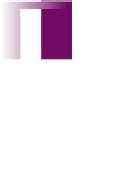


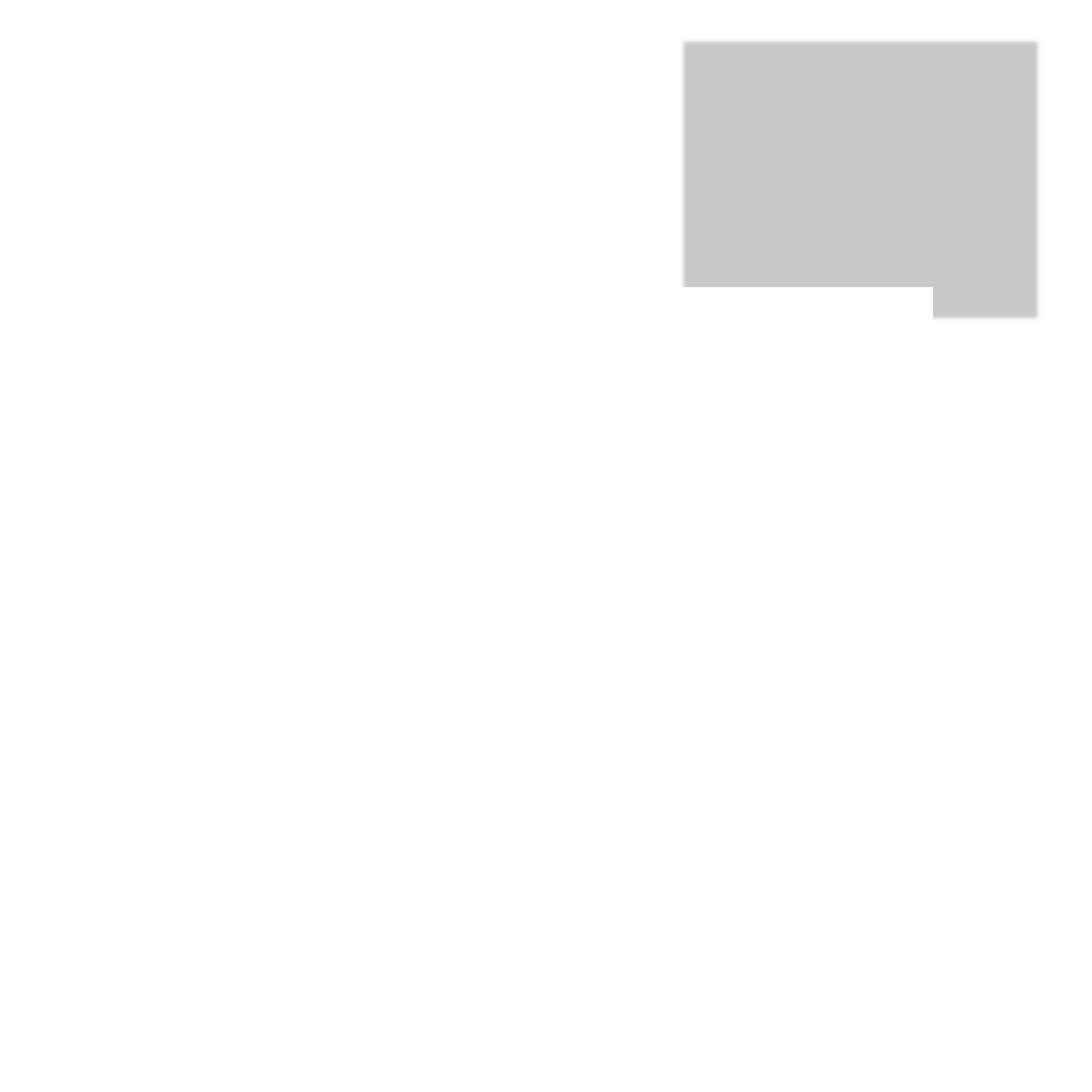
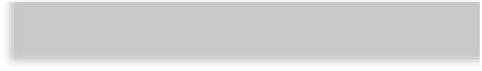
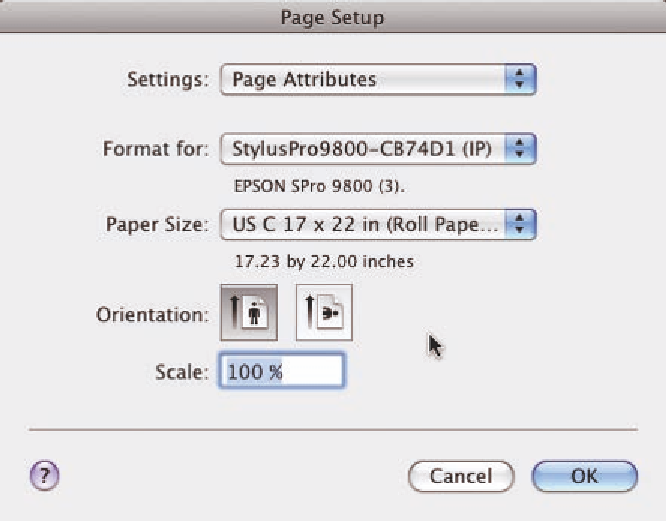

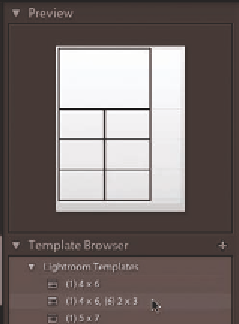



















Search WWH ::

Custom Search