Graphics Programs Reference
In-Depth Information
Choose folder later:
lets you specify the destination at er the export is initiated. As
noted in the tip in the Export window, this is particularly useful when creating Export
presets.
5
Home folder:
this refers to your User folder in your operating system.
Documents folder:
within your User folder.
Pictures folder:
within your User folder.
Desktop:
the Desktop folder for your User account.
Same folder as original photo:
this will create the newly exported i les within the same
folder as the original photo on your hard drive.
(If I'm keeping the exported i les, I almost always save them into the same folder
containing the originals. If I don't plan to keep the derivatives, I ot en save them to a
folder on my desktop that is routinely emptied.)
Recent folders menu
Click the small black triangle to the let of the Choose button to select a recently used
folder from the popup menu; see Figure 5-5.
Figure 5-5
Put in Subfolder
By entering a folder name in this i eld, you can create another folder inside the one
specii ed above. Tick the box to enable the option, then type the name for the subfolder
in the text i eld.
Add to This Catalog
Enabling this option will automatically import the newly exported i le(s) into the
current Lightroom catalog. I always do this for derivatives I intend to keep, and usually
don't for temporary ones.


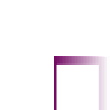



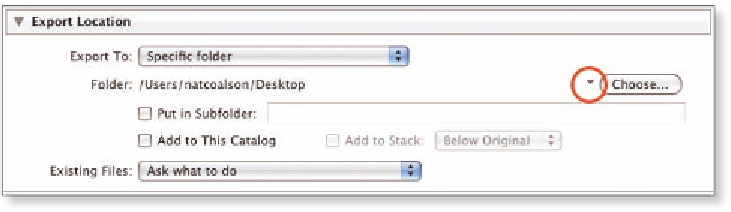

















Search WWH ::

Custom Search