Graphics Programs Reference
In-Depth Information
Amount:
the strength of sharpening
to be applied. h e default is 25; my
typical range: 45-65.
4
Radius:
the width of the edges on
which to apply sharpening. Decimals
are provided due to the feathered
“fallof ” of the sharpening. For images
with i ne, detailed edges, use lower
amounts. Recommended range: .8
up to 1.2. As a general rule, to avoid
visible halos from sharpening with
higher Amounts, use lower radii. h e
default is 1.0.
Detail:
set this based on the amount
of i ne detail in the image. Use higher
Detail values for images containing
lots of high-frequency detail. I
i nd that nearly all images benei t
from some amount of the Detail
adjustment. Recommended range:
25-70.
Figure 4-60
Masking:
keeps the sharpening from
being applied to smooth, solid areas
of the photo, such as skin and sky.
With Masking at 0, sharpening will be
applied to the entire image uniformly.
At higher values, sharpening will
only be applied to dei ned edges.
h e ideal masking varies by image.
To determine this, preview an area
of interest at 1:1 or greater and hold
the Option or Alt key as you adjust
the slider. h is previews the areas
where masking will be applied. On the
mask, the areas in black will not be
sharpened, and the white areas will,
with gray levels in between, producing
sharpening of varying amounts. See
Figure 4-62, next page for an example.
Figure 4-61

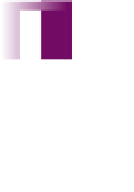



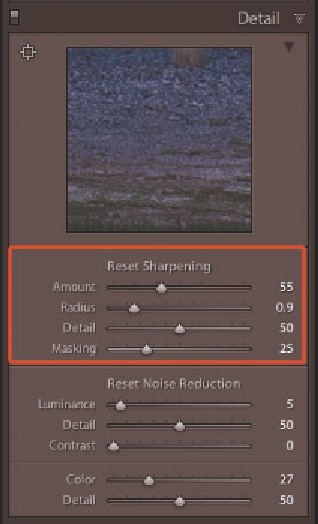
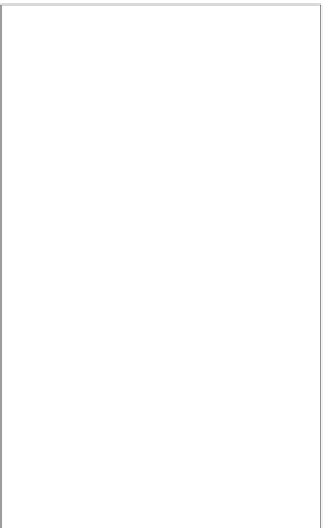




















Search WWH ::

Custom Search