Graphics Programs Reference
In-Depth Information
Double-click to reset sliders
If you change your mind at er adjusting a slider, double click the name of the
slider to reset it to its default value. To reset all the sliders in a section to their
default values, either double-click the name of the section, or hold the Option
or Alt key; the name of the panel section changes to Reset. Click to reset all the
adjustments in that section.
4
More about point curves
Lightroom's point curve editor is similar to point curves in Photoshop and Adobe
Camera Raw, with a couple of dif erences:
• No Input and Output text boxes (no numeric entry of point values)
• Percentages instead of 0-255 values
• Does not retain focus on a point at er it's been edited (point does not stay
“selected”)
• Delete a point by right-click or double click
• Holding option/alt requires more mouse movement/i ner control
• When saving presets, the point curve gets saved along with parametric values
in the Tone Curve part of the preset, but not independently
• You can save point curve settings (as xmp i les) in the Curves folder (which is
shared with ACR curves).
Soft contrast
Some photos look best with a low range
of contrast. Imagine a shot of a foggy
morning at the lake. h is kind of image
naturally has a low range of contrast, and
thus, probably shouldn't “pop”. Always
make your processing decisions based
on the theme, subject and mood that you
want to portray with the photo.
TARGETED ADJUSTMENT TOOL
h e Tone Curve, hsl a nd B&W controls
provide a
targeted adjustment
tool (or
t at) t hat you can use to edit the image
interactively (see Figure 4-48). Click the
Figure 4-48


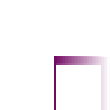



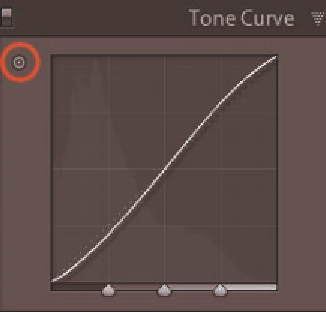
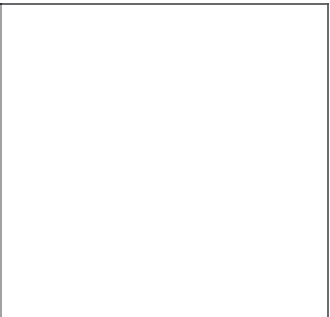

















Search WWH ::

Custom Search