Graphics Programs Reference
In-Depth Information
4
Figure 4-41: low Clarity, high Clarity
Figure 4-42: low Clarity, high Clarity
Keep working the Basic adjustments
Get as close as you can to your desired
result with the controls on the Basic panel
before moving on to settings in the other
panels.
⌘
+2 or
Ctrl+2
Open/close
the Tone
Curve panel
TONE CURVE
At er adjusting the settings on the Basic
panel, you can further rei ne the photo's
contrast by manipulating specii c tone
ranges with the Tone Curve panel (see
Figure 4-43).
Figure 4-43


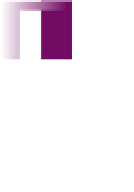




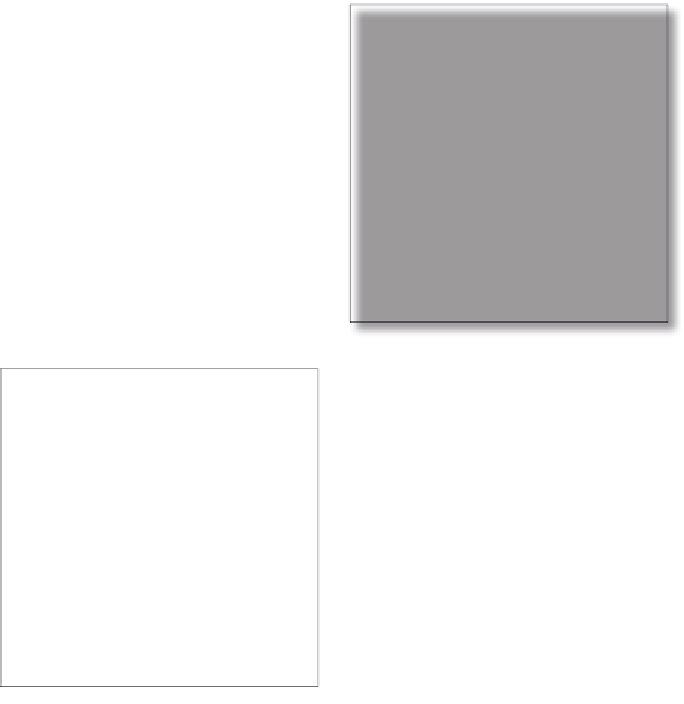






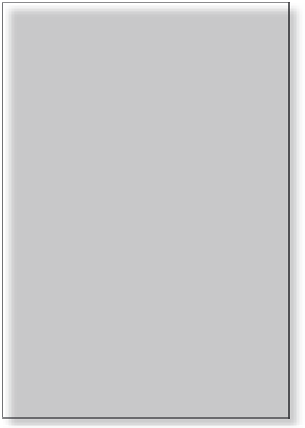



















Search WWH ::

Custom Search