Graphics Programs Reference
In-Depth Information
Whereas deciding on Exposure and Blacks can be relatively easy, correctly placing
the midtones is somewhat trickier. For starters, black and white are absolute; the
midtones span a range.
4
.
Go to the next
adjustment in
the active panel
Fixing Over- and Under- Exposure
Depending on the image, and whether it's over- or under-exposed, you should
work the Blacks and Exposure, bit by bit, to gain the ideal tonal range. Don't
expect to do everything with just one slider!
,
Go to the
previous
adjustment in
the active panel
For overexposed images,
try decreasing Exposure as the i rst step, then increase
Blacks. Use Recovery to reduce white point clipping (see below).
For underexposed images,
decrease Blacks (if possible) and increase Exposure.
For some sliders, there is no negative value possible; for example, the lowest you
can go on Blacks is 0.
-
Decrease
the value of
the active
adjustment
Handling highlight and
shadow detail
If your photo contains clipped
highlights, you can ot en recover some
tonal information using the
Recovery
adjustment on the Basic panel (see
Figure 4-38). h e Recovery slider
instructs Lightroom to apply data values
from channels that are not clipped into
the channel(s) that is/are clipped. h e
exceptions are cases where all three
channels are clipped to pure white, in
which case Recovery won't help. h e
result of Recovery is most ot en a very
light, neutral gray replacing the pure white pixels, but at higher amounts, Recovery
also af ects a signii cant range of highlight values in addition to pure white (see
below).
=
Increase
the value of
the active
adjustment
Shift+= and
Shift+=
Increase the
adjustment
amount
;
Reset the active
slider
Figure 4-38
Fill Light
brightens dark shadow areas but leaves the black point alone. Use
Fill Light to “open up” shadows and reveal more detail. Higher values make the
shadows lighter.
Don't overdo Recovery or Fill Light
Going too far with these controls is easy to do and causes a loss of overall contrast
in the image. Except for extreme cases, or images you're stylizing for ef ect, you
shouldn't usually use values over +20 on the Recovery or Fill Light sliders. Instead,
try to use the Tone Curve to get more control over those tonal ranges (next section).






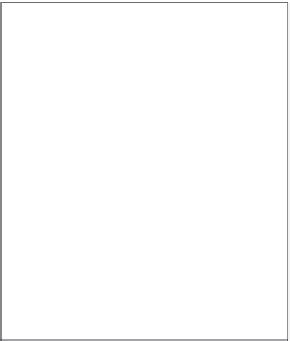

















Search WWH ::

Custom Search