Graphics Programs Reference
In-Depth Information
4
and watch for clipping. I like to get as much contrast as I can using Exposure and
Blacks before going on to the other adjustments.
Hold Option or Alt while dragging Exposure and Blacks sliders
While adjusting Exposure and Blacks, holding the Option or Alt key will display
where clipping is present in individual channels (see Figure 4-36).
Figure 4-36
The most important step in successfully processing your photos
Spend a few minutes working both the Blacks and Exposure sliders before
moving on. h ese two sliders make the biggest dif erence in the overall rendering
of the image.
Step 2. Set midtones using Brightness
h e
Brightness
slider (see Figure 4-37)
adjusts a relatively wide range of tones in
the image by manipulating the midpoint.
Like Exposure, increasing or decreasing
Brightness has a big impact on appearance
of the overall image. However, it's important
to keep in mind that the Brightness and
Exposure are manipulating dif erent sections
of the tone range.
Figure 4-37


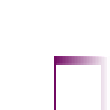



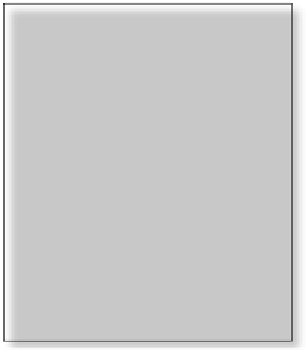


















Search WWH ::

Custom Search