Graphics Programs Reference
In-Depth Information
Preferences
➔
Presets
➔
Apply Auto-Tone Adjustments
Lightroom has a preference setting to either automatically apply Auto-tone
adjustments or not (see Figure 4-10). h e default is of . For the most control
over Developing your photos,
check your preferences
to verify this. Otherwise,
Lightroom will auto-process
your photos.
4
Crop and
straighten
As the i rst step in evaluating
each image, carefully consider
whether it could be made
stronger with dif erent
cropping (see Figure 4-11).
Since cropping removes
parts of the photo—and thus
changes
the composition—this can be the most signii cant modii cation you make to an
image. Before you go much further into processing, take a few moments to crop
and/or straighten the photo as necessary. (Note that because all digital images are
rectangular,
straightening
a photo in Lightroom always involves cropping.)
Figure 4-10
Figure 4-11







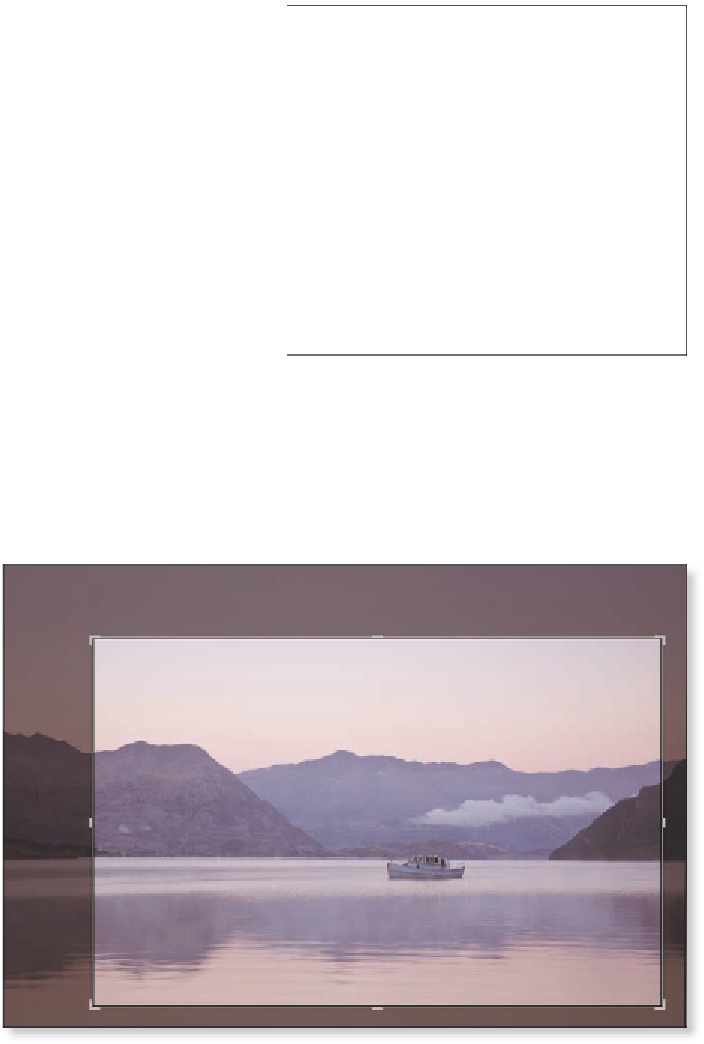

















Search WWH ::

Custom Search