Graphics Programs Reference
In-Depth Information
versions of these products, you might have the old, beta proi les still installed
on your system. h ese can be removed by deleting them from the folder;
however, be aware that any presets made using those beta proi les will no
longer function correctly.
4
h e default locations of the camera proi les are:
Mac os x:
Macintosh HD/Library/Application Support/Adobe/CameraRaw/
CameraProi les
Windows Vista and 7:
C:\ProgramData\Adobe\CameraRaw\CameraProi les
Windows 2000/xp:
C:\Documents and Settings\All Users\Application Data\
Adobe\CameraRaw\CameraProi les
Make your own camera proi les
h ough the Adobe proi les can ot en get very close to the optimal rendering
on many images, you will usually achieve the best results by proi ling your own
camera. More information and instructions for doing this are at Adobe's dng
proi le editor Web site at http://labs.adobe.com/.
Camera calibration sliders
Prior to the introduction of camera proi les, the Camera Calibration slider
adjustments were commonly used to apply baseline rendering values stored
in Develop defaults. Camera proi les have made the Camera Calibration slider
adjustments obsolete, and I generally recommend you don't make adjustments
to these sliders or use them in
presets. However, due to the fact
that many Lightroom users have
processed photos and created
presets using these sliders in
the past, it's likely that they will
remain a part of Lightroom.
AUTO SETTINGS
You will i nd Auto adjustment
buttons in several places
throughout Lightroom's Develop
panels (see Figure 4-9) and
menus (and Library's Quick
Develop).
Figure 4-9


























Search WWH ::

Custom Search