Graphics Programs Reference
In-Depth Information
anything in your i le system outside Lightroom, especially when Lightroom is
not running, the database will not automatically update and you will need to
manually relink the i les in the catalog.
3
Also, in some situations, it's possible that the i les
haven't
been moved, but
Lightroom has somehow lost track of them. An example of this is when using
an external drive on Windows, where the drive is assigned a default letter each
time it's turned on. It's possible that the same drive will be assigned a dif erent
drive letter the next time it's connected. Lightroom won't be able to i nd the i les
because the drive letter is part of the i le path stored in the catalog.
Whatever the reason, if Lightroom can't locate a i le or folder, you'll receive
notii cation. Usual causes and remedies for broken links:
•
h e i le or folder was moved or renamed outside Lightroom:
relink the
i les from within Lightroom.
•
h e volume is ol ine:
connect the hard drive(s) to the computer.
•
Something is wrong with the database:
verify, repair and/or update it.
Don't leave broken links hanging around
If you have missing folders or photos showing in your catalog, you should either
relink them or remove them as soon as possible. Database housekeeping is essential:
when using any database-enabled program (like Lightroom) it's important to keep
the database as clean as possible, with no extraneous data or records known to be
bad. h is will make things easier to i nd, improve performance, speed backups and
generally make the program more pleasant to use.
Finding missing folders
If a folder name contains a question mark (see Figure 3-14) it means the folder
and its contents cannot be located by Lightroom. To process these photos, you
will i rst need to relink the folder.
Figure 3-14
Control+Click or right-click on the folder name
Choose Find Missing Folder from the contextual menu. Navigate through
the dialog boxes to i nd the missing folder and click Return or Enter to i nish.
Lightroom will update the links in its database.

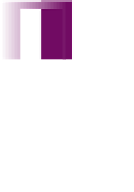




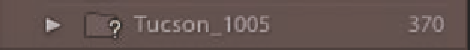
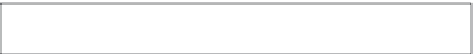

















Search WWH ::

Custom Search