Graphics Programs Reference
In-Depth Information
Be very careful when deleting folders or photos
When you remove folders or delete photos from Lightroom, any edits or
adjustments you made to those photos in Lightroom will also be removed. If you
haven't saved out the metadata, that work will be lost. (You could re-import the
i les, but your Lightroom changes will not be restored.) If you make a mistake
when removing photos or folders, you can immediately Undo the deletion(s).
3
Some thoughts about deleting photos from the master catalog
Many photographers permanently delete rejected images to conserve disk space
and maybe also to conserve a little ego (none of us wants to look at our worst
images). If you choose to do this, I recommend giving it some time before you do.
During editing it is faster, cheaper, easier and safer to simply hide unwanted
photos from view rather than actually delete them. Deleting images in the heat of
the moment introduces the risk of accidentally trashing something important. If
you wait to do it at a later date you're less likely to make a mistake.
Plus, we can ot en learn more from our failures than from our successes. Trashing
your worst shots right away can cramp your creative development and impede
the learning process. Keep the bad photos for a while and take the time later to
really understand what worked and what didn't. h ink about how you would do it
dif erently next time.
In my twenty-plus years of professional imaging work, managing huge volumes of
digital i les, there have only been a handful of times when I accidentally deleted
something that I shouldn't have… and for which there was no backup. It always
happened in the midst of the production workl ow, when I was doing several
things at once and not paying enough attention to what I was doing. So for
now, I keep everything but the most obvious wasted pixels and I go back later to
permanently delete photos that really deserve it.
As your image library grows to tens or hundreds of thousands of images, it
may become necessary to delete unwanted images in order to save potentially
signii cant amounts of disk space. Plan to come back to your library periodically
in the future to re-coni rm your editing decisions and delete unwanted i les for
good. You'll have better perspective with the benei t of hindsight. For now, just
use the Lightroom image sources, i lters etc. to conceal the images you don't want
to work on.
HANDLING MISSING PHOTOS AND FOLDERS
Remember that the names and locations of your image i les and folders
are recorded in the database at the time of import. h is means if you move


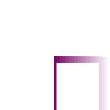




















Search WWH ::

Custom Search