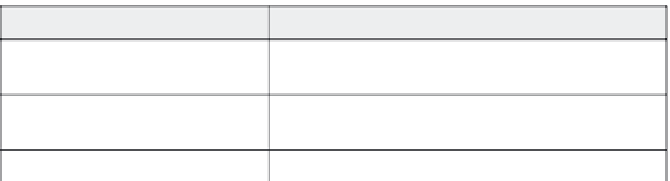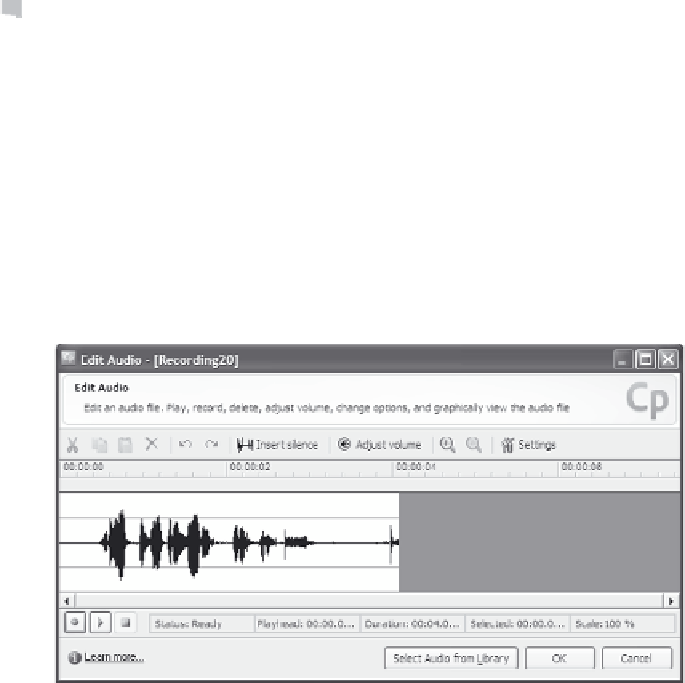Graphics Reference
In-Depth Information
Table 8-2. Audio properties windows
For this type of element:
Do this:
Element (such as click box or caption)
In Edit view, double-click the element on the slide, and
then click the Audio tab.
Slide
Double-click the background of the slide to display the
properties, and then click the Audio tab.
Background Audio
Choose Background Audio from the Audio menu.
2.
From the audio properties window, click the
Edit
button to open
the Edit Audio window.
Figure 8-22. Open the audio file to edit it.
3.
Set the display of the audio file to one that is appropriate for your
needs by clicking the magnifying glass icons with the plus or
minus signs. For example, Figure 8-22 shows an audio file that
lasts 4.1 seconds. Click the “plus” magnifying glass icon to zoom
in on the file so that you can see the audio components more
clearly or the “minus” to zoom out and see more of the audio file.