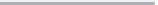Graphics Reference
In-Depth Information
Figure 8-10. The Record Audio window displays captions and slide notes.
3.
If this is the first time you're recording audio this session, a mes-
sage displays. If you've recorded audio already, skip to step 6.
4.
Click
Ye s
to begin calibration.
Tip:
Even though you don't have to calibrate for each recording
session (you can click No or even turn off the message by selecting
Don't ask me this again), it is a good idea to test the audio levels
each time you record. This will help identify the myriad little things
that can go wrong between recording sessions, such as a shift of
cables that loosens a connection or something being placed on a
table that blocks the microphone enough to impact audio levels.