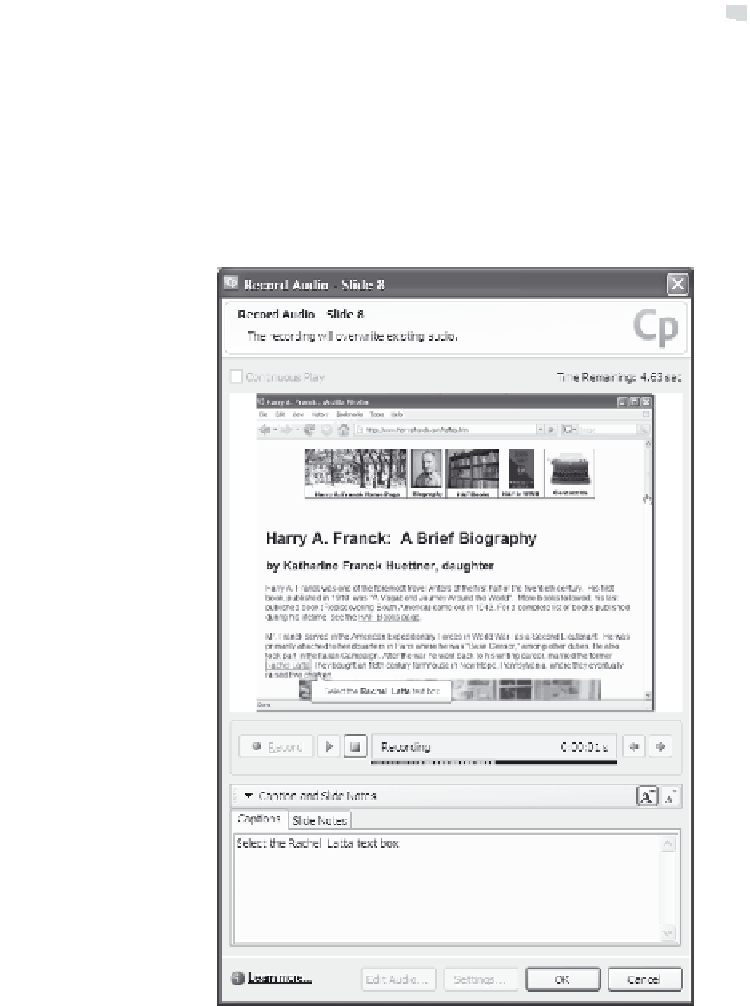Graphics Reference
In-Depth Information
5.
When the calibration is complete, click
OK
to close the Calibrate
microphone window and display the Record Audio window.
6.
Click
Record
to begin recording audio for this slide. You'll see a
preview of the slide and a timer that shows how much time is left
for the slide as the various elements display. For example, anima-
tions will run, captions will display or dissolve, and the cursor will
move across the screen (if you've defined them to do so).
Figure 8-11. The elements move on the slide preview as you record.