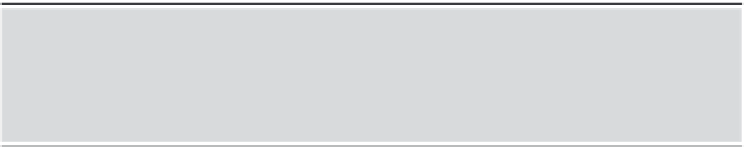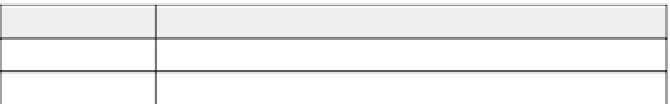Graphics Reference
In-Depth Information
Chapter 7
Editing a Single Slide
After you've created a project full of slides, you'll usually need to go in
and do a little bit of editing to get exactly the look or effect you want in
your finished movie. No matter what type of slide you're working with,
they all have the same basic components:
Background, usually a screen capture or other image
Visual elements such as text, captions, check boxes, mouse move-
ment, etc.
Transition information
Audio (described in Chapter 8)
Most of the time, you'll be working in Edit view when you're editing a
single slide.
Working with the Slide Background
When you look at a movie created with Captivate, most of what you
see is the background of the slide. It is the surface on which the
actions (such as mouse movement or the appearance of text captions)
take place. The background of a slide will vary depending on the type
of slide (and how you created it).
Table 7-1. Different types of slide backgrounds
This type of slide:
Uses this for a background:
Recorded slide
The image of the screen when you captured it.
Image slide
The image you specified when you created the slide.