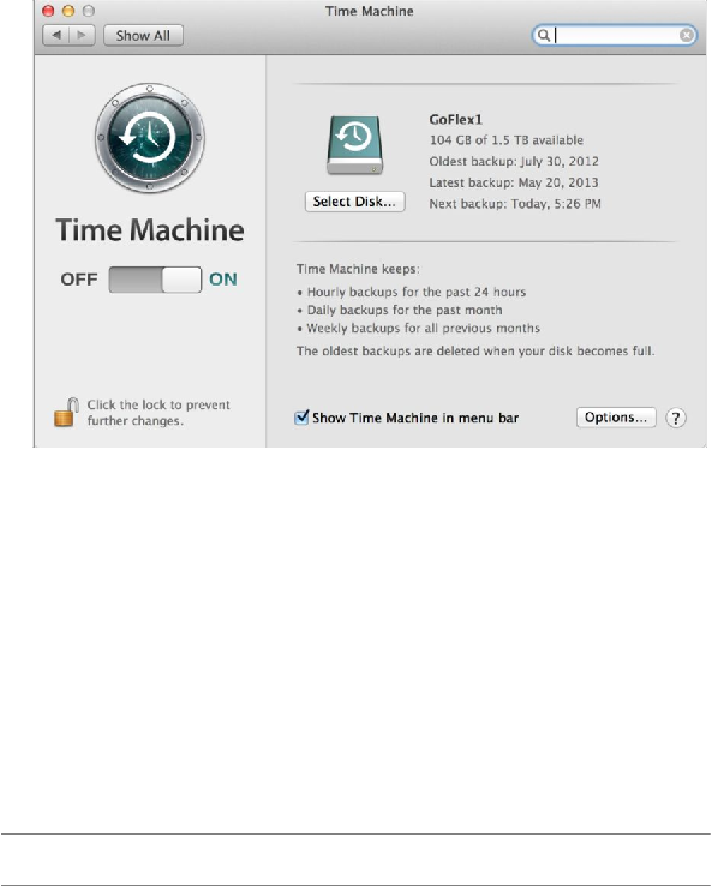Information Technology Reference
In-Depth Information
Figure 6:
Specify backup drives and ignored volumes in the Time
Machine preference pane.
Figure 7:
The Time Machine icon in the Dock. Although it no longer
appears there by default in new installations of Lion or later, you can
add it by dragging the icon from your Applications folder to the Dock.
Choose a Destination (or More Than One)
Assuming you've followed the steps in the last chapter, you already
have a hard drive formatted and ready to go—this could be a stand-
alone device connected to your Mac, a Time Capsule, or a drive
attached to another Mac on your network. In any case, the next step
is to tell Time Machine which destination(s) to use:
1. Open the Time Machine preference pane.