Information Technology Reference
In-Depth Information
3.
Try an in-place restoration:
Temporarily move one of the
original files you backed up to a different location (again, the
Desktop folder works well for this), then use your application's
Restore feature to restore the file to its original location.
4.
Check the restored files:
Again, check each file carefully to make
sure it is correct.
If the files are correct regardless of the location to which you restored
them, your versioned backup is working properly.
Test Backups Regularly
Even if your initial test of a backup succeeds, test your backups
regularly to confirm that the backups are still intact, and that all the
required files are being updated as they should be. If you're unaware
of an error that has been preventing your backups from running
properly, the consequences could be severe.
How often should you do this? Once every few months or so is a good
idea. Take Control publisher Adam Engst has declared Friday the 13th
(every one of them)
International Verify Your Backups Day
!
Note:
Sooner or later, the disk containing your versioned backups is
bound to get full. But don't worry; I explain what to do a bit later, in