Graphics Reference
In-Depth Information
midtone adjustment in the previous section, you can change the overall color of the image in both subtle and
drastic ways. Figures 15.53 through 15.55 show what happens when you move the midpoint for the different
color curves.
These controls can be used to fi x bad coloring that has crept into a render somewhere along the way, or to
subtly enhance the feel of image. For example, they can be used to shift the shadows of a “good” character to
a slightly warmer palette of colors and push a “bad” character's shadows a bit cooler.
Figure 15.53
The Red curve: Up casts red, down casts cyan
Figure 15.54
The Green curve: Up casts green, down casts magenta

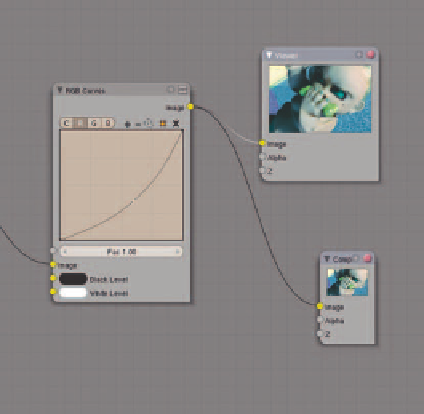
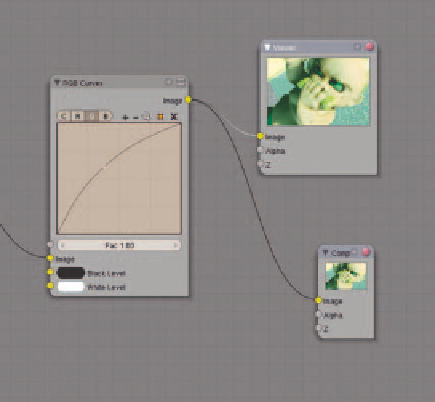
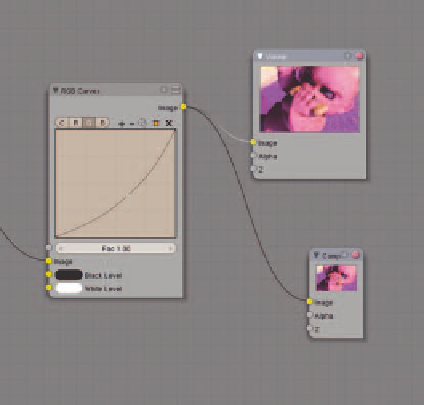
Search WWH ::

Custom Search