Graphics Reference
In-Depth Information
Figure 15.50
The image adjusted for both contrast and Gamma
Figure 15.51
A combined curve
You can put these curves immediately after their
respective input layers so that you can control each
Render Layer element separately, or you can place one
right before the fi nal composite so that it works on the
fi nished image. While the second option is easier, you
will need to make sure that all of your inputs com-
bine well. If they don't, you will need to adjust them
individually so that they look natural together.
Color Adjustment
Figure 15.52
The R, G, and B buttons for color changes
A fi nal use for the
RGB Curves
node is to change
the overall color of images. Figure 15.52 highlights the
R, G, and B buttons on the node. Pressing any of those buttons shows the individually adjustable curve for
that color channel. By putting a point in the middle of these curves and pulling them around, much like

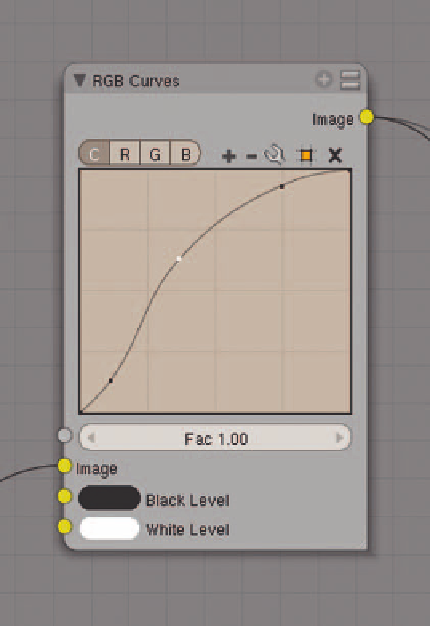
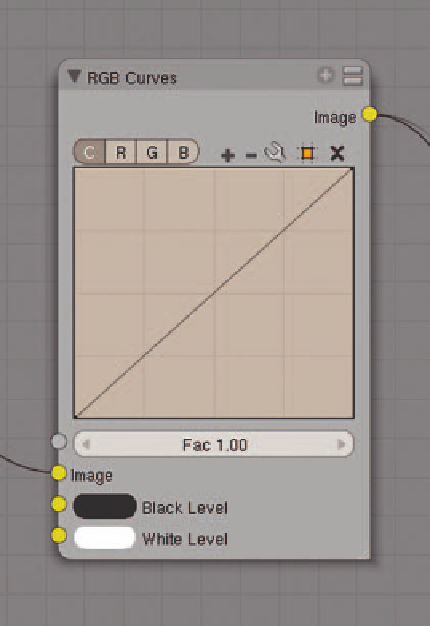
Search WWH ::

Custom Search