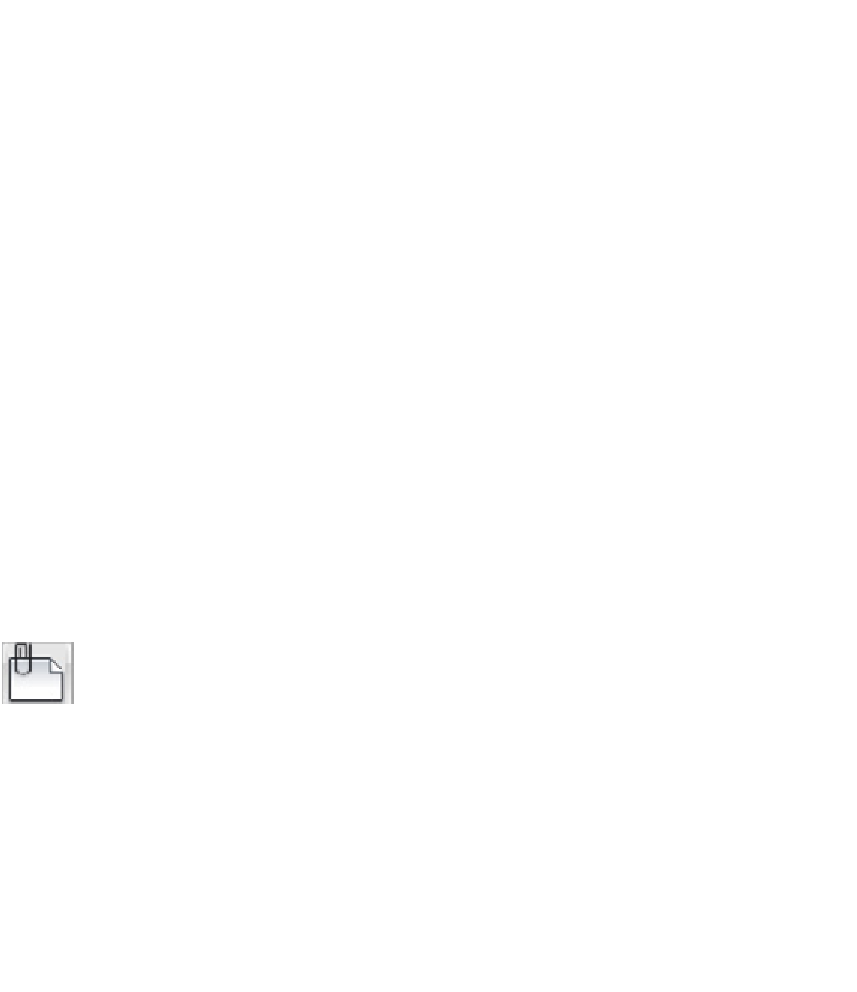Graphics Programs Reference
In-Depth Information
4. Select a block that includes a visibility parameter and then click the visibility
grip. Choose the desired visibility state from the right-click menu.
For additional information on manipulating actions and visibility states, look up
Dy-
namic Blocks
in the online help system.
Dynamic blocks, as I've suggested more than once, are a powerful — and complicated —
feature. Prior to AutoCAD 2010, the Block Authoring Palettes contained 10 selectable
parameters, 8 actions, and 20 parameter sets. AutoCAD 2010 added 12 geometric con-
straints and 6 dimensional constraints. I'm thinking of writing a new topic called
AutoCAD Block Authoring For Dummies
(although, truth be told, it may never happen).
Until I do, AutoCAD's online help system is your best resource for more information on
all the possibilities of dynamic blocks. The quickest and most direct way to AutoCAD's
own help on the subject is to type
Dynamic Blocks
into the Search box on the program
title bar.
Going External
In AutoCAD, an
xref,
or external reference, is a reference to another,
external
drawing ile
— one outside the current drawing — that you can make act as though it's part of your
drawing. Technically, a reference is simply a pointer from one file to another. The xref is
the actual pointer, but many people call the combination of the pointer and the external
file the xref.
In both AutoCAD and AutoCAD LT, external drawing files are just one of five different file
types you can attach to your current drawing by using the Select Reference File dialog
box. You use this dialog box to attach externally referenced AutoCAD drawings (xrefs),
raster image files, DWF and DWFX files, PDF files, and MicroStation DGN drawing files.
Use the Attach button on the Insert tab's Reference panel to open the Select Re-
ference File dialog box. When you attach an external drawing to your current drawing,
you become the host of the external file. No need to break out the cocktails and
canapés, though . . . it's actually your current drawing that's doing the hosting, and in
AutoCAD, it's called (what else?) the
host drawing.
You can think of the attached xrefs as
guests, but most of the time they're pretty well-behaved ones, and like the best of
guests, they go away as soon as you want them to.
Xrefs have a big advantage over blocks: If a drawing is inserted as a block into another
drawing, its geometry doesn't change if the original drawing is changed in any way — it
always looks the way it looks when it's inserted. If that drawing is attached as an xref,
however, AutoCAD will automatically update every host drawing to which it's attached