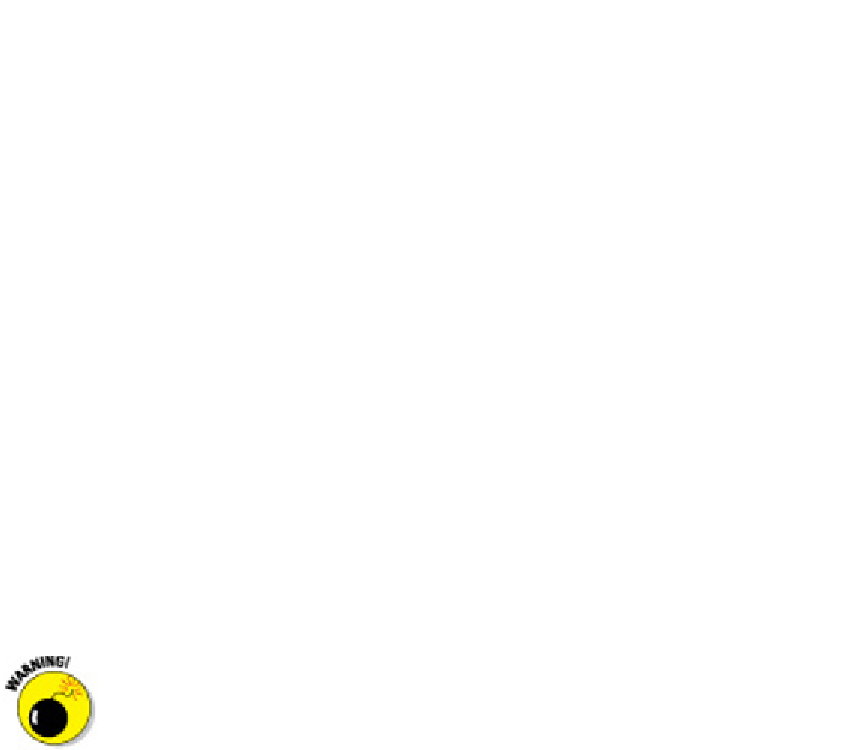Graphics Programs Reference
In-Depth Information
when the host drawing is reopened. You can also manually reload the changed xref if
you don't want to close and reopen the host drawing.
When you open a drawing that contains xrefs, AutoCAD displays a little symbol (which
looks like papers with a binder clip) on the right end of the status bar. This symbol
alerts you to the fact that some of the things you see in the drawing are actually parts of
other, xrefed drawings. If an xref changes while you have the host drawing open (be-
cause you or someone else opens and saves the referenced drawing), the status bar xref
symbol displays an
External Reference Files Have Changed
balloon notifica-
tion. Simply click the Reload link in the balloon notification to show the updated xrefs.
(If you want to change how AutoCAD checks for changes, look up XREFNOTIFY in the
online help.)
Another advantage that xrefs have over blocks is that their contents aren't stored in
your drawing even once. The disk storage space taken up by the original drawing (that
is, the xref) isn't duplicated, no matter how many host drawings reference it. This char-
acteristic makes xrefs much more efficient than blocks for larger drawings that are re-
used several times.
You can always buy a larger hard drive, however, so the storage issue isn't crucial. The
key benefit of xrefs is that they enable you to organize your drawings so the changes
you make to a single drawing file automatically “ripple through” all the host drawings in-
to which it's xrefed. This benefit is even greater on larger projects involving multiple
drafters, each of whose work may be incorporated in part or in whole in the work of oth-
ers.
The automatic update feature of xrefs is a big advantage only if you're organ-
ized about how you use xrefs. Suppose that an architect creates a plan drawing
showing a building's walls and other major features that are common to the archi-
tectural, structural, plumbing, and electrical plan drawings. The architect then
tells the structural, plumbing, and electrical drafters to xref this background plan
into their drawings so that everyone is working from a consistent and reusable set
of common plan elements. If the architect decides to revise the wall locations and
updates the xrefed drawing, everyone will see the current wall configuration and
be able to change their drawings. But if the architect absentmindedly adds
architecture-specific objects (toilets and furniture, for example) to the xrefed
drawing, or shifts all the objects with respect to 0,0, everyone else will have prob-
lems. If different people in your office share xrefs, create a protocol for who is al-
lowed to modify which file when, and what communication needs to take place
after a shared xref is modified.