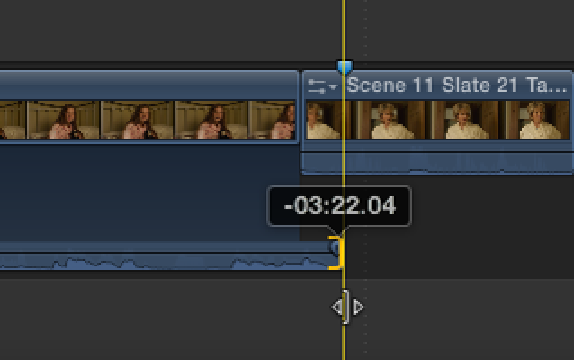Graphics Reference
In-Depth Information
easily be fixed with a Ripple edit, but Joyce's reaction shot is now a Connected clip and will need to be
placed back into the Primary Storyline before we can trim it. To do this, Control-click the Connected clip
(Scene 11 Slate 21 Take 3) and choose Overwrite to Primary Storyline from the shortcut menu or select the
Connected clip and press Option+ +Down Arrow.
16.
With Joyce's reaction shot incorporated into the Primary Storyline, we're now free to use our trim tools
to tighten the edit. Select the first instance of Scene 11 Slate 23 Take 3 in the Timeline and press Control+S
to expand its audio. Select the video Out point for Scene 11 Slate 23 Take 3 and ripple it to the left for 1
second and 6 frames so that it ends at 29 seconds and 6 frames in the Timeline (see Figure 10.32).
Figure 10.32
Rippling the video Out point by 1 second and 6 frames.
17.
The cut to Joyce is much tighter, but we still have two instances of Joyce saying “What?” Position the
playhead at 29 seconds and 18 frames in the Timeline just after Katie says, “If Jason comes back, I'll deal
with him myself,” and press M to place a marker. Make sure snapping is turned on; then select the audio
Out point for Scene 11 Slate 23 Take 3 and drag it to the left so that it snaps to the marker (see Figure
10.33).
Figure 10.33
Snapping a clip to a marker on the Primary Storyline.
18.
If you play the sequence from when Joyce says, “What?” you'll notice that we're missing part of Katie's
line when we cut back to Katie's medium shot. Expand the audio for the second instance of Scene 11 Slate