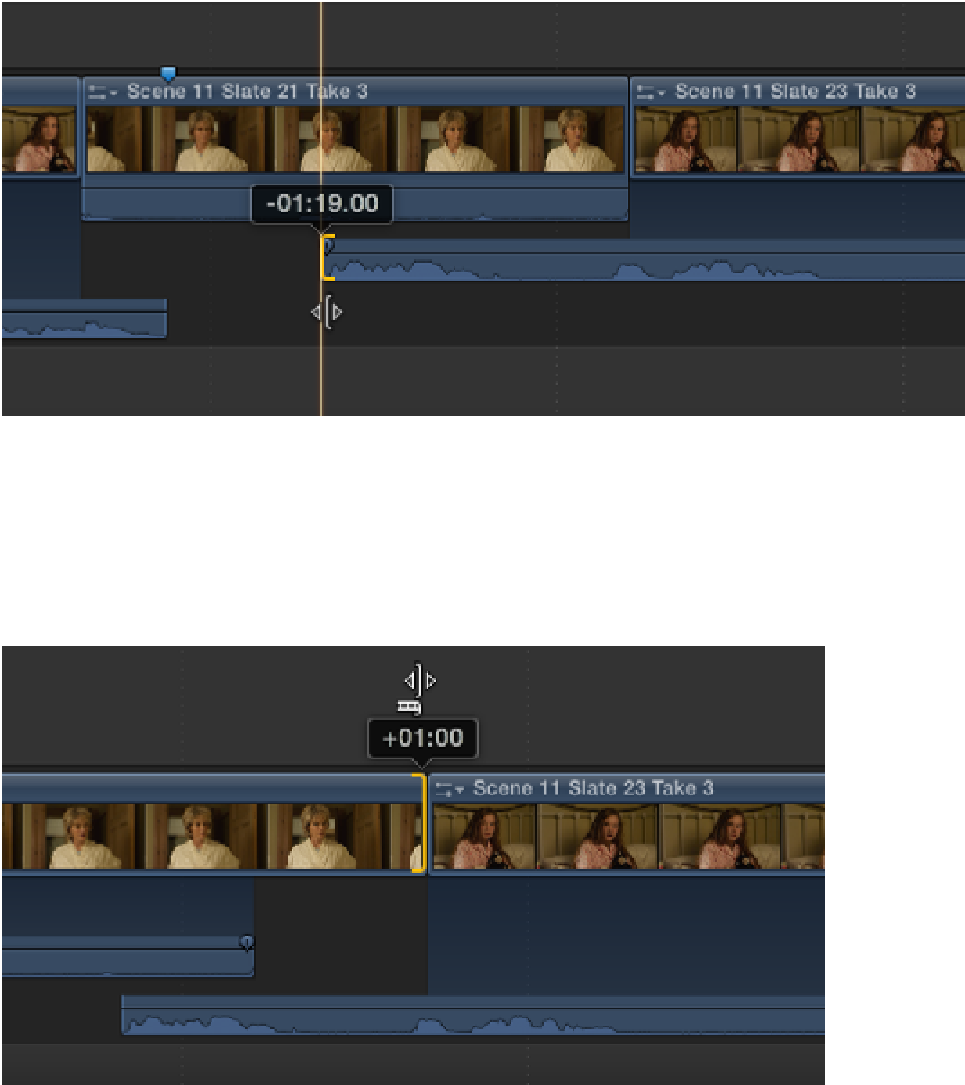Graphics Reference
In-Depth Information
23 Take 3 in the Timeline (if it's not already expanded), select the audio In point, and drag to the left by 1
second and 19 frames so that the audio starts at 30 seconds and 15 frames in the Timeline (see Figure
10.34). The first part of Katie's dialogue (“He wants his room back. But he's not getting it.”) plays over the
shot of Joyce. Katie's explanation has some meaning for Joyce because Katie is talking about Joyce's de-
ceased son (which is revealed at the end of the story). Staying on Joyce's reaction shot as Katie speaks
provides the audience with a subtle clue as to who could be behind the disturbances in the house.
Figure 10.34
Moving an audio track into the previous clip.
19.
However, Katie's dialogue now comes in too quickly after Joyce says “What?” Let's move her dialogue
a second later by extending Joyce's medium shot. Make sure the audio of Scene 11 Slate 21 Take 3 is ex-
panded, select its video Out point, and drag it to the right by 1 second (see Figure 10.35). Let's also tidy up
the audio. Select the audio Out point of Scene 11 Slate 21 Take 3 and drag it to the left so that it snaps to the
front of the audio for Scene 11 Slate 23 Take 3 at 31 seconds and 14 frames in the Timeline.
Figure 10.35
Extending a clips video with a Ripple edit.