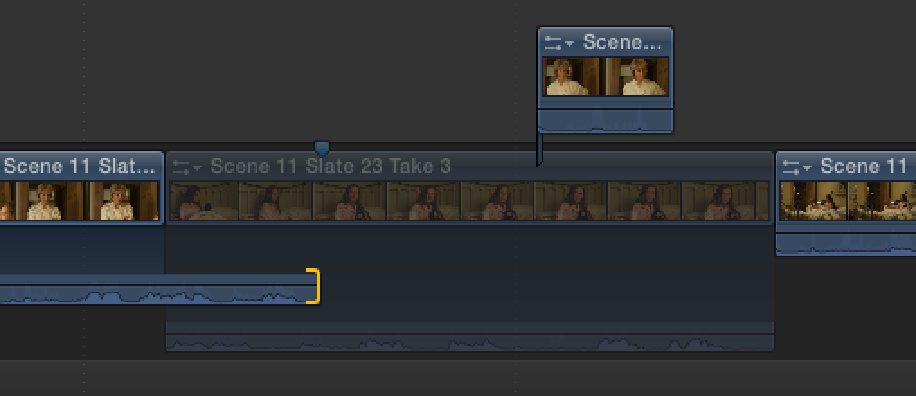Graphics Reference
In-Depth Information
Figure 10.29
An expanded clip showing an overlap into the following clip.
Select Scene 11 Slate 23 Take 3 and press V to disable the clip. Scene 11 Slate 23 Take 3 becomes dimmed
in the Timeline and is rendered invisible and inaudible when played back (figure 10.30). Position the play-
head at 25 seconds and 12 frames in the Timeline and press M to place a marker just after Joyce says,
“…until you fall asleep?” Make sure snapping is turned on then select the Out point for Scene 11 Slate 21
Take 3's audio and drag it to the left so that the end of the audio snaps to the marker. Select Scene 11 Slate
23 Take 3 and press V to enable the clip.
Figure 10.30
Disabling a clip in the Timeline.
14.
Select Scene 11 Slate 21 Take 3 and press V to disable the clip. Play back Scene 11 Slate 23 Take 3 in
the sequence and stop just after Joyce says, “fall asleep,” at 24 seconds and 23 frames in the Timeline.
Select the In point for the audio of Scene 11 Slate 23 Take 3, and drag it to the right so that the end of the
audio snaps to the playhead (see Figure 10.31). Select Scene 11 Slate 21 Take 3 and press V to enable the
clip. If you play back this section, you'll hear that the dialogue no longer overlaps.
Figure 10.31
Snapping the audio to the playhead.
15.
Press the Home key to go to the start and play back what you've edited so far. There is too long a pause
between Katie's line “If Jason comes back, I'll deal with him myself” and the cut to Joyce's reaction. Also
Joyce's line “What?” can be heard twice on the soundtrack at around 30 seconds into the sequence. This can